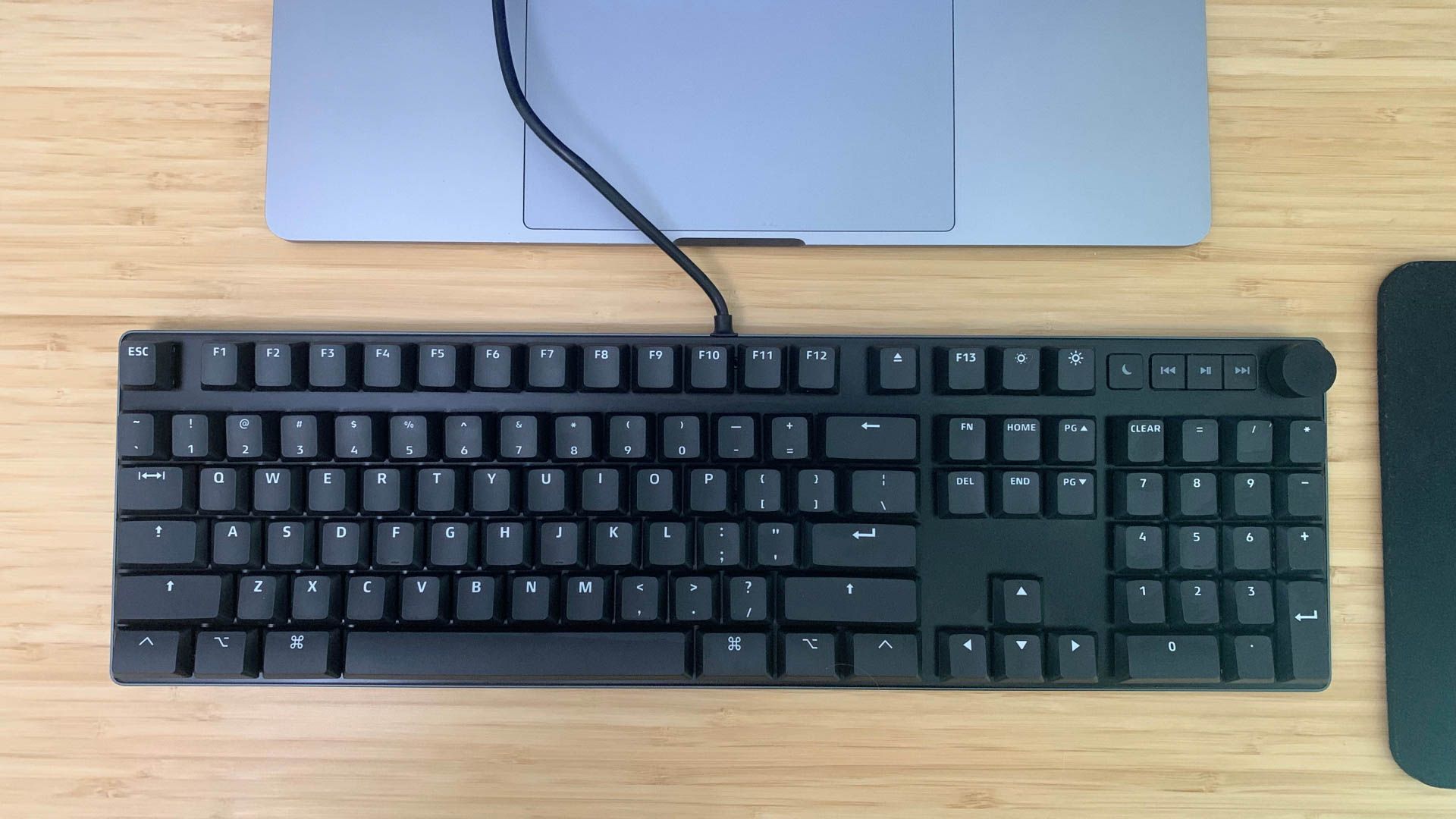Quick Links
Laptops with mechanical keyboards are rare, but that doesn't mean they don't exist. Many brands now sell notebooks that swap the membrane for individual switches, which brings a host of benefits with it.
Some Gaming Laptops Have Mechanical Keyboards
Mechanical keyboards are far more common than they once were. You don't need to spend hundreds or build your own mechanical keyboard anymore; there are plenty of budget-friendly options that can provide an appreciably better typing and gaming experience.
Laptop manufacturers have also been dabbling with mechanical keyboards for years, but the option is mostly limited to gaming models. These are high-end laptops that usually feature powerful GPUs, thick form factors with the "RGB everything" gamer aesthetic, and a price tag to match.
If you want your laptop to have a mechanical keyboard, expect to pay for the feature. You'll be limited to a handful of flagship models and will potentially have to pay for features you might not necessarily use. If you're hunting for a laptop that doubles up as a gaming machine, a creative powerhouse for editing videos or 3D artwork, or budget isn't too much of a concern, then you probably won't be too disappointed.
If you're hoping for a work machine with an elevated typing experience, you might be a bit more disappointed. The good news is that there are already many families of laptops with "good enough" non-mechanical keyboard systems that you might want to look at instead.
Apple now uses the Magic Keyboard in its full MacBook range, which uses individual switches and is far more reliable than the butterfly design they once relied on. The Lenovo ThinkPad range is well-respected for its choice of "best in class" keyboard. The HP Envy and Samsung Galaxy Book lines have both received praise from reviewers for their choice of keyboard.
Alternatively, get yourself a laptop with a "real" mechanical keyboard.
Examples of Laptops with Mechanical Keyboards
Most major laptop manufacturers will offer a model with mechanical keyboard switches. Unfortunately, it can be hard to discern which models have proper mechanical key switches and which use a membrane design. Some manufacturers, like Gigabyte, have dropped the mechanical key switches on models that once used them (as is the case on the AORUS 17).
Some manufacturers, like Alienware (Dell) allow you to specify mechanical keyboard switches at checkout in models like the Alienware M15 R7. Dell uses ultra low-profile CherryMX switches with its own per-key lighting (which can be controlled using Dell's software).
Other models still come with individual key switches, like the ASUS ROG Strix SCAR range. ASUS boasts that its "keyboard switches are rated to last over 20 million presses." The MSI Titan GT77 HX is another such laptop that boasts a mechanical keyboard featuring the same ultra-low profile Cherry MX switches favored by Dell Alienware.
Many high-end specialist laptop manufacturers also feature mechanical keyboards on their notebooks, including German brand XMG on its XMG Neo 17 range. If you're not sure if a laptop has a mechanical keyboard, look for mention of "keyboard switches" or enquire with the manufacturer directly.
Apple is another manufacturer that uses individual key switches on its laptops rather than a membrane keyboard. Though Apple's Magic Keyboard doesn't feel or sound like a traditional mechanical keyboard, the MacBook Air and MacBook Pro ranges offer a premium typing experience (though, as ever, personal preferences play a role here too).
Add a Mechanical Keyboard to Any Laptop
The majority of laptops lack a mechanical keyboard, but that doesn't mean you can't get an improved typing experience. Add a standard mechanical keyboard to your laptop that you can use whenever you're using it on a hard surface like a desk. These connect via USB, wireless dongles, or using Bluetooth.
Before you reach for your wallet, you should read more about choosing a mechanical keyboard. Finding the right switches is important. Decide whether you want standard or low profile switches, whether you want "clicky" noisy switches that provide audible feedback, and whether you want linear or non-linear travel on the keys. Whether you're using this keyboard for typing or gaming can impact your decision.
From here, you can buy a keyboard that suits your needs and aesthetic preferences. You don't have to spend the earth since you can find cheap mechanical keyboards that will do the job. Most of our favorite keyboards are mechanical, though not all high-quality keyboards use mechanical key switches. Ergonomic keyboards may help reduce wrist pain but may still use membranes.
For a clean, wireless setup, check out our list of the best Bluetooth mechanical keyboards. Some of these are rechargeable over USB, while others take disposable batteries.
If you're using an external mechanical keyboard with your laptop, you might want to take advantage of a laptop stand to elevate your notebook. Use a stand to improve your laptop's ergonomics by removing the need to crane your neck and potentially improve airflow. Check out some of our favorite laptop stands, and don't forget you'll need a mouse or similar pointing device.
Why Bother With a Mechanical Keyboard?
Most laptops use a membrane keyboard. This means that key actuation occurs by squeezing a piece of rubber until two contacts meet. Membrane keyboards are cheap to manufacture, lightweight, and relatively slim which makes it easy to incorporate into a laptop design. They also come with some drawbacks.
Membrane keyboards tend to be less reliable than mechanical ones. The membrane doesn't last as long and, unlike individual switches, cannot be easily replaced. Many users complain that membrane keyboards feel "mushy" compared to mechanical ones. They can also be less tactile and offer a less predictable level of travel.
One of the biggest differences between the two keyboard types is the way they sound. Membrane keyboards are usually fairly quiet, especially on laptops. Mechanical key switches can be very loud, particularly "clicky" switches. Personal preference makes a huge difference here. You may find you prefer the audible feedback of clicky mechanical switches. You may also find loud switches inappropriate for certain environments, like a quiet office or lecture hall.
User serviceability is a big reason many users opt for mechanical keyboards. In addition to being able to replace individual switches (even going as far as mixing and matching different switches on the same board), you can also replace keycaps for a unique look and feel.
Don't forget that mechanical keyboards aren't right for everyone. Some people simply don't like the feel or sound and would rather opt for a quality non-mechanical keyboard instead.
Laptops With Mechanical Keyboards Are Still Rare
The pickings are slim if you want a laptop with a mechanical keyboard. Though they exist, laptops with individual key switches are limited to the higher end of the market. Fortunately, you don't have to have a mechanical keyboard to have a good typing experience. There are plenty of workhorse laptops that offer a solid typing experience.
By far the best thing you can do to upgrade your typing experience is buy a separate, external mechanical keyboard for use on a desk. There are far more keyboards, switch types, and designs to choose from if you go this route. Check out some of our favorite budget mechanical keyboards to get started.