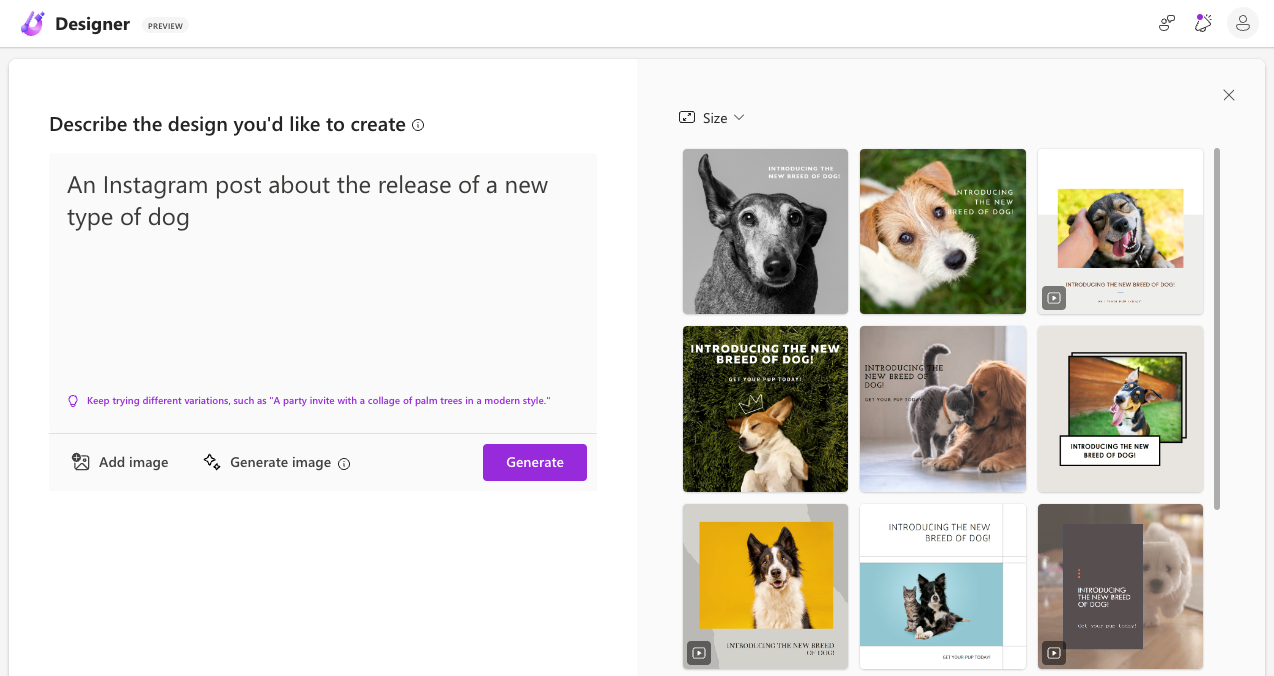Microsoft Designer first arrived last year as a tool for creating greeting cards, presentation templates, and other designs with the help of AI. It's now available for everyone, and you might see it in the Edge browser.
Microsoft has announced that Designer no longer has a waitlist, as the company is expanding the preview with a massive set of improvements. You can find it in the Microsoft Edge sidebar, where other AI features such as Bing AI currently live, and it can also be found on its own web client. You can type in a prompt for any kind of design you want, and Microsoft Designer will put together something for you using DALL-E and generative AI.
You can, for example, ask it to make a social media post or flyer advertising an upcoming event. The limit really is what you can think of. More importantly, thanks to it being generated by AI, you don't really need any design experience. For social media posts, Canva used to be among the easiest tools out there, but AI might make that even easier.
If you want to learn how to get the most out of Microsoft Designer, we have you covered.
Source: Microsoft