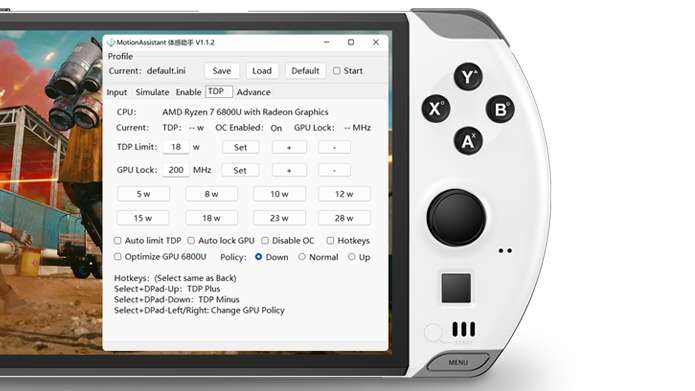Quick Links
The ROG Ally from ASUS announced in April 2023 looks like a great handheld gaming PC, but disappointingly, the Ally is yet another Steam Deck competitor lacking a major Steam Deck feature that is super important to me. I'm talking about the trackpads.
Steam Deck Trackpads Aren't a Gimmick
Now, if you don't own a Deck, you might think its trackpads are a gimmick no Steam Deck owner is using or cares about. And I completely understand that sentiment because I shared it until I got my Deck. But after using the console, PC, or whatever you want to call it on a daily basis for almost half a year, I can say that the trackpads are an essential Deck feature that elevates the user experience to a new level.
The first hint of their handiness was when I switched to Desktop Mode for the first time. Naturally, I tried using the right analog stick to navigate the desktop, and yeah, it wasn't great. But then I thought, "You know, there are two massive trackpads on each side; try using them, dummy," and I never went back. The combination of the mouse cursor on the right trackpad and the "scroll wheel" on the left is almost as good as using a mouse.
The trackpads are also great to have around if you decide to try Windows on your Deck. I performed the Windows experiment one afternoon, and the right trackpad has helped me massively while navigating around the Windows 11 UI, using Edge, trying to install Xenia for the purpose of Xbox 360 emulation, and installing the Xbox app to play PC Game Pass games natively on my Deck.
And that's something you can't do on any other handheld gaming PC, even though they all come with Windows, begging for a trackpad or two to replace the analog sticks. The GPD Win 4 does feature a teeny tiny trackpad, but it's miles behind the two found on Steam Deck in terms of usability and versatility.
And yes, I know that every handheld gaming PC has a touch screen. But handheld PCs are bulky and weighty devices. They're the complete opposite of thin and light tablets with a perfect weight distribution featuring touch screen-friendly operating systems.
Windows, be it 10 or 11, still likes mice best, and the right analog stick isn't doing it. And I'm sad to see ASUS being yet another manufacturer that didn't try to improve the default analog stick navigation experience we have on every single handheld gaming PC sans, to some extent, the GPD Win 4.
The sheer precision of the trackpads makes them indispensable when navigating around SteamOS and Windows. They provide more than a decent mouse replacement that knocks analog sticks out of the water. I love performing lighting-fast "flick" moves that land me right over the icon I've targeted; you can't do that with analog sticks!
Add the fact that each trackpad also includes a click, and you've got a near-perfect mouse emulation, better even than what you've got on even the best laptops. It's because, on Steam Deck, your thumbs control the trackpads; you know, the two fingers we use for precise actions that have thousands of hours of gameplay etched into their muscle memory, which leads me to my next point.
Not Just for OS Navigation
The right trackpad on my Steam Deck is a godsend for all kinds of games. You can fully replace analog stick aiming with the trackpad + gyro combo in first-person shooters. The setup process is time-consuming and far from being straightforward, but once you nail the trackpad settings in one game ---many Steam Deck owners recommend Portal and Portal II for setting up the trackpad, and I agree--- you can use it in every other FPS.
The best thing is that you don't even have to use the Deck's gyro. Spend some extra time tweaking the trackpad sensitivity, and you can come up with a setup that allows both flick movements and precise adjustments.
First-person shooters are far from the only genre of games where Steam Deck trackpads come in handy. You can use the right trackpad to jump around endless menus, like the ones in Forza Horizon and Assassin's Creed games, way faster than with analog sticks. Playing point-and-click adventures with analog sticks becomes impossible after using trackpads.
Probably the most transformative experience I've had with Steam Deck trackpads was when I played Command & Conquer Remastered. The sole fact that I can play a real-time strategy on a handheld device without major limitations compared to a desktop PC experience was hard to believe at first. But after I completed a few missions without feeling a strong urge to deinstall the game and switch to my PC, I was sold. Now I understand all those people who've praised the Steam Controller all these years.
Why I (Probably) Wouldn't Buy a Trackpad-Less Handheld Gaming PC
Considering that I use Desktop Mode on my Steam Deck on a daily basis, always tweaking emulator settings, adding games I own outside Steam with Heroic Launcher, or just using Desktop Mode as you'd use a PC ---to browse the web, stream videos, send files from my PC to my Steam Deck, etc.--- I don't think I'd want a trackpad-less handheld gaming PC.
I mean, all those handheld PCs come with Windows. And while ASUS and AYANEO have custom launchers on their devices, which mimic Steam Deck's Gaming Mode, you can bet I'd spend a ton of time outside those launchers, where I'd need the trackpads for navigation.
Being limited to the right-hand analog stick would be devastating after I've spent so much time using a solution that's superior on all fronts. And I'm not getting my hopes up for the Windows 11's handheld mode, which was nothing more than a hackaton project without any real future, at least right now.
Regarding games, I own a gaming PC, so I can play my FPS and RTS games on my desktop with a mouse and a keyboard. But Steam Deck owners who don't have access to a beefy gaming rig and those who love playing point-and-click adventures on their Steam Deck will find the trackpads indispensable.
Besides, sometimes I simply don't want to game on my desktop. After I've sat at my desk the whole day, I prefer spending my evenings chilling on my couch, playing games on my Deck. Some of those games are first-person shooters and real-time strategies. And in those moments, I also find the trackpads on my Deck, indeed, indispensable.
Sure, if someone were to come out with a handheld gaming PC that dominates Steam Deck when it comes to gaming performance, costs about the same, and offers a launcher or any other form of Gaming Mode that includes all options a regular user might need, I'd get it. But until then, the only device that will make me replace my Steam Deck is the Steam Deck 2 or whatever Valve ends up calling it. If it includes trackpads, of course.
You Need More Than Superior Performance to Dethrone the Deck
ASUS, AYANEO, GPD, and other manufacturers are constantly trying to one-up the Steam Deck by offering better gaming performance and beefier specs with each new handheld gaming PC they release. But aside from the phenomenal price (starting at $400), the major reason I, and many others, have gone for the Deck is Valve's fantastic work in developing the SteamOS ecosystem.
The trackpads are just one piece of that puzzle. For example, Steam Deck Gaming Mode includes everything a casual user might need in terms of features. If you're someone who only wants to play the games they own on Steam or someone who only uses Steam, you don't even have to leave Gaming Mode; you've got everything right there.
And then you have the endless barrage of SteamOS updates, iFixit collaboration that gives owners an easy way to procure spare parts, fantastic work regarding control customization, regular Proton compatibility improvements, Valve's open-source philosophy that encourages the community to create stuff like the Decky loader, EmuDeck, CryoUtilities, and the ever-increasing number of 3rd party Steam Deck accessories. What I'm trying to say is that if any manufacturer wants to genuinely challenge the Deck, they have to offer more than superior gaming performance.
I'm not talking about checking all of the aforementioned boxes. But a device aiming to overtake the handheld PC throne should at least sport a competitive price ---$700-$750 for a 512GB model seems fair--- and have decent warranty support. It must also include a software solution that's more than a slightly tweaked Windows OS. One that's built around the device and not the other way around. And while offering a similarly-priced device is nigh impossible, the latter parts aren't.
A move in the right direction regarding hardware is the inclusion of back paddles on most newer devices. That tiny trackpad on GPD Win 4 also is great to see. On the software side, AYANEO is trying to emulate Valve with the company's Linux-based AYANEO OS, and I hope the final product comes close to the SteamOS level of quality. And it would be awesome if the game launcher on the ROG Ally is able to provide all your gaming-related needs without having to hop outside to the regular Windows UI each time you need to tweak something.
I'm eager to see where the handheld gaming PC market is heading, and I'd love to see a proper challenger to the Steam Deck sooner or later. And while companies designing potential contenders should prioritize improving the software experience, they should also equip those contenders with trackpads. Add an attractive price to the combo, and I might actually get my Steam Deck replaced.