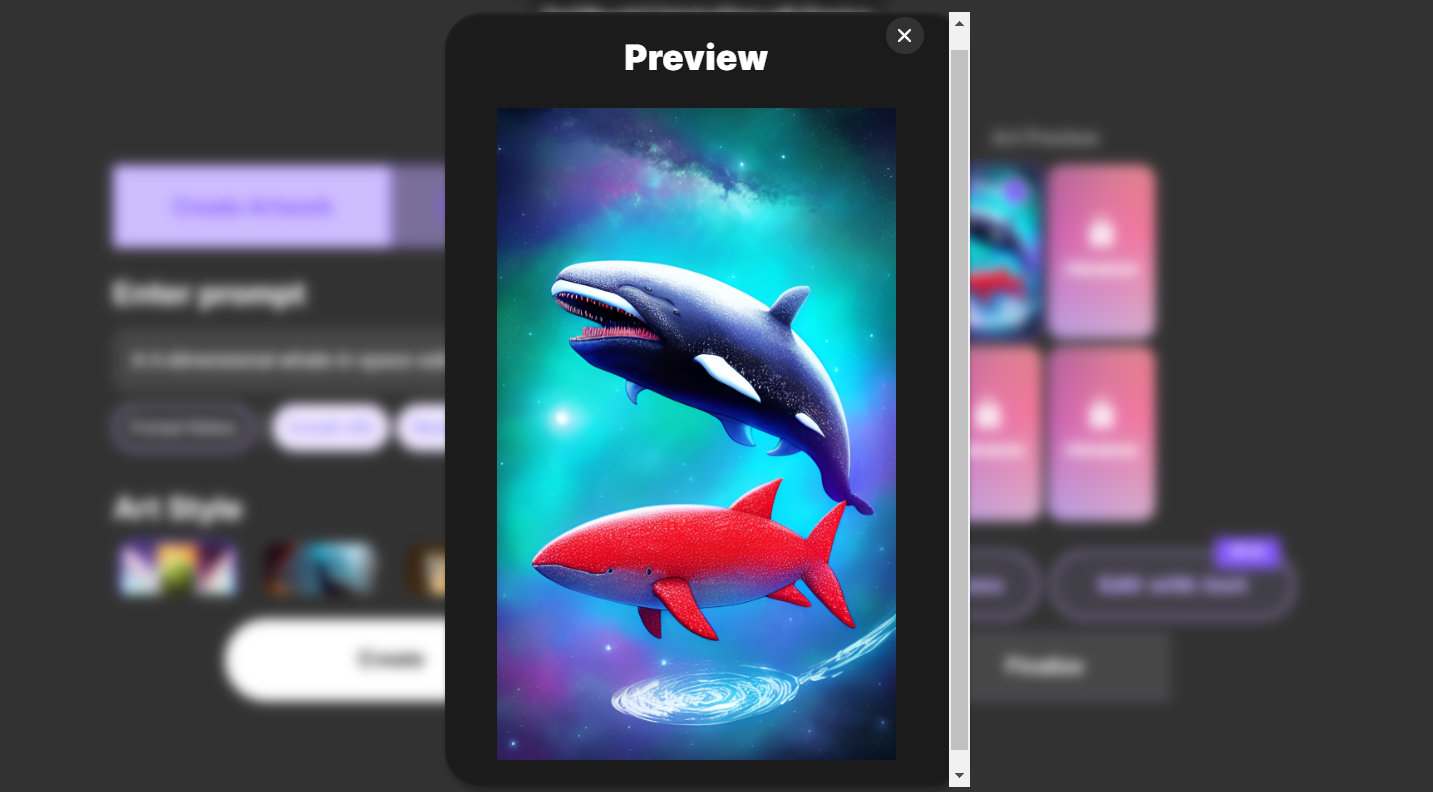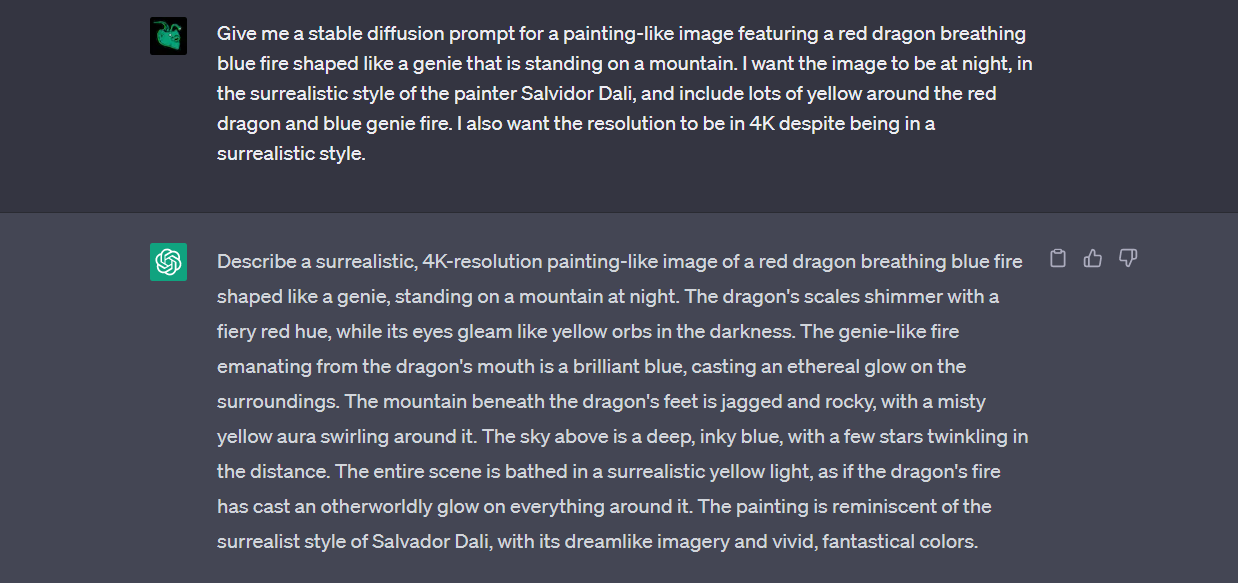Quick Links
Key Takeaways
No, ChatGPT cannot create images. However, you can use it to help you create prompts for AI image generators.
ChatGPT is capable of many writing feats, and you might wonder if it can generate images. ChatGPT does not function as an AI image generator, but other AI services can generate images---and ChatGPT can even give you a hand.
Can You Use ChatGPT as a Picture Generator?
ChatGPT cannot generate images---not as of May, 2023, at least. However, there are quite a few AI image generators out there, such as DALL-E, Stable Diffusion, and more.
With that said, you can still use ChatGPT to help you generate images: use it to come up with solid image-generation prompts for art-based AI models.
While ChatGPT can't generate images, Microsoft's Bing Chat feature is based on the same GPT-4 model that underlies ChatGPT Plus, and it includes an AI image generator named the Bing Image Creator.
In the future, ChatGPT Plus users may get access to ChatGPT plug-ins that will let ChatGPT generate images.
Can You Use Images for ChatGPT Prompts?
No, you cannot provide an image as a ChatGPT prompt. ChatGPT is not connected to the web and has no way to access images. (ChatGPT can browse the web with plugins, but that's it.)
You can paste any URL into ChatGPT, and ChatGPT may pretend to be able to see the URL---just like ChatGPT may pretend to give you reminders---but ChatGPT can't access it. ChatGPT may sometimes appear to see images and other web resources, but ChatGPT is likely "guessing" based on the structure of the URL. For example, if you ask ChatGPT what the photo as www.example.com/blue-flower.jpg is, ChatGPT may say, "That's a blue flower"---just from the textual information you've just given it.
How to Get AI-Generated Images
There are many AI image generators out there---with more being developed and released regularly. Here are some of the most popular ones:
How to Use AI Image Generators
Despite the plethora of AI image generators out there, they all work similarly. You need to come up with a prompt that describes the image you want. The more detailed your prompt is, the better the chance that you'll get a nice image.
However, there are no guarantees, as all AI models can only create new images based on existing images that they have already seen and analyzed. If the sample size for a particular subject is low, then the AI model will have trouble coming up with an image that matches your prompt.
For example, if you input a prompt like "A 4-dimensional whale in space eating a bunch of electric krill" into Dream, the AI is going to struggle with the "4-dimensional" aspect, as that's a concept that's hard to illustrate, and the "electric krill" part, as, currently, there's no such thing as electric krill.
In addition to playing around with keywords and phrasing for your prompts, you can use AI models to help you come up with better prompts.
How to Use ChatGPT To Create AI Art Prompts
ChatGPT can help you write and develop AI art prompts, however. There are four main components that you need to think about when getting ChatGPT to create a prompt for an image-generation AI:
- Content Type: Whether you want the generated image to look like a photograph, painting, or another type of art.
- Description: The main details you want to be included in your prompt, such as the subject, the setting, and what you want the subject to be doing.
- Style: What you want the prompt to include in regard to the appearance of the subject and setting, such as using the emulated techniques of famous artists, color tone, and more.
- Composition: The technical details that you want for your prompt, such as the image being realistic, surreal, abstract. You can also specify a resolution like 4K or 8K to nudge the model toward creating images similar to higher-quality images it was trained on.
Here's an example of a prompt we created using the above-mentioned criteria:
We then put our ChatGPT-created prompt into Stable Diffusion, and this is what we got:
Not bad. There are a few elements missing, however: Stable Diffusion probably doesn't have a great selection of examples for "genies being exhaled by a dragon," so we can forgive it in that regard. With that said, the subject in the image is clearly a red dragon, there is a definite focus on the color yellow, and the style is certainly reminiscent of Salvidor Dali's paintings.