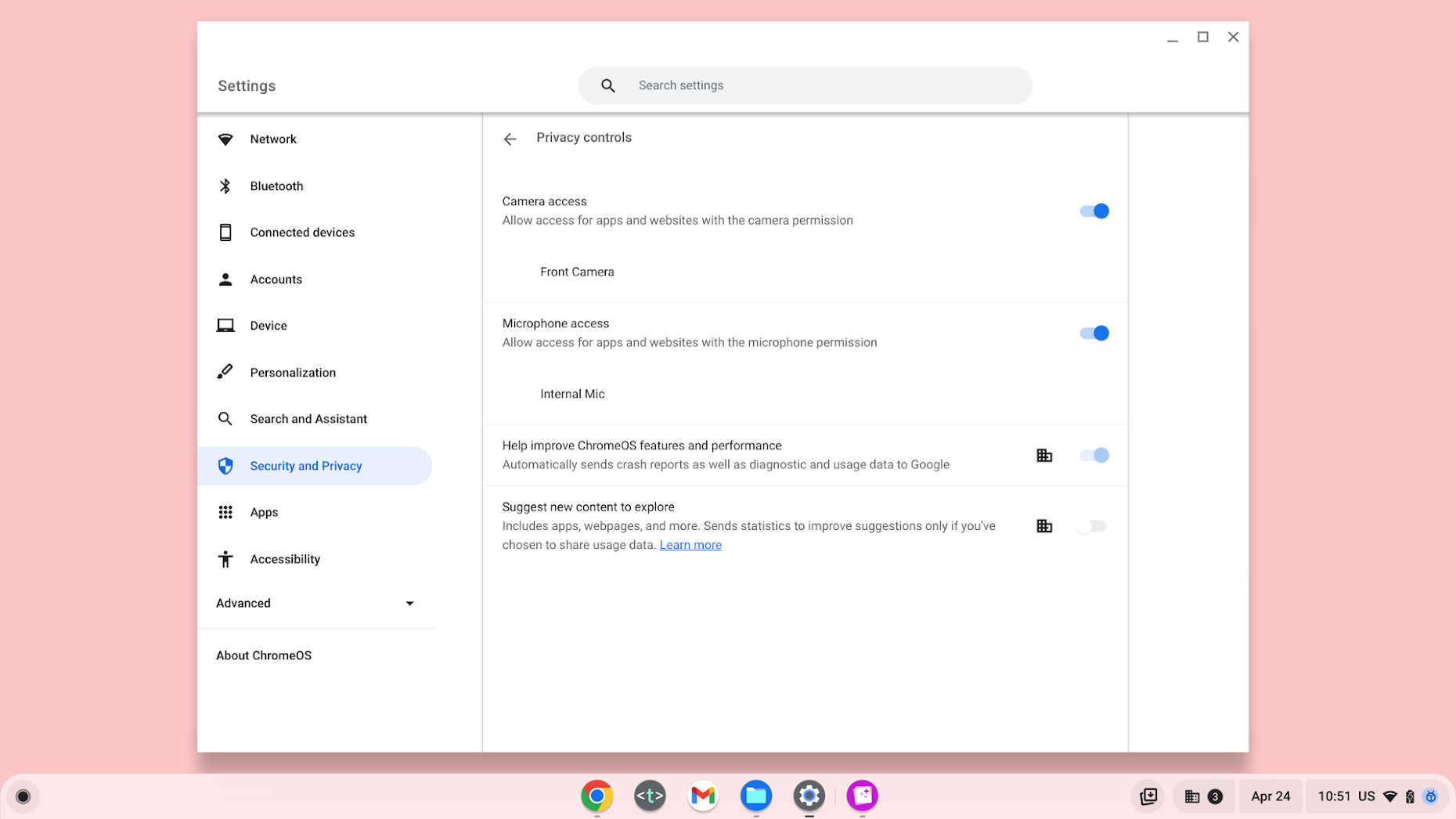Nearly every Chromebook has a built-in microphone and camera, and you don't usually have to worry about malware taking them over, but there still needs to be better controls for them. Google is trying to fix that with a new feature rolling out.
Google has announced a wide range of changes to ChromeOS focusing on security. Most of what Google announced is enterprise-first stuff, but there is at least one change that will matter to all Chromebook users, and that is dedicated permission toggles for controlling system-wide access to your camera and your microphone.
By going to Settings > Security and Privacy, you'll find two toggles: one for your camera, and one for your mic. By switching them off, you can ensure that no third-party apps or cameras are accessing your camera or your microphone at all. You can already control what can, or cannot, access your camera, but this is an added layer that will provide you with peace of mind and make sure that nothing can see, or listen, to you without your permission. Think of it like a system-wide kill switch.
When you actually need to use your camera, you can just go back into Settings and toggle your camera and microphone on. Or, just keep them disabled forever. We won't tell you how to live your life.
Google doesn't say when this will roll out, but it'll likely land on users' machines within the next few Chrome releases, if not in the next one.
Source: Google