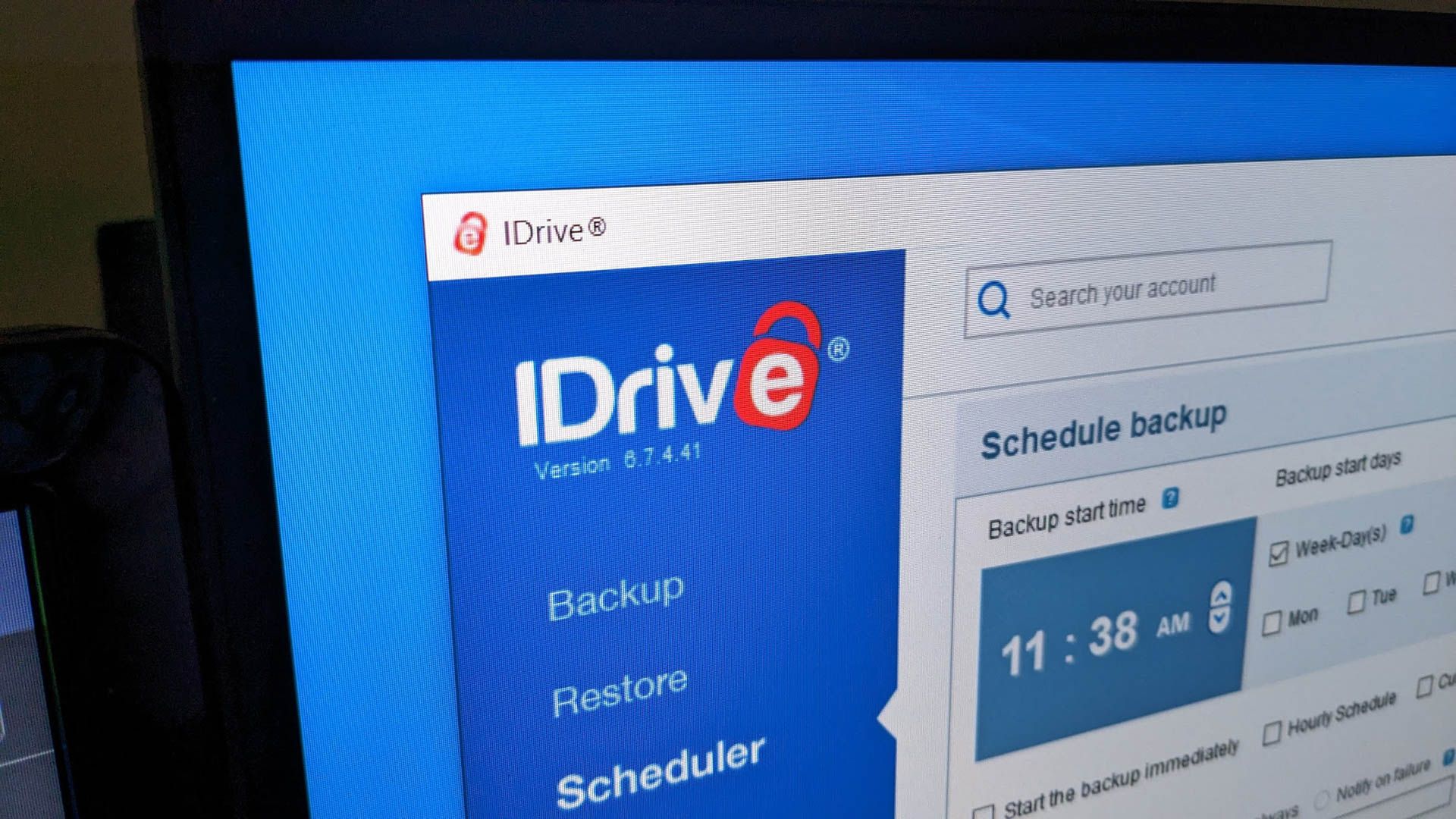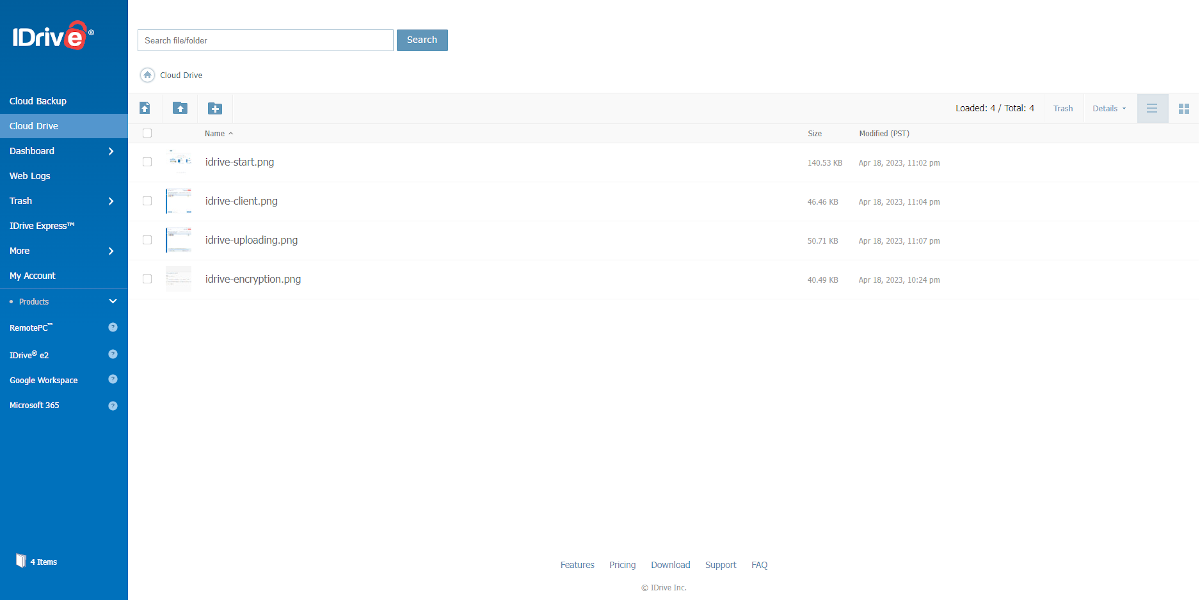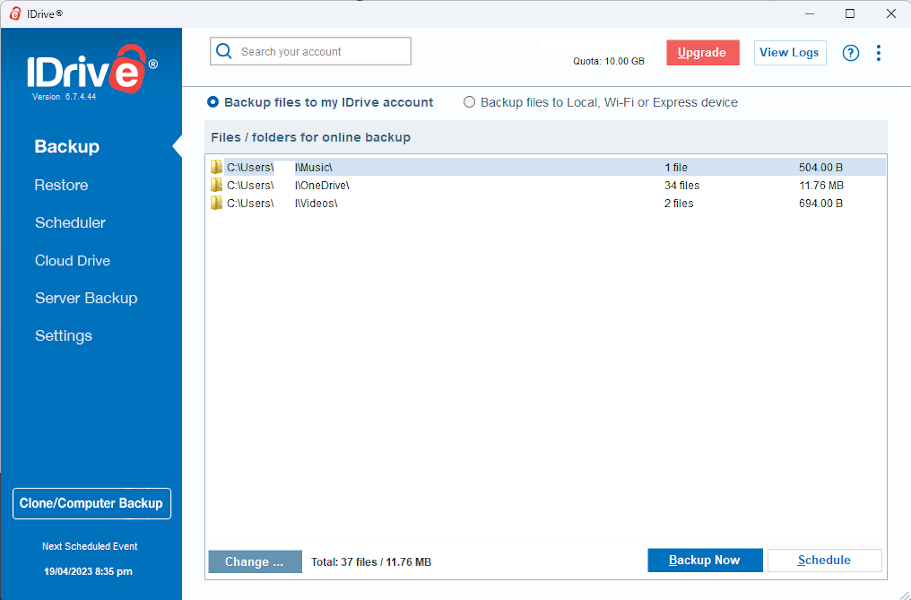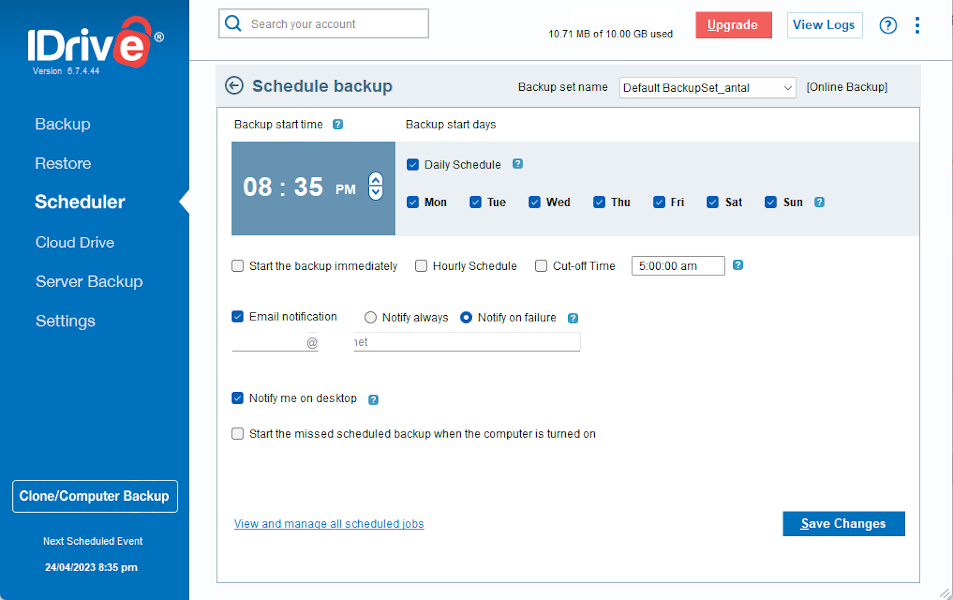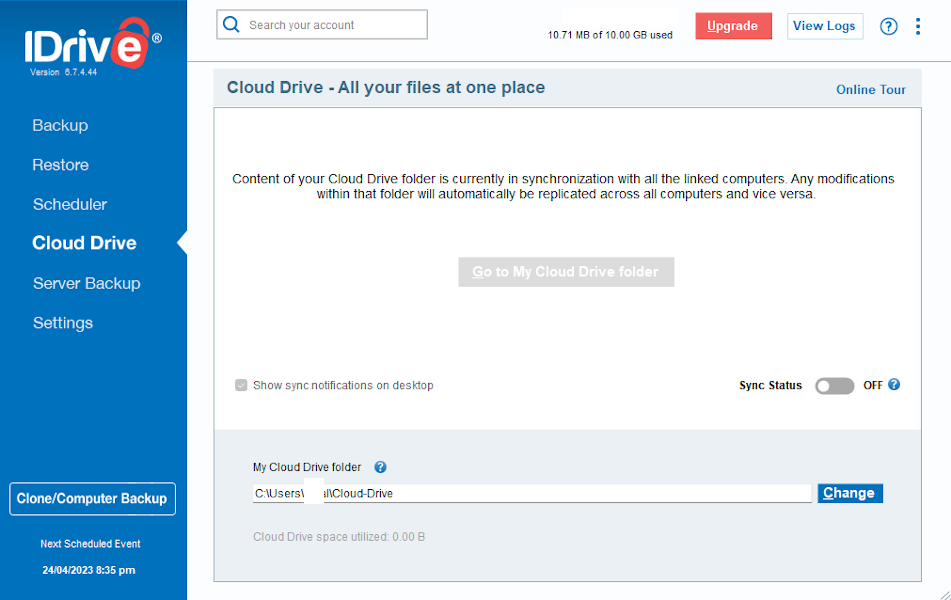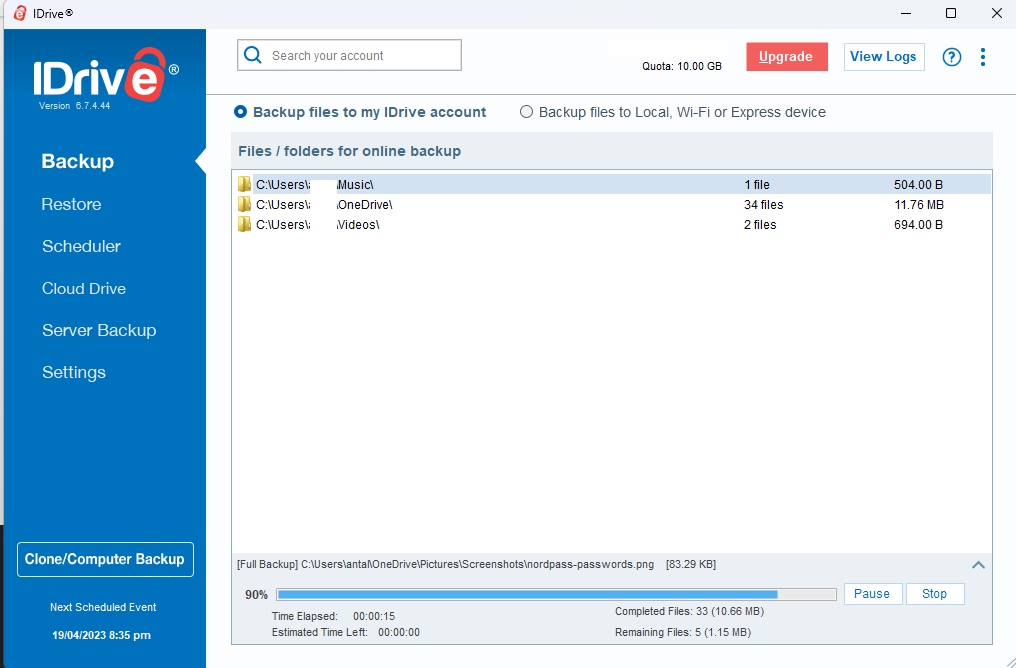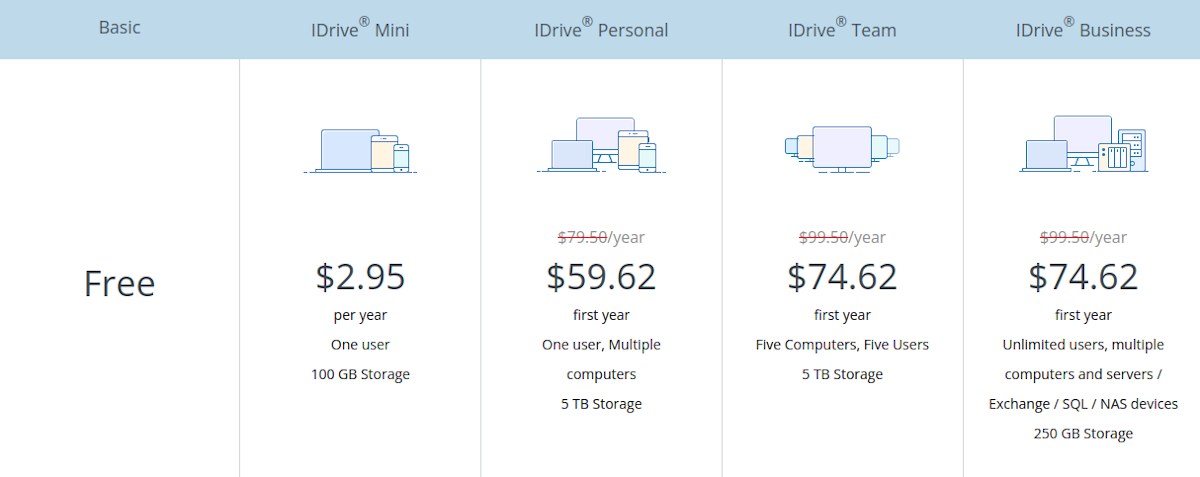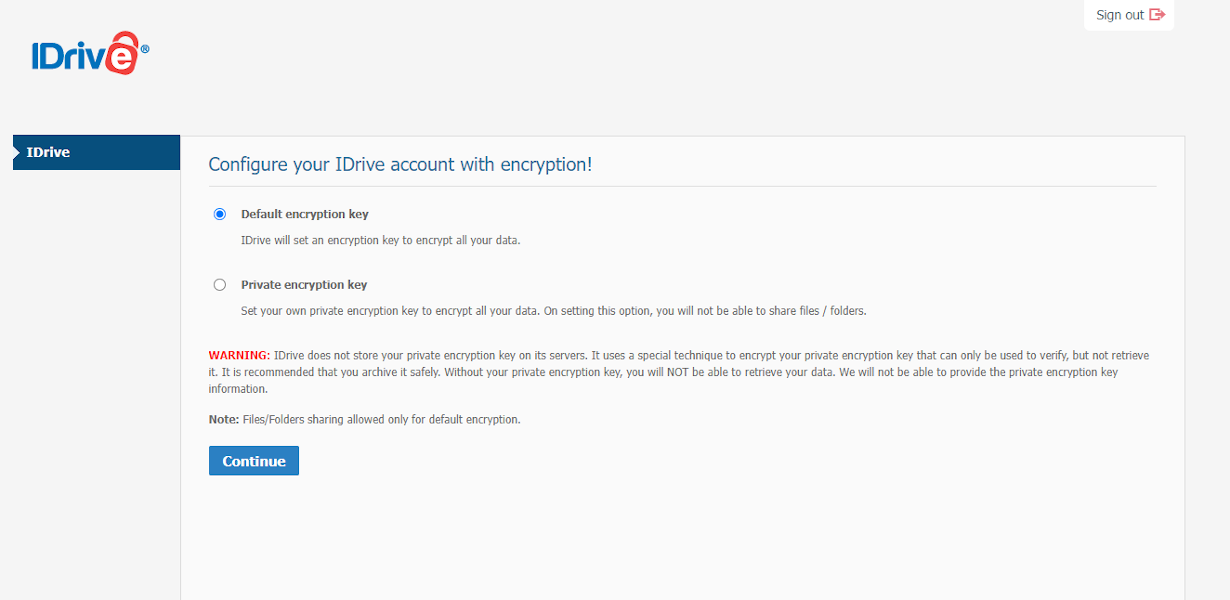Quick Links
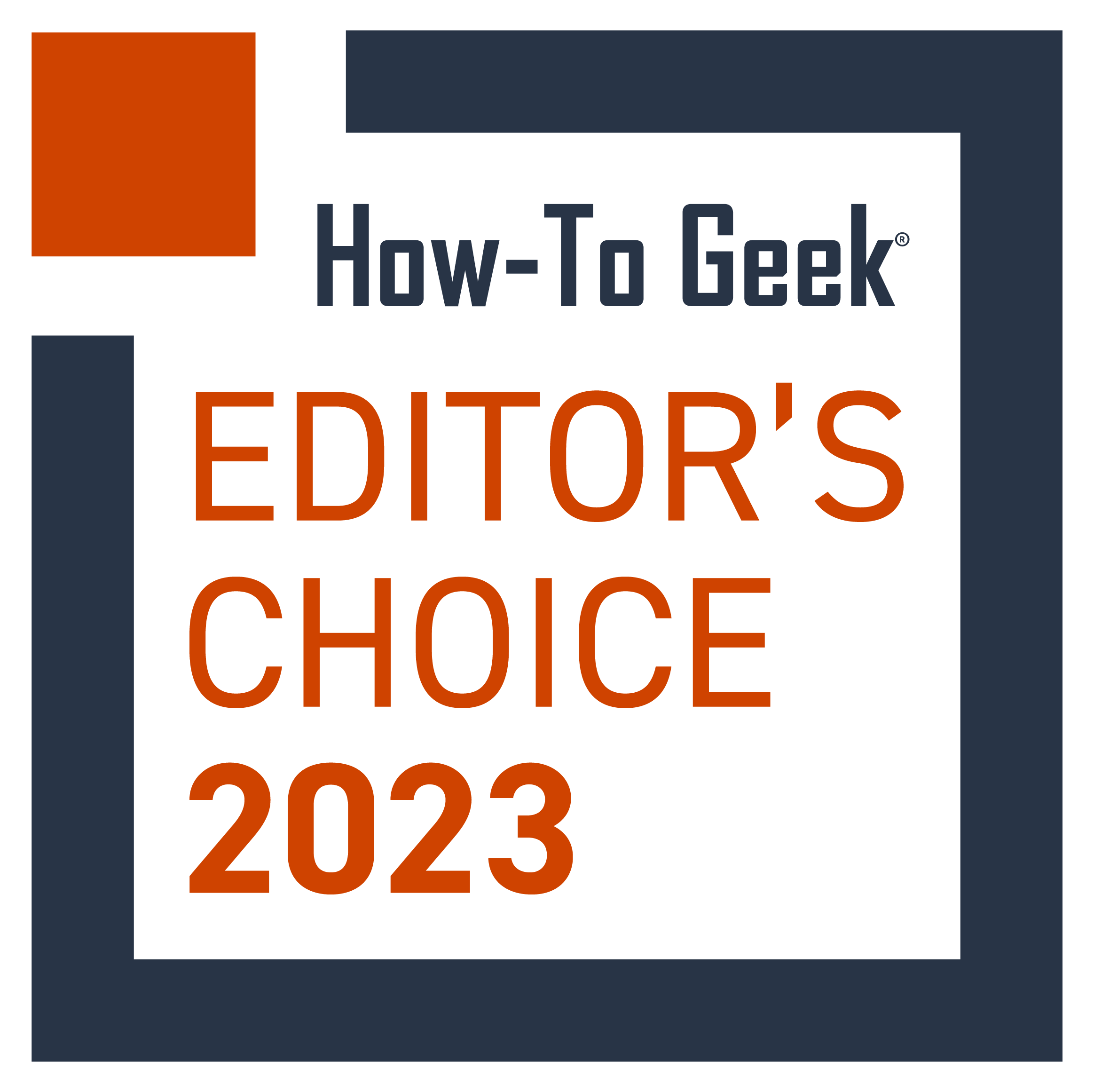
IDrive is a well-known service that combines regular cloud storage with backup protocols, allowing you to schedule when specific files are uploaded into the cloud. I took it for a spin to see how it works and if it's the right fit for you.
Overall, I really like IDrive---there's a reason it ranks so high among our roundup of the best cloud storage services, after all. Not only are its backup features easy to use, but IDrive is also the economical choice, offering bargain-bin prices on its storage. It also has a solid free plan we recommend to just about anybody.
What Can IDrive Do?
Before we get to pricing, let's go over how IDrive works. It's an interesting beast in that it offers both storage and backup functionality, meaning you can store files there by simply moving them into the client, but can also get it to run automatic backups for you. You set a timer---be it per day, week, or month---and then IDrive automatically backs up the folders you'd like it to at those intervals.
Technically, any cloud storage service can be used as a backup service: you're creating copies in the cloud in case your hard drive fails for whatever reason. What sets backup services apart from regular cloud storage providers is that they will handle all the work for you. If you're worried about forgetting that you need to back up certain files, or simply don't want to think about it, IDrive is a great option. You can also check out its competitor Backblaze.
What I like about IDrive is that the choice is yours: you can use it purely as a backup service, never manually moving files into the cloud, or you can ignore the backup aspect entirely and just use it as a storage service for your old files. I like it when a program lets you decide how to use it, and IDrive is a great example of this.
This flexibility extends to the way in which you back files up. For example, the program defaults to just backing up your pictures and documents, but you can add folders on your hard drives as you see fit. You could, on the paid plans, even back up all your system files, which is perfect for people or companies that have very specific needs.
Using IDrive
Moving your files around and setting up a backup schedule is pretty easy. IDrive essentially works with two interfaces: there's the web client, which runs on practically any browser, and the desktop client, which has versions for Windows and Mac. There's also an app for Android and iPhone/iPad. IDrive works with Linux, but is focused on web servers that run the OS. Regular users don't have easy access to the app.
Storage and Backup
However, note that the web client and desktop client aren't interchangeable; they have very different uses. The web client is used for cloud storage, letting you drag and drop files you want to upload. It's really that easy: go to the folder of the files you want sent into the cloud, select them, then drag them into your browser. It's great.
Other than that, though, there's not much else the web client can do besides keep an eye on the files that have been uploaded for backup or checking your account details. The backups are all handled by the desktop client or mobile app.
Installing the desktop client is pretty easy, just click the download link and follow the instructions. Once you open it up, you'll quickly figure out what's going on.
You can set up which folders and subfolders can be backed up using the "change" button at the left below. It automatically selects specific folders, like images, videos, and music. You can also set the schedule with the eponymous button on the right. You can also access these features from the menu on the left, so you should have it all figured out in no time.
IDrive Cloud Drive Folder
IDrive has a third feature on top of regular storage and backup, namely its sync folder, called the Cloud Drive, which straddles both worlds. It's a folder on your hard drive that automatically syncs with the cloud, so everything that goes in is immediately uploaded, as are any changes to files.
This is perfect for people that want to back up files as they're working on them. No matter if it's a text document or image, the cloud will always have the latest version, making it ideal for teams working together; business plans have advanced features for the Cloud Drive as a result.
Uploading Files and IDrive Express
Uploading files and running backups goes fast, too. My initial backup of a few image files was done in seconds, but even larger files went like lightning. While it certainly helps to have a good internet connection (my upload speeds are usually around 40Mbps), IDrive seems to have made things in order on its end.
That said, if your speeds aren't great or you're doing full system backups in the terabytes, then going this route will most likely be too slow. In that case, you can make use of IDrive Express, a courier service that has you transfer data to and from an external hard disk. You first back everything up and send it to IDrive to be uploaded. Then when you need it, you can request the drive be sent back to you.
Though it's a bit cumbersome, it is probably the best solution if there are issues with uploading or downloading files. Depending on your plan, you get a set number of free uses of this service and pay if you go over this allotment. IDrive has more details on its IDrive Express page.
How Much Does IDrive Cost?
IDrive's pricing is extremely flexible, though it can be a bit complicated if you don't take the time to orient yourself carefully. It has five plans, which fall into three categories: there's the free plan, two personal plans, and two business plans. Each plan comes with a base offering that you can expand upon by paying a little extra.
The free plan is surprisingly generous, all you need to do is enter your email address, and you get 10GB of storage. You also have access to practically all the backup features paying users get. It's a solid deal and lands it squarely on our list of the best free cloud storage plans.
Next up is the Mini plan, which offers a relatively small amount of storage on one computer, either 100GB or 500GB, for $2.95 and $9.95 per year, respectively. At a per-terabyte rate, this isn't great value, but those with modest storage needs will probably appreciate that you can get medium-sized storage for a medium-sized price; many cloud storage services seem to take the slogan of "go big or go home" a little too much to heart.
The next plan, called Personal, starts at 5TB for $79.50 per year, though for the first year, you pay just $59.62. Unlike the Mini plan, you can spread this allotment out over multiple devices. You can also increase the storage space to 10TB, 20TB, or a whopping 50TB. If you need a lot of cloud storage space, IDrive is very interesting: at 5TB, it's roughly $16 per TB, while the 50TB plan is just $10 per TB. That may be the best price on the market today.
IDrive Business Plans
The IDrive business plans are a little less straightforward. The first of the two is called IDrive Team and offers 5TB, but only for five users with five computers. This doesn't mean that every user gets 1TB; it's a pool that everybody dips into. This tier costs $99.50 per year, though for the first year, it's only $74.62.
The Team plan also scales in increments of 5TB, with five extra users and devices, so the next tier is 10TB for 10 people with ten devices all the way up to 500TB for 500 users and their computers. The per-TB cost is roughly double that of the Personal Plan, but you do get some extra features with it, including IDrive's help in making sure your company is complying with HIPAA and financial regulations.
If you find the per-person restrictions a little too much, IDrive's final plan, called Business, removes this entirely, letting you backup and store data as you wish---and allowing you to backup servers, too. However, this plan is pricey, starting at $99.50 per year (and $74.62 for the first year), so the same as the Team plan, but giving you only 250GB.
Like all the other plans, this, of course, scales all the way up to 50TB, but the per-TB cost is quite high, and thus the Business plan will likely only be interesting for companies that need to back up entire servers.
All plans except for the Mini plan have a two-year payment option as well as going year-to-year, but paying for two years at a time has no financial benefit. It just saves you extra billing---great if you need an extra tax write-off this year, I guess.
Security
IDrive provides secure storage. All files are stored using 256-bit AES encryption (the vaunted "military-grade" encryption), and the servers they're stored on are kept in secured facilities with round-the-clock surveillance, guards, and the works.
On top of that, you can decide to set a private encryption key when starting IDrive, a special password that is only known to you; IDrive will have no access to it at any time. Since IDrive has no knowledge of it whatsoever, if you lose it, you lose access to your files. You definitely want to keep this in mind, as extra security also means extra risk in this regard.
At the same time, using a private encryption key is also a guarantee that nobody, not even IDrive staff, can snoop on the content of your data, so if you're particularly worried about that, it's a great option. That said, I didn't bother with it as most of my files aren't that sensitive, and I'm not overly worried about IDrive's staff wanting to read my early attempts at fiction. Still, I like how IDrive gives you the option.
Should You Subscribe to IDrive?
Overall, I really like IDrive. It offers great pricing and excellent functionality, plus a generous free plan, making it attractive for just about anybody in the market for either cloud storage or online backups. The only downside is that its backup functionality could get a little in the way if you don't need it, making the interface a little more cluttered than absolutely necessary.
This is a very minor gripe, though, and really shouldn't get in the way of anybody interested in IDrive. For starters, be they business or personal users, I recommend trying out the free plan and seeing how you like it; you can always upgrade later.

iDrive
- Great free plan
- Cheap paid plans
- Extremely flexible
- Interface feels a tiny bit cluttered
- No 1TB or 2TB plans