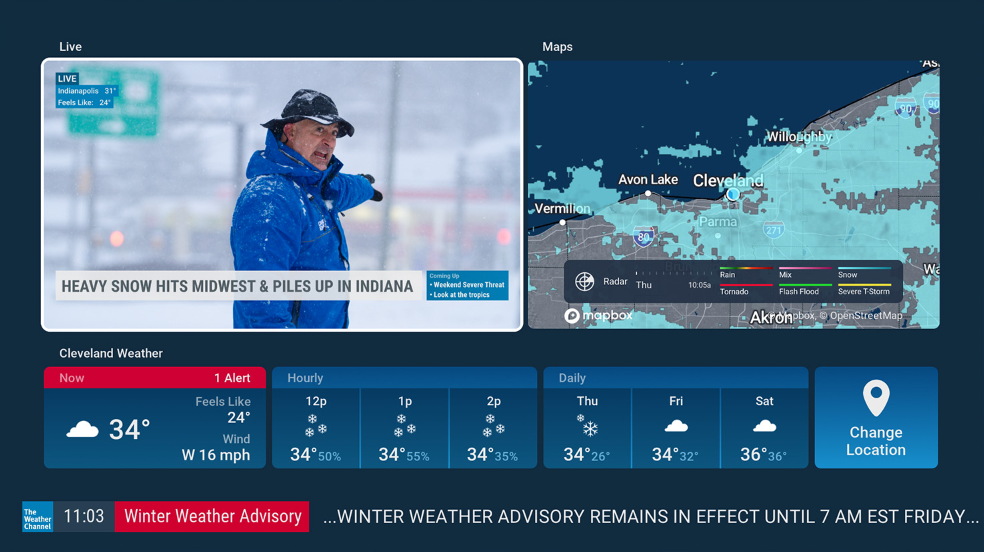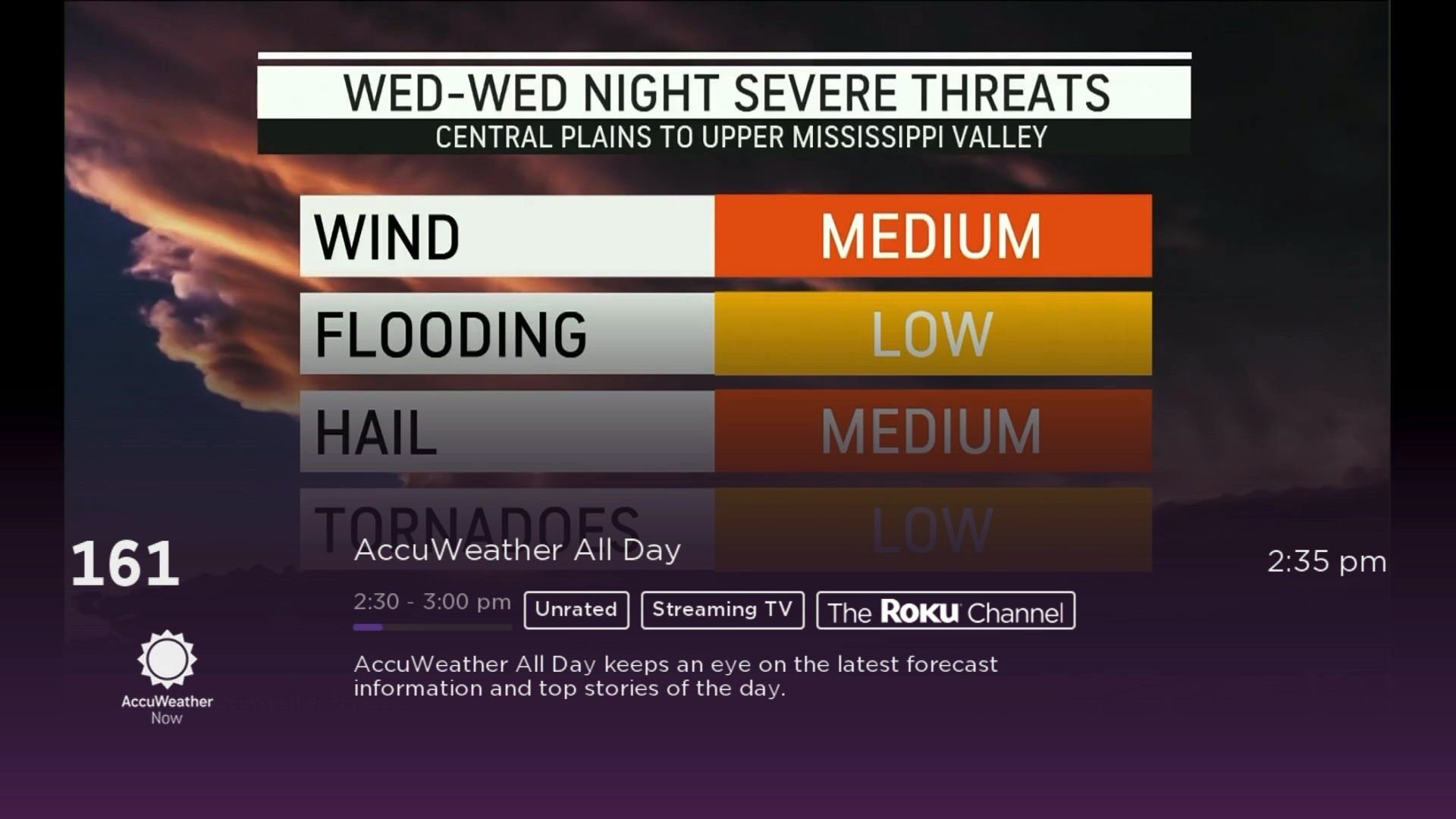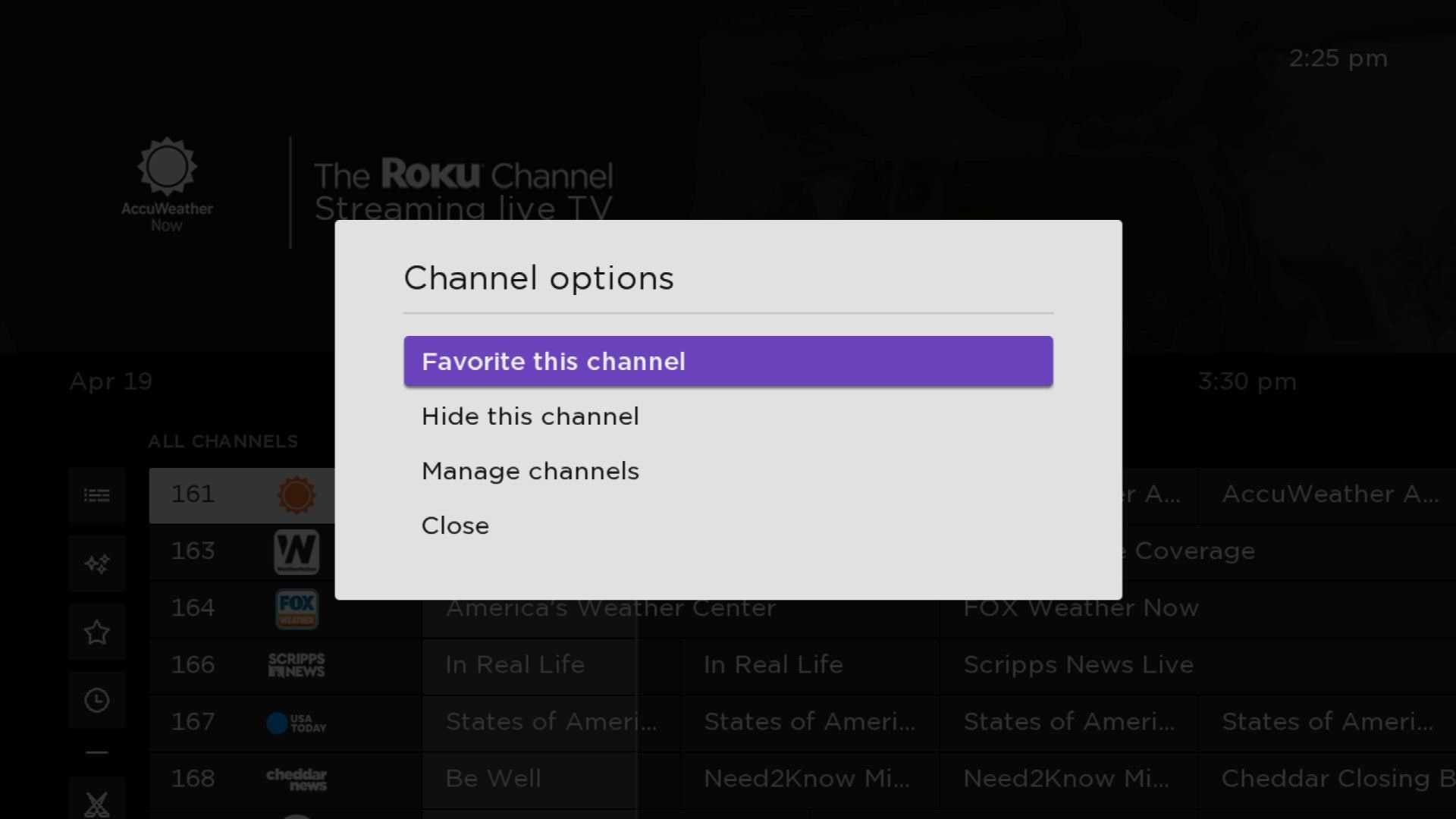There are countless ways to check weather reports on all your devices, but what about your Roku TV or streaming device? Here's how to get weather information on the biggest screen in your home.
The Roku operating system doesn't have a built-in weather app or screensaver, or even a simple panel with the current temperature. However, there is some live weather content available through the built-in Roku Channel, and channels developed by other companies can give you on-demand information.
The Best Option: The Weather Channel
The Weather Channel has a traditional cable channel, a website, and mobile apps, and on top of all that, there's an interactive channel on Roku devices. The Roku version allows you to watch the same live feed as the cable channel, as well as on-demand clips and shows. You can set a location to see the forecast at any time, complete with detailed weather alerts and an interactive radar map.
This is the best way to check weather conditions on Roku, since you get the best of both on-demand information and the live content. There is a catch, though -- it's not free. If you already get The Weather Channel through a TV provider like Xfinity, Spectrum, DirecTV, and others, you can use the app without paying anything extra. If you don't have a TV provider with The Weather Channel, you can get access through a $2.99 per month subscription.
You can install The Weather Channel on Roku by visiting the Roku Channel Store page, clicking "Add channel," and logging in with your Roku account if needed. You can also search for "The Weather Channel" with your voice remote, and it should appear in the results.
The Free Option: Roku Channel
Most of the other options for weather applications or screensavers on Roku are either buggy or have limited data available -- for example, The Weather Network crashes instantly on startup with my Roku Streaming Stick. There's no suitable alternative for on-demand weather information, but you can get more generalized updates through the Roku Channel.
The Roku Channel is pre-installed on all Roku devices, and it includes a selection of live channels -- some of which are just TV series on a loop, while others are closer to real live coverage. To get started, open the "Live TV on The Roku Channel" shortcut on your Roku's home screen. If you don't see it, you may have deleted the channel and will need to reinstall it.
With the live TV guide open, click the left button on your remote until you see the list of channel categories. Scroll down until you see "News," and then click the right button to see which channels are available.
The News section includes channels for both regular news and weather updates. As of April 2023, AccuWeather, a Spanish version of The Weather Channel (without the interactive elements of the main Roku channel), and others are available in the Roku Channel. There are also some local news channels from NBC and ABC, which usually cover weather updates in their market area.
Once you find a channel you like, you can press the asterisk/star button (*) on your remote to mark the channel as a favorite. It will then appear in the Favorites category in the channel list, so you don't have to scroll through the entire list of channels again. Your recently-viewed channels also appear in the "Live TV" section of the main Roku home screen.
It's annoying that there isn't an integrated weather channel or panel on Roku TVs, like the built-in weather apps on most modern smartphones and PCs. If you need the latest information for your specific location, your best option may be reaching for another device.