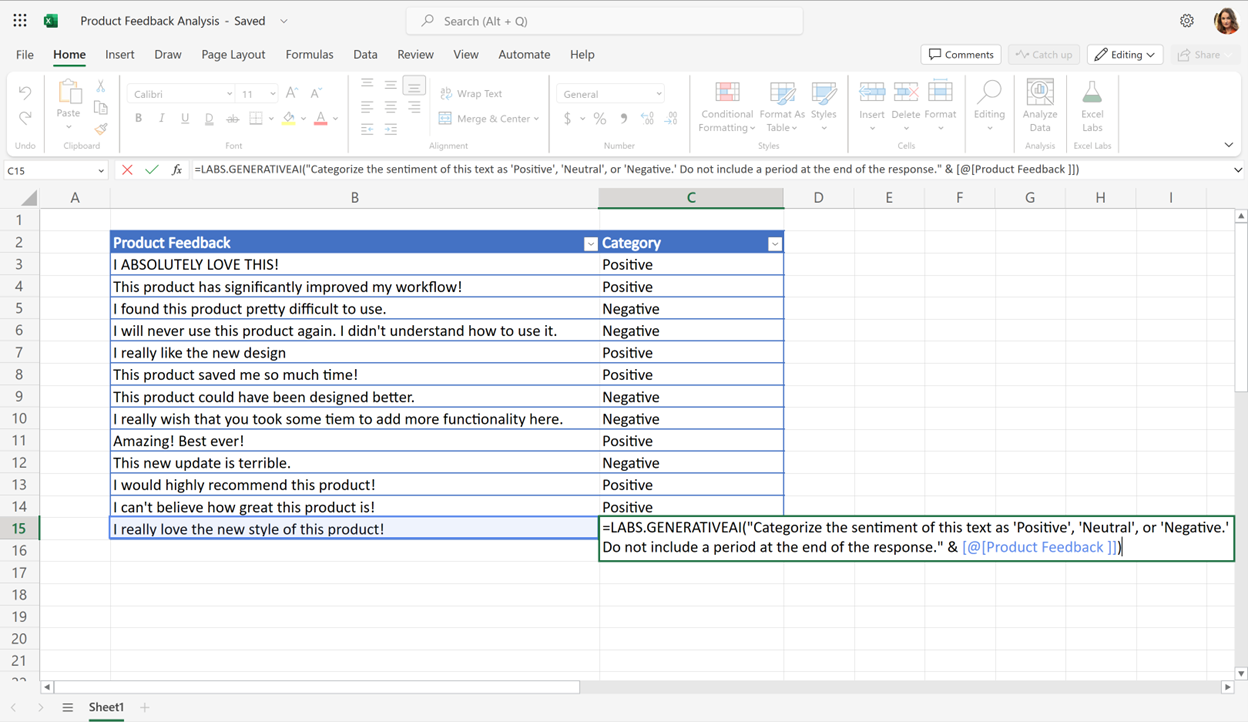Microsoft announced a Copilot AI feature that is coming to Excel sometime in the future, along with Word, Excel, and other apps. In the meantime, there's a new function that can plug your spreadsheet data directly into ChatGPT.
Microsoft just announced Excel Labs, an add-in for Excel with experimental features that may or may not ever be rolled out to everyone. The company said in a blog post, "While some of these ideas may never make it to the Excel product, we believe that having this avenue to get your feedback will be crucial to creating more exciting features that transform what's possible in Excel."
One of the new features is a LABS.GENERATIVEAI custom function, which allows you to define an AI prompt in a cell in your worksheet. You can use data from other cells in the prompt, just like you would with other functions. That sets it apart from the promised Copilot AI features -- the experimental function just uses AI responses like another function, while Copilot will be used for analyzing the entire document and writing other functions.
The experimental function is also open-ended -- you need to supply your own API key from OpenAI, and you can use any of the company's available AI models. If you want something close to ChatGPT, you can pick the gpt-3.5-turbo model, or you can go with the more expensive (and supposedly more reliable) text-davinci-003 model.
Microsoft said in its blog post, "Some of the most common use cases for these models include text generation, text completion, summarization, classification, text transformation, and Q&A. For example, you can prompt it to parse out keywords in a survey response or you can ask it to analyze the sentiment of a table of tweets."
The announcement also explains that AI can "produce nonsensical or even confident but false responses due to their predictive nature," so you'll definitely want to double-check the results. You can install Excel Labs from the Office Store.
Source: Microsoft