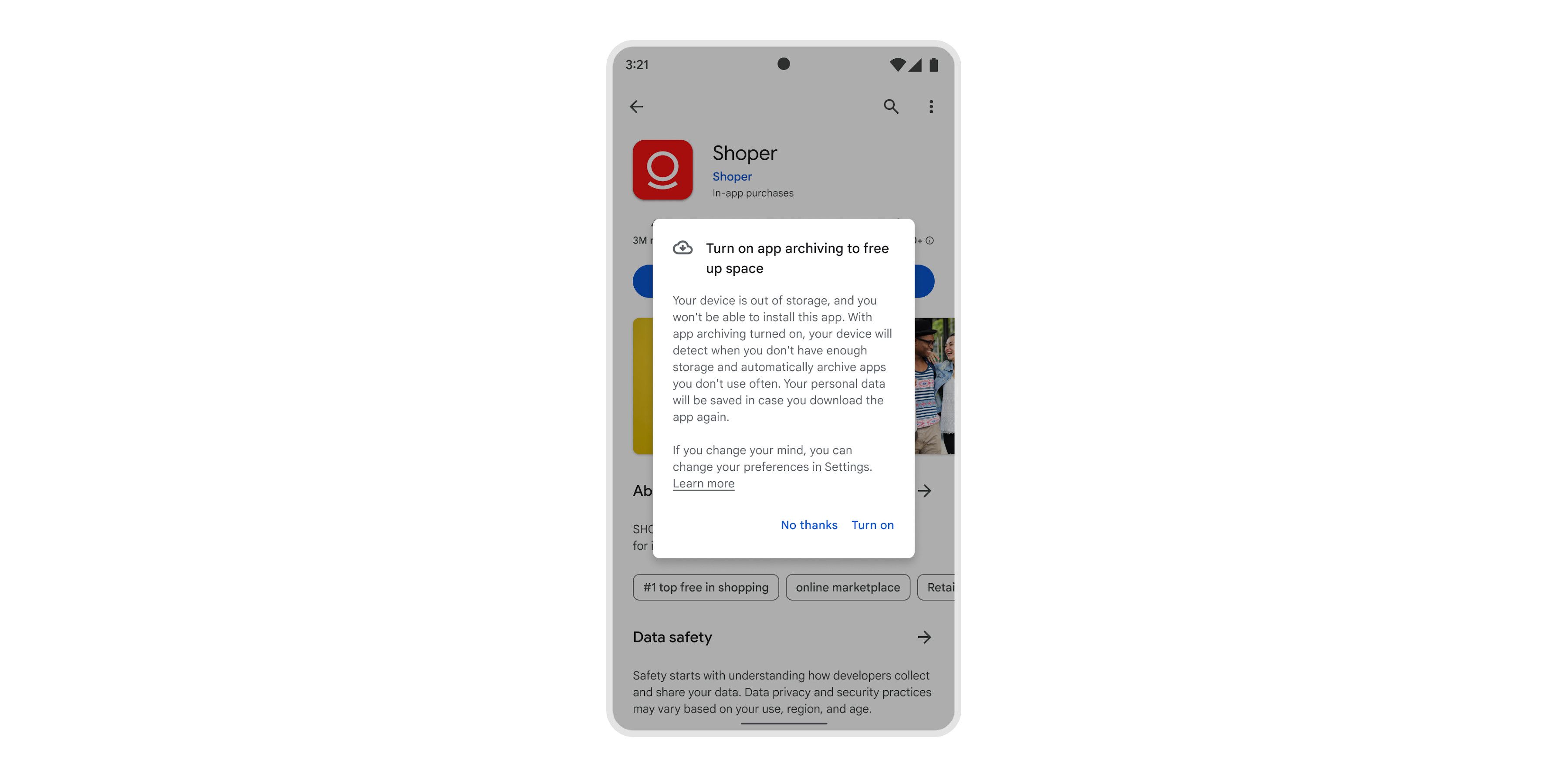If you love to bring all your games, movies, or even podcasts with your at all times, your phone might be low on available storage. A good strategy to get back storage is to uninstall apps, but now, Android will archive those unused apps for you.
Google has announced a new feature for Android smartphones called "auto-archive." Once it rolls out and you opt into the feature, your phone will "archive" the apps you use least, reducing the size they take in your phone's internal storage by up to 60%. Both the app's icon in your launcher and the app data will be kept. If you ever want to open the app again, just tap on the icon and Google Play will quickly re-download it for you.
Presumably, Android's way of archiving the app is to uninstall the actual app and keep everything else. Since all app data is being kept, this works as a storage-saving deep sleep of sorts. By contrast, manually uninstalling an app will remove everything related to that app from your phone's storage. It's an option for apps you're not using at all, whereas this is something your phone will do for the apps you're using less frequently.
If your device is running out of storage and you want to install a new app, Google will ask you if you want to auto-archive the apps you use the least. If you want to read more about it, check the source link below for more technical information.
Source: Google