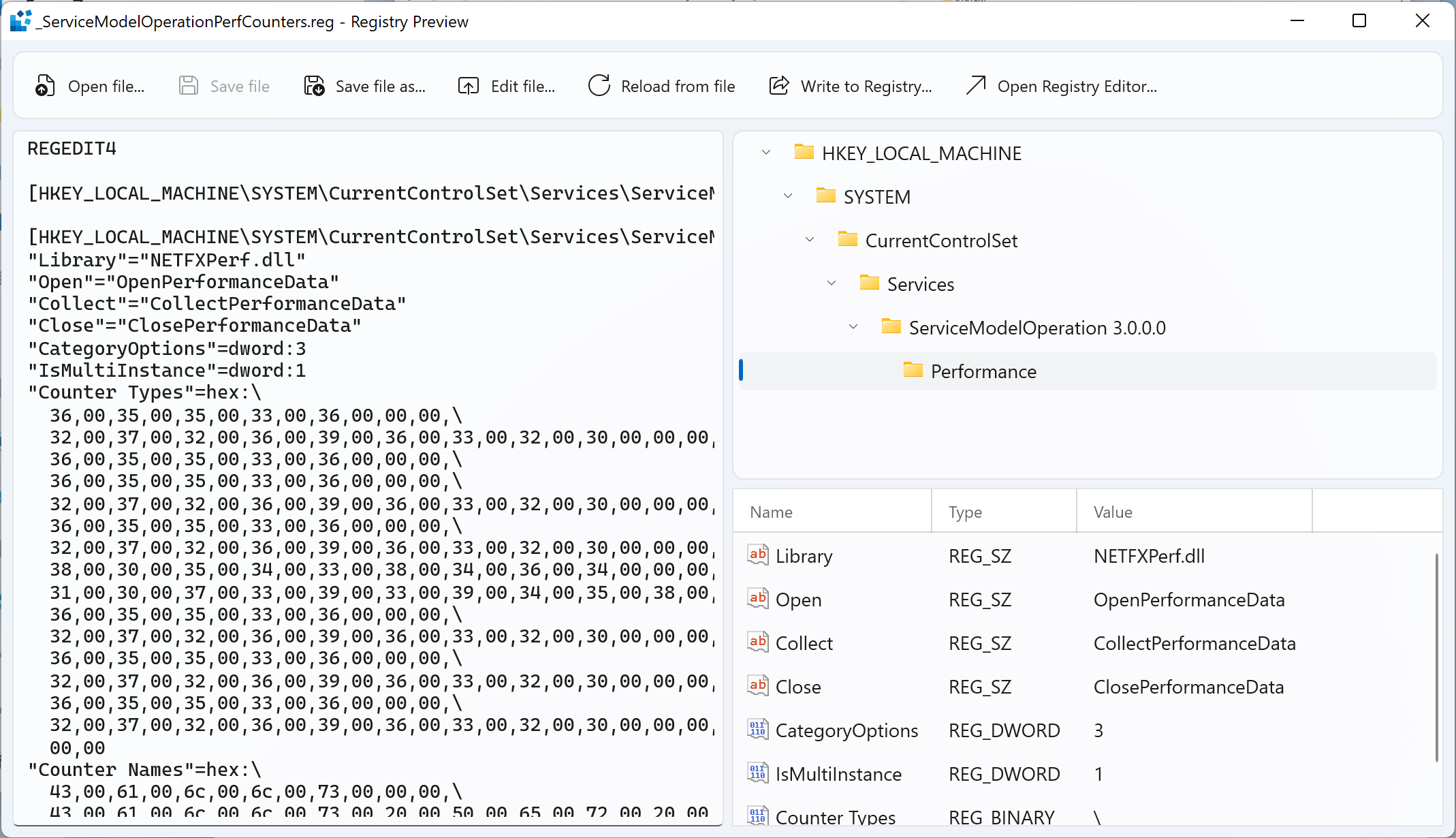Microsoft PowerToys is an open-source project that adds new utilities and settings to Windows 10 and 11. The latest release has a helpful new tool: a preview tool for registry files.
PowerToys version 0.69 is now available with many bug fixes and improvements for Color Pickler, File Locksmith, Mouse Jump, and other features. There's also one completely new feature: Registry Preview. It's a utility that gives you an interactive preview of registry files (.REG), like what you get in the system Registry Editor, but without installing the file to your system.
You can use it by selecting Registry Preview in PowerTools, and clicking the Open File button. You can also right-click a registry file in the Windows File Explorer and select "Preview," though that option is only in the legacy context menu -- if you're on Windows 11, you won't see the preview action until you select "Show more options" in the right-click menu first. Hopefully, Registry Preview will follow in the footsteps of Notepad++ and add a native Windows 11 context menu option in the future.
The new Registry Preview shows the plain text file in the left panel, and a tree view with a data table on the right side. If you've used Registry Editor before, you'll feel right at home, though the tool in PowerToys has a more modern design with a large toolbar. You can edit and save the file from Registry Preview, or click the "Edit file..." button to open the current file in Notepad.
There were already a few ways to check the contents of a registry file before importing it into your system settings -- even Notepad can show you it in text form -- but Registry Preview in PowerTools might be the new best option.
You can download PowerTools from the Microsoft Store. PowerTools is also available on GitHub, but make sure you grab the right version for your CPU architecture.
Source: GitHub