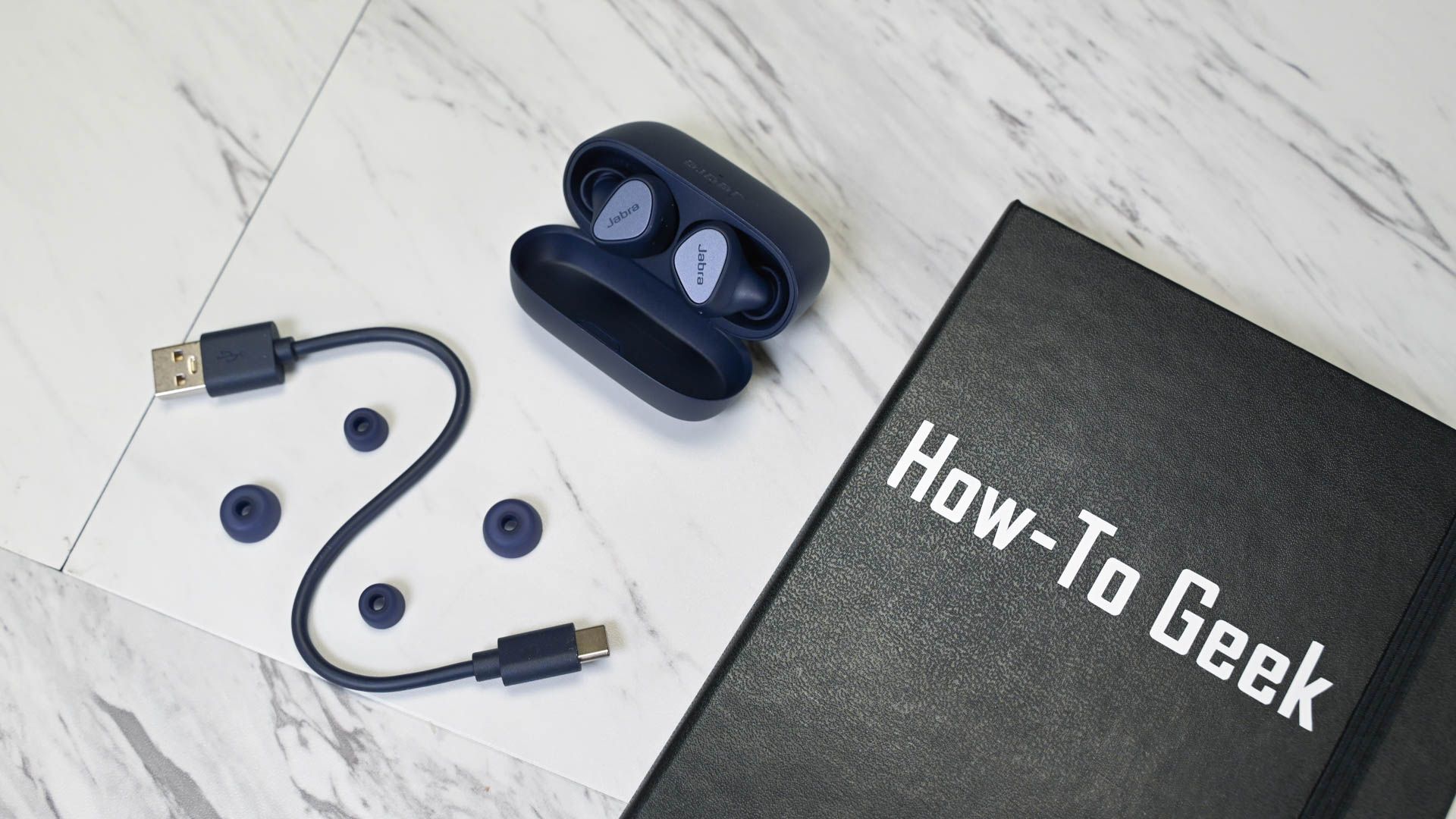Quick Links
For years, high-end true wireless earbuds were improving at a furious rate, but now more developments are happening near the lower side of the budget spectrum. Take the Jabra Elite 4 as an example: just a few short years ago, you'd never have true wireless earbuds with this feature set for $99.
Not to be confused with 2022's Jabra Elite 4 Active, these feature previously high-end features like active noise cancellation, Bluetooth multipoint, and a transparent listening mode. They look premium as well, with a unique design that stands out among the sea of vaguely bean-shaped or AirPod-inspired designs.
The only issue is Jabra isn't the only company to offer earbuds at this price with this feature set. Do the Elite 4 earbuds do enough to stand out, or should you opt for one of their competitors?
A Fresh Look and a Comfortable Fit
- Dimensions (earbuds): 0.79 × 0.82 × 1.07in (20.1 × 27.2 × 20.8mm)
- Dimensions (charging case): 2.54 × 1.12 × 1.36in (64.15 × 28.47 × 34.6mm)
- Earbud weight (each): 0.162oz (4.6g)
- Charging case weight: 1.18oz (33.4g)
- IP rating: IP55
The Jabra Elite 4 feature a rounded triangular design, but this isn't the only aspect of them that stands out. While many earbuds and headphones come in a single finish---or maybe two options like black and white---the Elite 4s offer more colorful choices. These come in dark grey, light beige, lilac, and navy blue (the version we're looking at).
Of course, it's not all about the look. Earbuds also need to fit perfectly for comfort and sound quality, and the shape of the earbuds fit in my ear well. As is usually the case, these come with small, medium, and large silicone tips. I typically take a medium, and these worked well and felt comfortable, even after a few hours.
The Elite 4 are only slightly less weather resistant than their more fitness-oriented companions, the Elite 4 Active. While those feature an IP rating of IP57, the Elite 4 feature an IP55 rating. This means these are slightly less water-resistant but just as resistant to dust.
The included charging case is light to the point that I initially wondered how much it would stand up over time. That said, the hinges felt sturdy, and I wouldn't expect the case to wear especially quickly.
Connectivity: Great for Android, Less So for Apple
- Bluetooth version: 5.2
- Bluetooth codecs: SBC, aptX
- Bluetooth profiles: A2DP v1.3, AVRCP v1.6, HFP v1.8, HSP v1.2
While some true wireless earbuds are trending toward offering higher-quality Bluetooth codecs, that's not the case with the Jabra Elite 4. These feature the standard SBC codec, as well as aptX, which offers higher-quality audio on Android devices.
Most earbuds these days offer SBC and AAC almost by default, but the AAC codec is conspicuously absent here. That means that while you can use these on iPhone, iPad, and other Apple devices, you're missing out on some sonic clarity, at least theoretically. I say theoretically because I didn't notice much of a difference when listening on Android or iPhone devices.
If you're an Android user, there's another benefit in that these support Fast Pair, which means these pair nearly as quickly and easily with Android smartphones as AirPods do with Apple devices. This only really matters once, when you initially set up the earbuds, but it's still convenient.
Finally, these include a feature typically reserved for more expensive earbuds: multipoint Bluetooth. This feature lets you connect to one device for music and easily take calls on another connected device, for example.
Easy Controls and a Solid App
It seems that more and more true wireless earbuds opt for capacitive touch controls, and at first glance, it looks like Jabra has taken this approach with the Elite 4. That's not the case, however, as the metallic-looking surface emblazoned with the Jabra logo on each earbud is actually a physical button.
You can double-tap and triple-tap the button on the right earbud to skip forward and backward through tracks, respectively. The same on the left earbud triggers your voice or activates the Android-only Spotify Tap feature. Pressing and holding the left and right earbuds lowers and raises the volume.
Beyond those simple controls, you'll need the Jabra Sound+ app, available for iPhone and iPad, as well as Android devices. It's a nicely designed app that lets you enable and customize the active noise cancellation with a slider control that focuses the ANC on different frequencies.
One of the best features of the app is the EQ. There are a few presets if you don't feel like fiddling with the more advanced controls. If you want a sound more tailored to your ears, you can manually control the six-band graphic EQ.
Another handy feature is Find My Jabra. As the name implies, this lets you easily locate your earbuds if you lose track of them. Finally, you can enable sidetone in calls, which lets you dial in some of your own voice, which some people who make frequent hands-free calls find useful.
Decent Audio Performance and Usable Noise Cancellation
- Driver size: 6mm
- Frequency range: 20Hz - 20000Hz
While some true wireless earbuds are opting for larger-sized drivers, like the 14.2mm drivers in the Soundpeats Air3 Deluxe HS, Jabra isn't following that trend with the Elite 4. These opt for smaller 6mm drivers but still deliver a frequency of 20Hz to 20,000Hz, covering the range of human hearing.
Like many true wireless earbuds, especially in this price range, the Jabra Elite 4 don't offer the most transparent sound, instead opting for boosted lows and highs. That said, the EQ is adjustable via the Jabra Sound+ app, which helps suit the earbuds to any genre of music you like.
Listening to George Benson's "Breezin'" on the default EQ settings, Benson's guitar sounds clear as a bell, but the low end is somewhat flat. Slightly adjusting the two lowest bands on the EQ gave the drums and bass they were lacking while still leaving plenty of room for the guitar to shine.
Turning to "Initiative" by The Murlocs, the bass and drums sounded slightly too thumping with the previous EQ settings, so I used the Neutral preset to switch back. Now the song sounded slightly lacking in low mids and a little strident in the upper midrange. Switching to the Smooth preset fixed this.
More and more true wireless earbuds in this price range feature active noise cancellation (ANC), the Jabra Elite 4 included. Like most midrange earbuds, the noise canceling isn't as powerful as you'd find in higher-priced earbuds, like the second-gen Apple AirPods Pro, especially when it comes to higher frequencies. They dial out lows fairly well.
As is increasingly the case in almost any headphone that features noise cancellation, these also feature a transparent mode to let you hear sounds around you. Jabra calls this HearThrough in the Sound+ app, and it's among the best of these modes I've heard in this budget-friendly range.
There is one wrinkle. When I first enabled HearThrough mode, it heavily amplified background noise, so much so that, at first, I thought it was raining outside. This seemed to back off quickly, but it's something I haven't experienced with other true wireless earbuds.
The microphone is fairly clear, but it doesn't seem to do a great job of canceling background noise. In my sample recordings, my voice is fairly clear, but you can easily hear chirping birds in the background.
Microphone Audio Sample: Indoors
Microphone Audio Sample: Outdoors
Solid Battery, Limited Charging
- Earbud battery life: 7 hours (ANC off), 5.5 hours (ANC on)
- Total battery life: 28 hours (ANC off), 22 hours (ANC on)
- Charge time: 3.5 hours
Jabra claims a total battery life of up to 28 hours of battery life with ANC enabled. If you're willing to live without noise cancellation, that time grows to 28 hours.
I did my testing with ANC enabled and got around five and a half hours on a single charge. I didn't use all the charges in the case before recharging it, but my time with a single charge on the earbuds suggests that Jabra is right on track with its estimated battery life figures.
A 10-minute charge inside the case gets you an hour of playtime. The case charges on the slow side, so it will take a little over three hours to fully charge the case and the buds inside. Unfortunately, you'll need a USB-C cable for this (a short one is included in the box), as the case doesn't support Qi or any other sort of wireless charging.
Should You Buy the Jabra Elite 4?
There's plenty to like about the Jabra Elite 4, aside from the quite decent sound and the great app. Jabra has often offered a more unique take on its designs than some other companies, and the finish options make it easier to find a model that fits your style or color preferences.
One of the main downsides is the just-okay ANC, but this is par for the course with many true wireless earbuds in this price range. The lack of an AAC codec and a few Android-specific features like Fast Pair and Spotify Tap in the app means these don't make the most sense as a purchase for Apple fans.
If you're an Android user looking for a quality set of true wireless earbuds, the Jabra Elite 4 will easily meet your needs. At the same time, the EarFun Air Pro 3 earbuds offer a similar sound signature and feature set for a lower price.

Jabra Elite 4
- Good sound quality for various music genres
- Solid active noise cancellation for the price
- IP55 weather-resistant
- In-app EQ works great
- Multipoint Bluetooth connectivity
- No AAC for Apple users
- No wireless charging support for the case