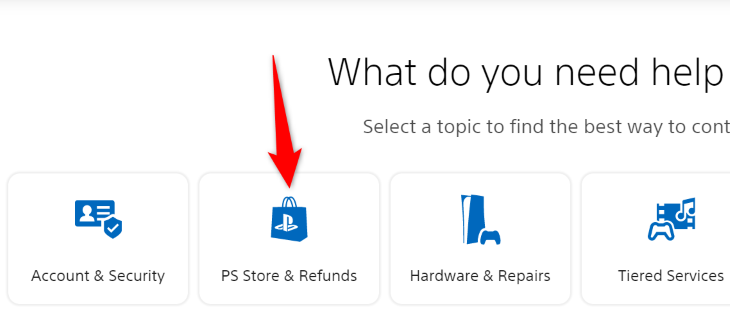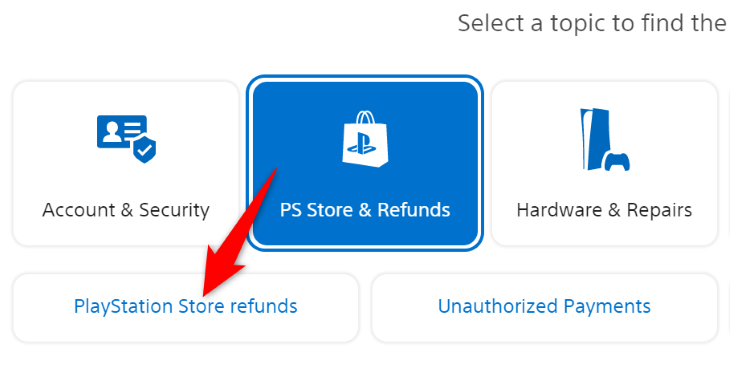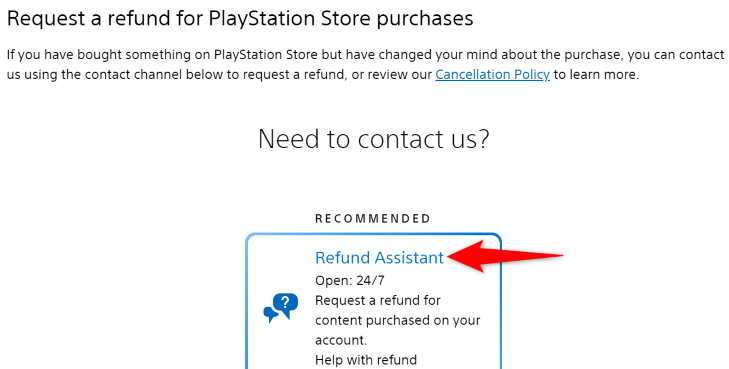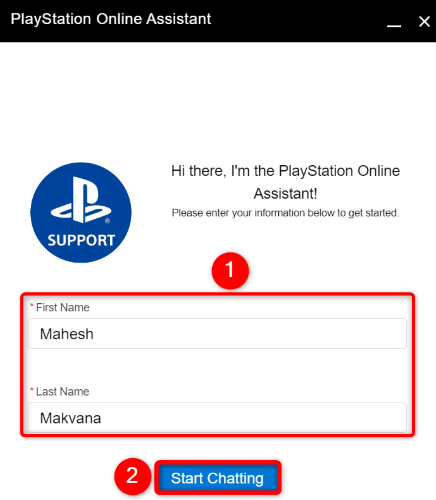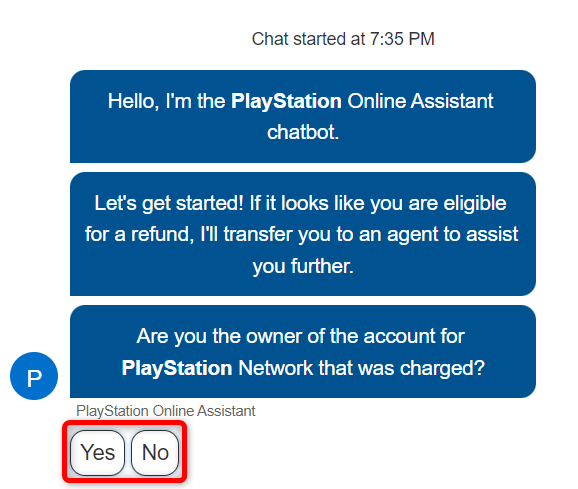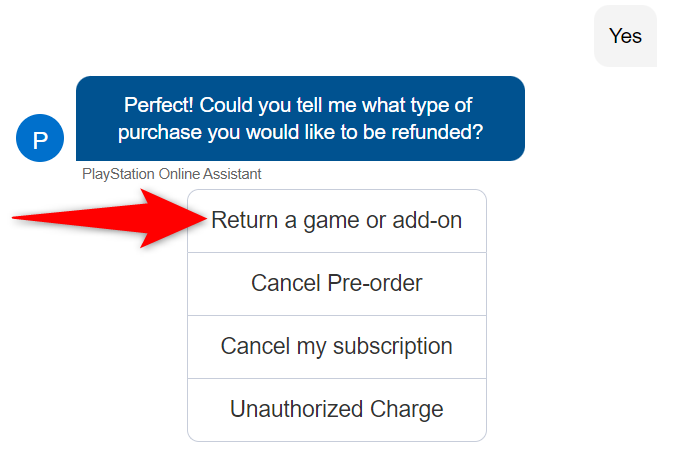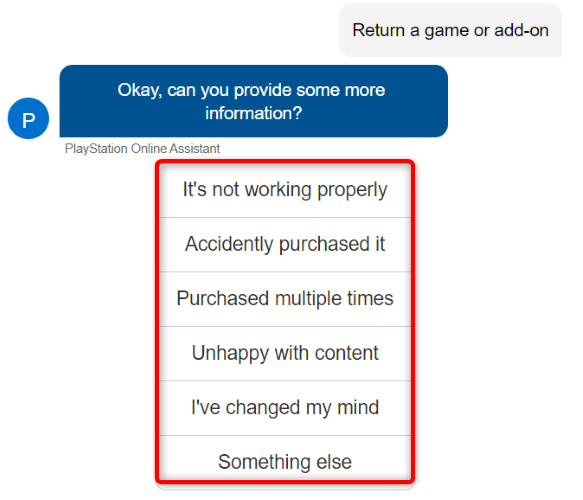Quick Links
Key Takeaways
To get a PlayStation Store purchase refund, head to the Sony Support site, navigate to PS Store & Refunds > PlayStation Store Refunds > Refund Assistant. Answer chatbot's questions as to what you're returning and why. Then, connect with a live chat agent and request a refund.
Not happy with a purchase on your PS4 or PS5? Getting a refund for your game, add-on, subscription, and pre-order purchases on the PlayStation Store is possible. Assuming you're eligible for the refund, all it takes is asking Sony. Here's how to do just that.
How to Request a PlayStation Store Refund
To refund a PlayStation Store purchase, ensure you're eligible for the refund (see the policies in the next section), then follow the following steps.
Open a web browser on your desktop or mobile phone and launch the Sony Support site. On the site, in the "What Do You Need Help With?" section, select "PS Store & Refunds."
In the expanded menu, choose "PlayStation Store Refunds."
You'll now see an option to start a live chat with the Sony Support team to request a refund. Initiate the chat by selecting "Refund Assistant."
If you don't see the chat box after choosing the above option, in your screen's bottom-right corner, select the "Chat Now" option.
In the open chat window, type your first and last name, then select "Start Chatting."
At first, you'll chat with a chatbot that will ask you various questions regarding your refund. The first question is if you're the owner of the account that has been charged. Here, select "Yes."
The next question is for what content type you want a refund. Select the appropriate option. We'll choose "Return a Game or Add-On."
The chatbot will ask why you're returning the item. Select a reason from the given list.
Depending on your answers, the chatbot will ask further questions. Eventually, you'll connect with a human agent who will process your refund.
As long as you're eligible for the refund, you will get it. The refund will be credited to your original mode of payment. Where that's not possible (in the cases of Bancontact, Paysafecard, and money vouchers), the refund will be credited to your wallet.
What Are the Rules for Different Purchase Types?
When it comes to refunds, PlayStation Store has different rules for different item types. You must meet this eligibility criteria in order to get a refund successfully.
Here are Sony's refund policies for various content types:
Games and Add-Ons
If you're returning a game, downloadable content, in-game items, or a season pass, ensure you haven't started to download or stream the content. If you have done so, you aren't eligible for a refund.
You must also place your refund request within 14 days of your item purchase. If this time period has elapsed, Sony will likely not consider your refund request.
Subscriptions
To get a refund for a subscription, like PlayStation Plus, you must place the refund request within 14 days of purchasing the subscription.
Also, Sony will deduct any amount for which you've already used the services. For example, if you're requesting a refund for a 30-day subscription, and you've already used 15 days, you'll receive a refund for the remaining 15 days only.
Note that Sony does take any free trials into consideration when calculating subscription refunds.
Pre-Orders
When it comes to PlayStation Store pre-orders, there are two scenarios, depending on when you placed the pre-order.
If you've placed a pre-order more than 14 days before the item's release date, you're eligible to request for a refund up until the release date of the item.
In case you've placed a pre-order fewer than 14 days before the item's release date, you have up to 14 days after the date of purchase to request a refund.
Note that if you've accessed any content as part of your pre-order, Sony will block your access to that content once you get a pre-order refund.
And those are the rules and the way to get a refund for your purchase on Sony's PlayStation Store. Good luck!