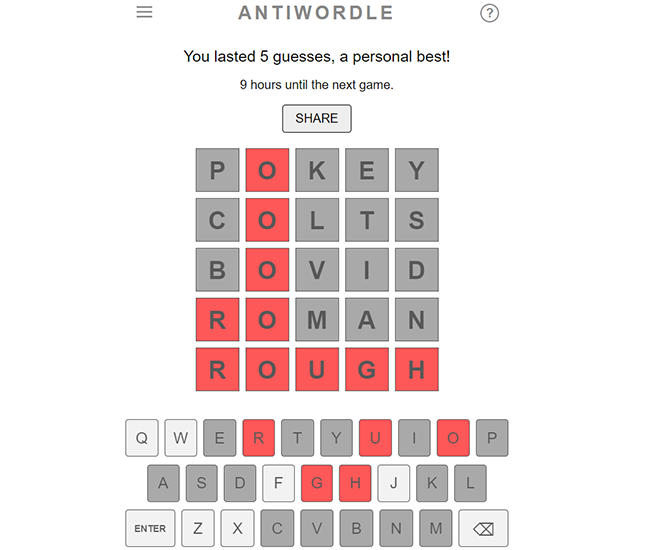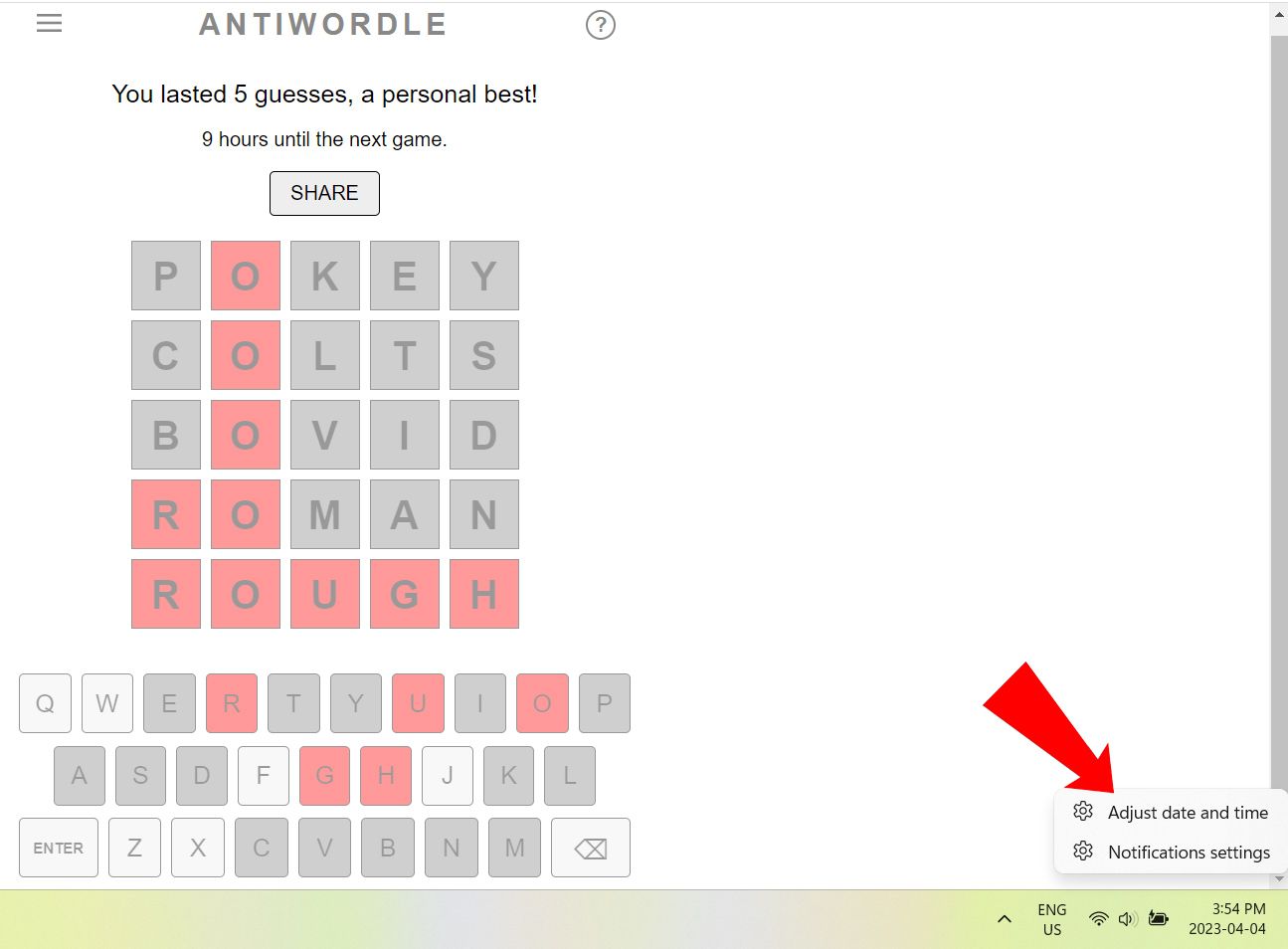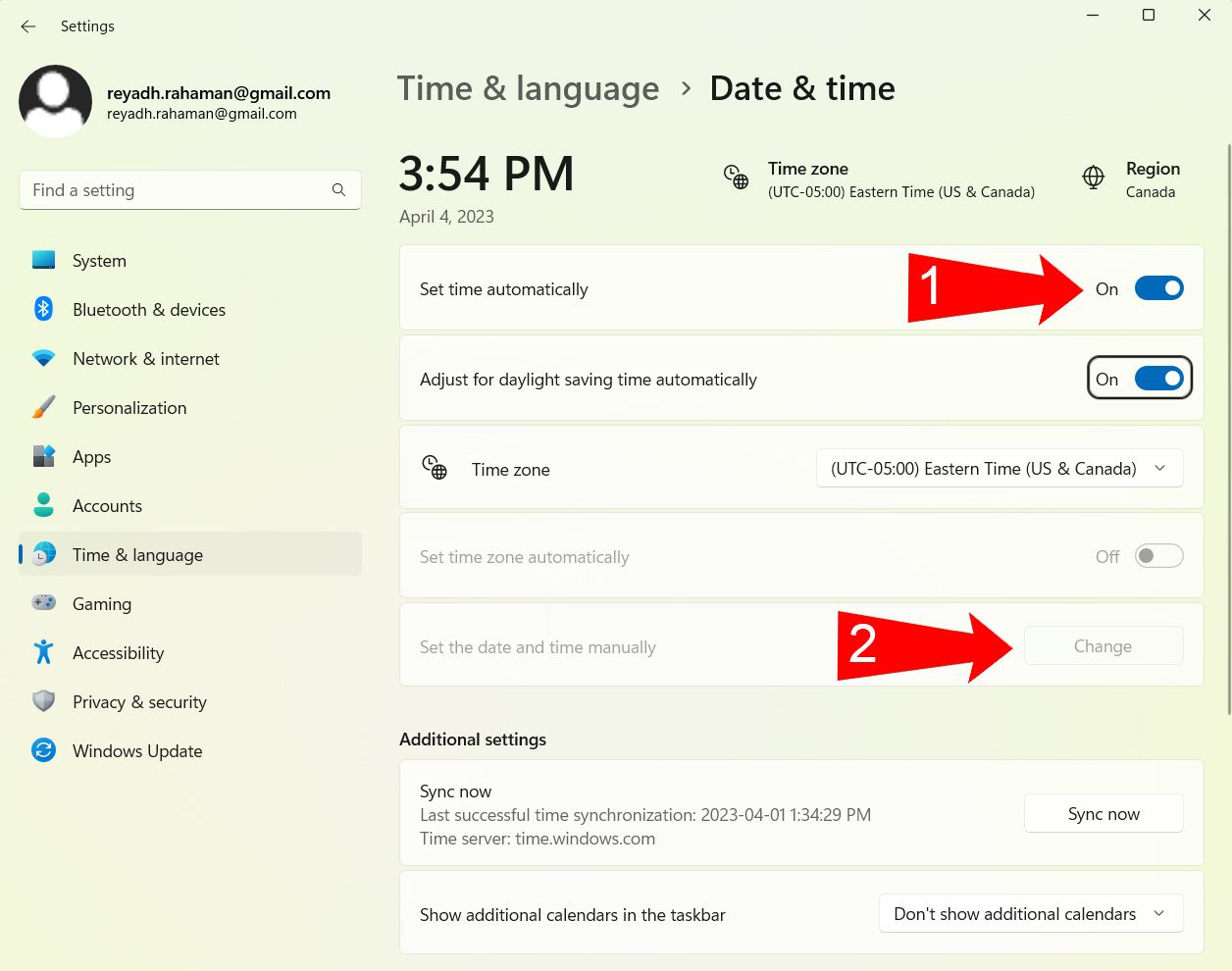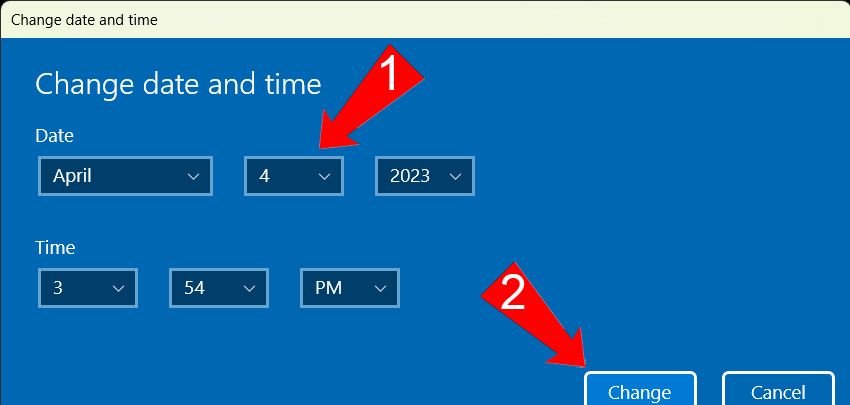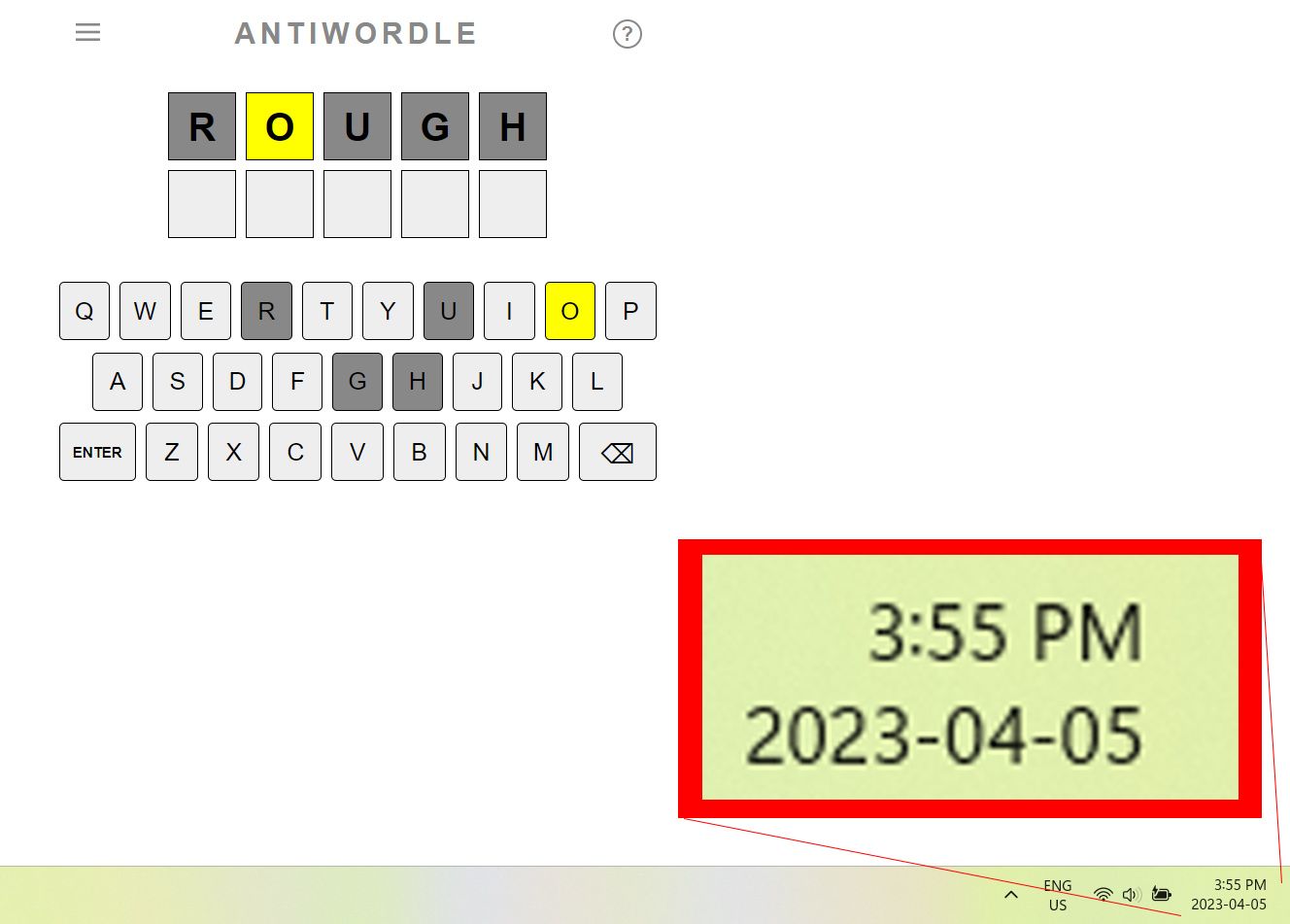Quick Links
Key Takeaways
Antiwordle is a Wordle clone that involves not trying to guess the secret word. The aim of the game is to get as many tries as possible without solving the puzzle.
Among the many Wordle clones out there, Antiwordle is arguably the most similar. It's got the same minimalist style, however, the goal of this game is the opposite of the original Wordle.
What Makes Antiwordle Different From Wordle?
In Wordle, your objective is to guess a secret word in as few tries as possible. Conversely, in Antiwordle, the goal is to make as many tries as possible before guessing the secret word---you don't want to solve the puzzle until you have no choice.
The more words you input before getting to the secret word, the better. Think of the number of tries in Antiwordle as your high score.
How to Play Antiworldle
You can play Antiwordle online and for free, just like with Wordle. This twist on the popular word game uses the same rules as Wordle. The only difference is that you don't want to guess the secret word.
As such, the rules are the same, but they are applied in the opposite manner as in Wordle: grayed-out letters can't be used again, yellow letters must be included in future tries in any part of the word, and red letters must be included in future tries in the same spots.
Tips for Playing Antiwordle
Try to avoid making letters turn red. Red letters are the worst for racking up more tries, as they severely limit what words you can input. Here are some tricks for avoiding getting red letters:
- Use as few vowels as possible, as vowels are some of the most common letters used in English words.
- Avoid using the letter "S", as it's one of the most commonly used consonants in English words.
- Use the letters "Z", "Q", "J", and "V" as much as possible, as they are some of the least frequently used in English words.
- Keep yellow letters in the same spots; if you move them around, they may turn into red letters.
The first three tips mentioned above are also useful for avoiding yellow letters. Yellow letters will make it harder to increase your number of tries, but not as much as red letters since they aren't locked in place.
Antiwordle Unlimited (How to Play Antiwordle Infinitely)
Annoyingly, Antiwordle (like Wordle) has a one-play-per-day rule. This can be frustrating if you want to get your word game fix and aren't satisfied after a single play. Thankfully, there are ways around this.
Change the Date on Your Device
To play Antiwordle (and Wordle) infinitely, you can set your clock one day forward. After solving each secret word, keep setting the clock one day forward to play more daily puzzles. The future is now!
Depending on your device, the way to adjust your date and time preferences will vary. However, we'll go into how to do so for a Windows 11 computer here so that you have a frame of reference#2. You can also change the time on an iPhone or any other device you might be using.
With that said, overall, it's not a great idea to change your date and time preferences on a whim; it could cause issues with other applications. Use this method cautiously, and always be sure to set your date and time back to the current date and time when you're done messing around with daily-play word games.
Start by right-clicking the date and time on the far right of your taskbar. A small menu appears when you do so that will have "Adjust date and time" as one of the options. Click this option.
Next, you'll be at the "Date & Time" menu. To set the date manually, first, switch the "Set time automatically" option from "On" to "Off." You need to do this, otherwise, the option to set the date and time manually will not be selectable.
After that, click the "Change" button to the right of the text that reads "Set the date and time manually."
Following this, a small pop-up window will appear. Here, you can manually set the date and time. Click the day option and go one day forward. Lastly, click "Change" in the bottom right of the window to confirm the changes.
Once you do that, refresh the Antiwordle webpage, and you'll be able to start a new daily puzzle. Every new day will have a different puzzle for you to solve.
Don't forget to change your clock back to the actual date after satisfying your word game craving. You can do so by heading back into the same date and time menu that you used before.
Play Antiwordle on Different Websites
Besides the official Antiwordle website, there are many others that host Antiwordle#3. These other sites have the same daily puzzle as Antiwordle---as they're just hosting the same game. You won't find new puzzles here; just a way to replay the same daily word puzzle again.
Simply do a web search for "Play Antiwordle" and a bunch of different websites will appear on the first page of results.