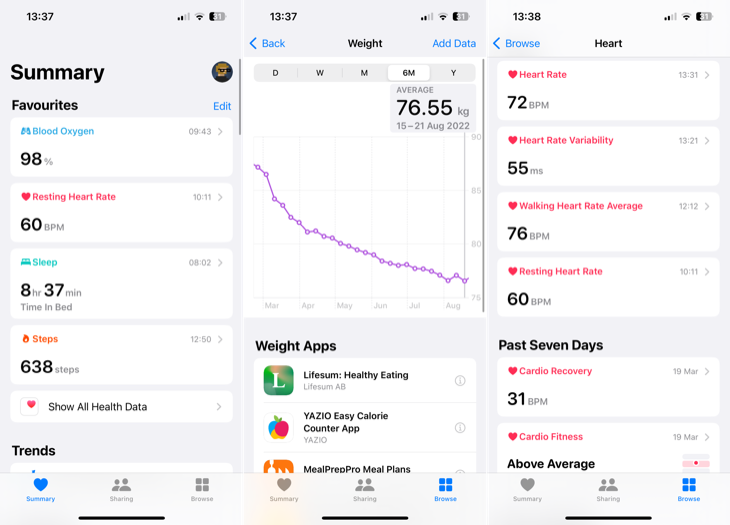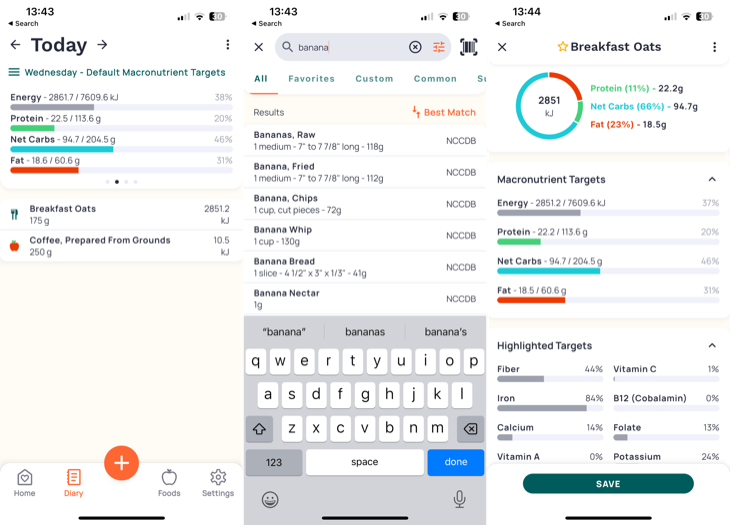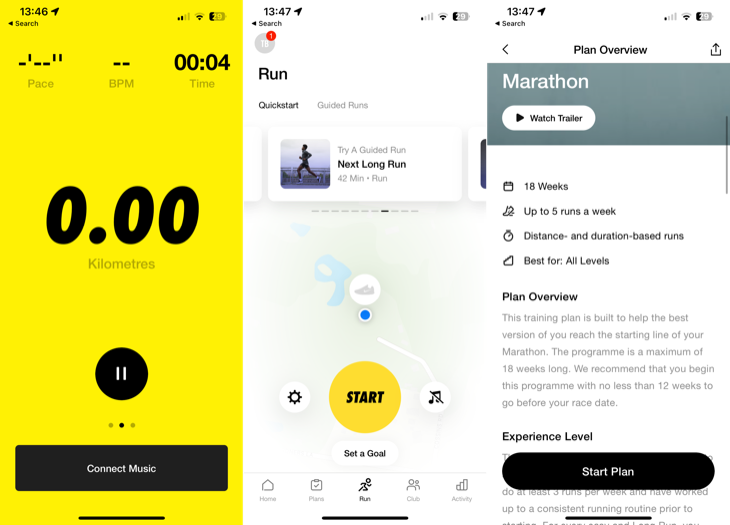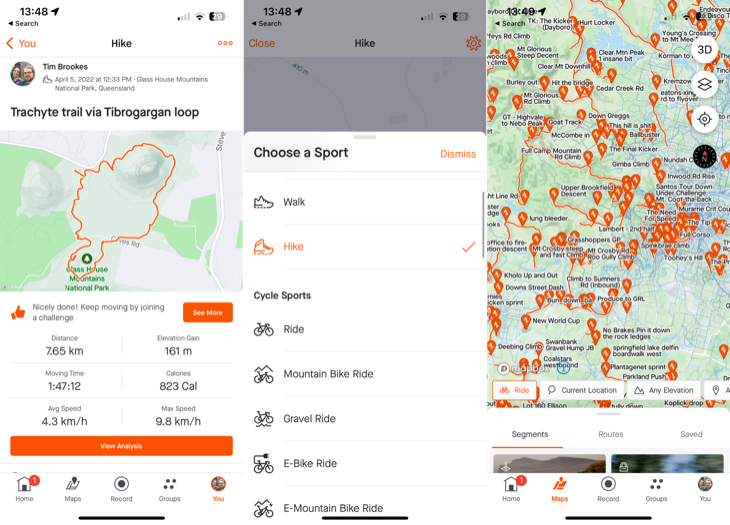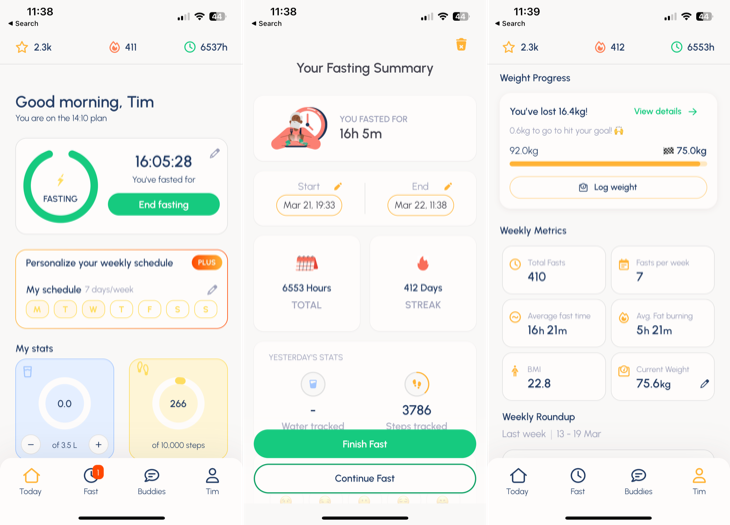Quick Links
Your iPhone can help you take charge of and improve your overall fitness. Paired with the right apps, you can run further, set new records, meet health goals, and track your gains.
Health Tracking: Apple Health
One of the best ways of improving fitness is to track different metrics to give you a clearer picture of where you need improvement. This can help you stay motivated by tracking the effects of your lifestyle changes. It can be hard to appreciate just how far you've come over the course of a few months, but having a record of that progress is a powerful aid.
Apple Health is an all-in-one wellness center that comes with your iPhone. You can use it to track your weight, estimate cardiovascular fitness (VO2 max), track daily steps, record walking and running distances, and much more. Health will even extrapolate your data into trends, which gives you an idea of whether you're trending up or down in terms of overall fitness.
If your goal is weight loss, seeing your progress on a graph over time is highly motivating. The same is true of your daily step count, total overall energy expended, number of workouts you undertake per week, and (where data is available) your resting heart rate and exercise recovery times.
Health integrates with other data sources, including wearables like the Apple Watch and third-party apps that track workouts and calories consumed. By assembling all this data in one place, you can build a dashboard within the app that gives you an at-a-glance picture of your overall fitness.
Data collected in Health is encrypted and synced between your devices using iCloud. Use Health to create a Medical ID that can identify you on your iPhone lock screen, or get reminders about any medication you need to take. You can even choose to share this data with a medical practitioner if you want to.
Meal Tracking: Cronometer
It is often said that you can't outrun a bad diet. If weight management is your primary goal, understanding what you're eating and consuming the right amount of calories for your goal is vital. That's where meal-tracking apps come in. These apps take the guesswork out of hitting your dietary targets, and Cronometer is one of the best on the App Store.
Previously a paid app that now operates under a subscription model, Cronometer has a decent free option to get you started. You can upgrade to Cronometer Gold for $9.99 per month to get rid of the ads, access the web-based recipe importer, use the fasting timer, and get more insights and suggestions in terms of what you should be eating.
All users can log food intake, which includes prepackaged food items already in the database, custom foods, and recipes. You can scan barcodes to add snacks or meals and log exercise and biometric data like heart rate and blood pressure. Cronometer also connects to Apple Health to automatically incorporate Apple Watch data and populate your health records.
On top of tracking your overall energy intake and expenditure, Cronometer can help spot gaps in your diet. You may discover you need to get more of a particular macronutrient like zinc or iron because of your regular food intake. You may also be able to identify if you're getting too much caffeine or sodium.
This space would previously have been occupied by MyFitnessPal were it not for the fact that the app has drawn the ire of its users for removing features from the free tier that were there from the start. Notably, users cannot scan foods using the barcode scanner without purchasing a subscription, which gives Cronometer the edge in this case. You might still want to try MyFitnessPal if you don't get on with Cronometer (or you're prepared to pay).
Get Running: Nike Run Club
Nike Run Club is a free running tracker and coach that you can download and use regardless of whether you wear the brand with the tick. Everything within the app is free to use, with no premium subscriptions to contend with. Though the app is free of ads in the traditional sense, it's worth acknowledging that the whole platform is a giant advertisement for Nike in the first place.
You'll need to create an account to use Nike Run Club. Log in and grant the app access to Apple Health (to read and write activity data to your device) and your location (to track your runs). You'll then be able to start a run or choose something more tailored to your goals if you're hoping to achieve something special.
The app includes a handful of plans for all ability levels, including a beginner-friendly four-week introduction, a plan to work towards your first 5K, and an 18-week marathon training plan for pushing things even further. You can also set distance, time, and speed goals for individual runs if that's more your thing.
Nike Run Club also includes guided runs that can provide real-time feedback about pacing. There are over 250 included, ranging from sprinting intervals to carefully paced 5K, 10K, and beyond. The app integrates with Apple Music and Spotify, so you don't have to choose between guidance and music.
Leaderboards top everything off, with challenges you can join to keep yourself motivated. You can even add other Nike Run Club members as friends to stimulate healthy competition. If you're new to running and have no idea where to start or how to stay motivated, Nike Run Club is ideal since you don't have to pay a penny (or buy an expensive pair of trainers) to jump in.
Compete and Discover: Strava
If you're tracking route-based workouts and looking for something with a social element, Strava is a solid choice. The app uses a subscription-based payment model, with a compelling free option that includes all the basic logging and sharing to get you moving. Strava was popularized by cyclists and runners, who use the tool to track, log, share, and compete with one another.
The app is also ideal for tracking other activities, including hiking, watersports like kayaking and sailing, winter sports like skiing and snowboarding, and even rock climbing, golf, and skateboarding. You can also track static activities like strength training, yoga, HIIT, and more.
One of the more compelling things about Strava is the community and features built around it, both of which have matured over the years. If you have friends who are into cycling or running, they've probably used Strava before. Some may be actively sharing their workouts on the platform, including their times and routes taken. This can motivate you to get out there and get moving.
Strava also includes a safety feature called Beacon, which shares your location with up to three contacts (and is available to free and paid members). With a premium plan, you'll get access to more advanced features, including offline routes, discovery features that can help you find new places to explore, and Strava's competitive segment leaderboards.
Share and Access Workouts: Apple Fitness
iOS 16 saw Apple make the Fitness app a feature on every iPhone after previously being limited to Apple Watch owners. On top of this, everyone now has a Move goal to aim for every day. Close your Move ring by undertaking an achievable amount of daily exercise, which you can record using third-party apps like Strava and Nike Run Club or your Apple Watch.
In addition to being a hub for tracking your own workouts, Apple Fitness lets you share your daily progress with other users. Once you've added friends you can see how your daily energy expenditure compares, plus you'll see exercise minutes and stand minutes if they're using an Apple Watch. You can tap on a contact to initiate a friendly competition too.
If you want access to better training resources you can subscribe to Fitness+, Apple's own premium training program that includes thousands of video and audio workouts. These range from walking and beginner running to kickboxing, strength training, core workouts, pilates, dance, and more. Use your Apple Watch to better tailor workouts (using your heart rate, for example), or use an Apple TV to view workouts on the big screen.
If you haven't tried Apple Fitness+ before you'll get your first month free, just open the Fitness+ tab within the Fitness app on your iPhone. New purchases of an iPhone, Apple Watch, iPad, and Apple TV net you a free three-month trial to the service. Once your trial period is up Apple Fitness+ costs $9.99 per month.
There are many other training programs on the App Store that may interest you, including Peloton. Though the app works best with the company's pricey Peloton Bike and Peloton Tread accessories, the $12.99 monthly subscription includes many different workout types, including yoga, strength, boxing, and pilates. You can even tune in to live workouts.
Intermittent Fasting: Fastic
There is some evidence that intermittent fasting may have health benefits for a whole range of conditions. Even if these claims are overblown, fasting can help you lose weight simply by limiting your ability to snack. Of course, you'll need a healthy dose of determination to stick to your fasts which is where apps like Fastic come in.
Fastic is a fasting timer app that helps you select, monitor and stick to a fasting plan. Intermittent fasting works using eating windows and fasting windows. You can use Fastic to start and stop your fasts, and get reminders about where in your fast you're at and how it's going.
The fasting timer is probably the most effective part of the app, which shows you what's happening inside your body as your fast progresses. This is most effective when you're just starting out and can help you stay the course to develop the habit. A year in (and over 35 lbs lost), I'm still tapping the "Start Fast" and "Stop Fast" buttons.
Fastic is one of many such apps, but it's one that I've had great success with. All of the basic functions are available for free, with a premium subscription available if you want a personalized schedule, recipes, and additional resources like daily lessons and nutritional tools.
Fastic is a solid choice, but there are other options out there. Zero is probably just as good and it offers most of the same features. Zero has a slightly more modern UI and features an Apple Watch complication for starting and stopping fasts. It too has a premium subscription for those who want a little more motivation and insight.
Consider an Apple Watch Too
Want even more feedback about your daily energy expenditure, heart health, daily step count? Fancy in-depth workout tracking without carrying your iPhone everywhere? You should get an Apple Watch. We recommend both the Apple Watch Series 8 and the Apple Watch SE 2022, depending on your budget.
Learn more about about why you should track your activity on your Apple Watch.