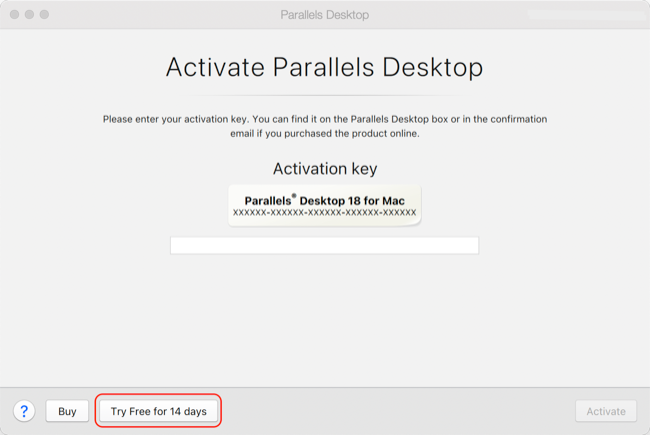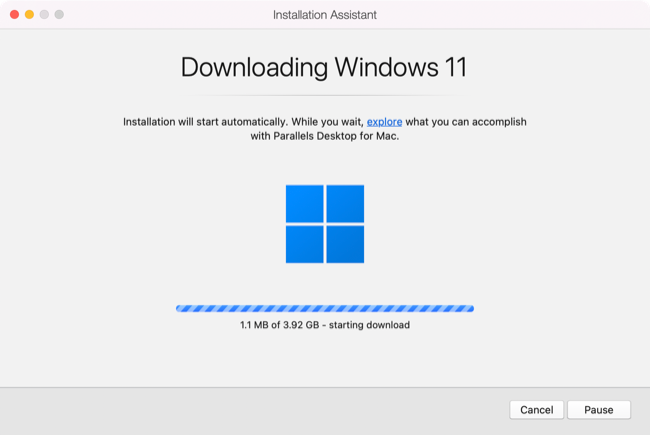Quick Links
Key Takeaways
Parallels Desktop is not free, but by visiting Parallels Desktop's trial page, you can download it with a free 14-day trial that gives you access to the full suite of features so you can try before you buy.
Parallels Desktop is one of the easiest ways to run Windows on a Mac. It works on everything from Apple Silicon models with the M1 or M2 chip to older Intel Macs, plus the setup process is easy. So are there any free versions of Parallels Desktop or discounts available?
Is Parallels Desktop Free?
Parallels Desktop for Mac is a premium app, which means the full version is not available for free. The standard version of Parallels Desktop 18 starts at $99.99 for the home and student edition, which is a single one-off payment that gives you access to 8GB of VRAM, 4 virtual CPUs, and 30 days of phone and email support.
You can also buy the Pro Edition of Parallels Desktop for $119 per year, which ups the VRAM to 128GB and virtual CPU count to 32 alongside some other nice extras like a Virtual Studio plugin, advanced networking tools, better sorting for your VM, and 24/7 phone and email support. Beyond this, there's a Business edition for $149.99 per year which adds features geared toward enterprise users.
You can compare these editions on the Parallels Desktop website. All versions of Parallels Desktop let you install and run Windows, Linux, and macOS as long as your underlying hardware is compatible. Mac users with an Apple Silicon machine can download and install Windows 11 on ARM from within Parallels Desktop.
Parallels offers discounts for students and educators with a 50% price drop on the Standard and Pro editions. You'll need to verify you're a student before you can claim the discount. This discount is only available on a Parallels Desktop subscription, there's no half-price one-off purchase for the Standard edition.
Parallels also offers discounts for active military members, government employees, and charity and nonprofit employees.
How to Download Parallels Desktop for Free (14-Day Trial)
Download Parallels Desktop for free from the Parallels Desktop trial page. During installation, you'll be asked to activate Parallels Desktop, at which point you can click on the "Try Free for 14 days" button at the bottom of the window to delay payment.
This gives you two weeks to try the software out. You can download and install various operating systems (including Windows), optimize VMs for gaming or other tasks or manually tweak virtual hardware setups, and install any software you want to make sure that the app does everything you expect it to.
Once your 14 days are up the app will notify you that the trial period has ended and allow you to upgrade from a trial to the full version. You'll be able to keep any virtual machines you've created once you upgrade. Alternatively, you can uninstall Parallels Desktop as you would any other Mac app to get the space back.
The Best Free Alternatives to Parallels Desktop
Parallels Desktop isn't the only virtual machine app for Mac, but it's one of the easiest to use. When you buy Parallels you're paying for a smooth setup process, superior 3D acceleration within your VMs, and the general ease of use that other virtualization apps forego.
VMware Fusion now supports Windows on Apple Silicon Mac models, with a free version called VMware Fusion Player available for non-commercial usage. This allows you to run Windows on your Mac just like Parallels Desktop, though the setup process is far more hands-on and requires some work on your part.
Another option is Oracle's longstanding free virtual machine software VirtualBox. The application was updated in late 2022 to add support for Apple Silicon chips, though at the time of writing this functionality is still limited to the developer preview build.
Alternatively, Don't Run Windows At All
There are other options for running Windows apps on your Mac that don't involve a virtual machine. These include using Wine via the Wineskin Winery app or using a premium wrapper app called CrossOver.
Don't forget that running Windows in a virtual machine still technically requires a Windows license, even for the ARM version of Windows 11. You can install and use Windows 11 without a license as long as you're happy with Microsoft withholding some features and bugging you to activate.