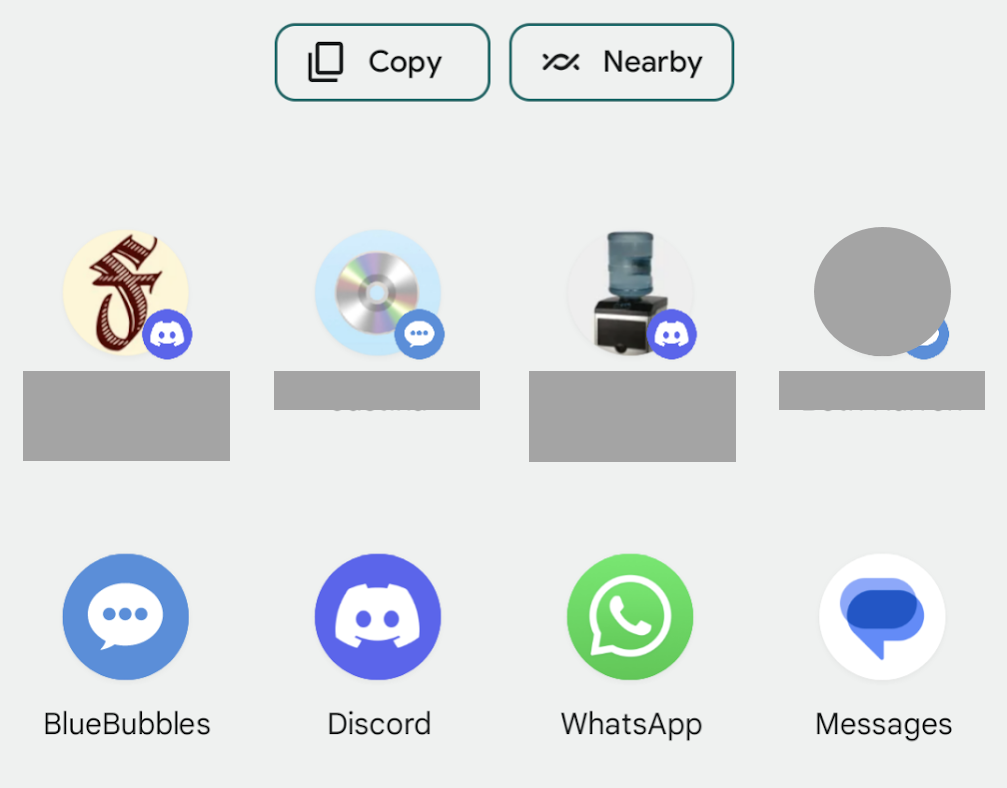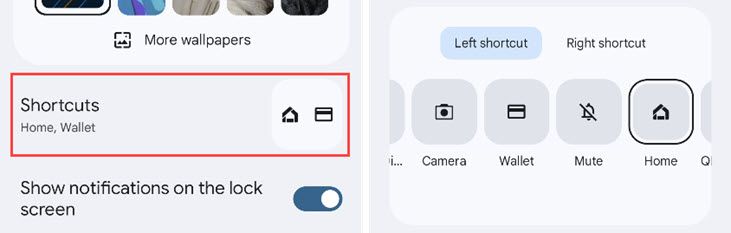Quick Links
Google is already working on Android 14, the big version update for 2023. The yearly release cycle means there's always goodies on the horizon for Android users. Here's what we know.
As crazy as it sounds, Android 14 is actually the 34th Android release. Some versions were decimal releases—such as Android 8.1 Oreo—that retained the name but bumped up the version number. That doesn't really happen anymore—with the exception of Android 12L—especially after the switch away from dessert nicknames.
When Is Android 14's Release Date?
Android 14 will follow a similar release schedule as previous versions. Google doesn't share exact dates for releases, but we can expect releases in the following months:
- February: Android 14 Developer Preview 1
- March: Android 14 Developer Preview 2
- April: Android 14 Beta 1
- May: Android 14 Beta 2
- June: Android 14 Beta 3 (Platform Stability)
- July: Android 14 Beta 4
- August: Android 14 Beta 5
Google did not share a month for when the final release will drop. However, we can look to previous versions to get an idea of when to expect it. Big Android version updates almost always happen in September or October.
What's New in Android 14
At the time of writing, Google hasn't revealed much about the consumer-facing changes in Android 14, but there are a couple of areas of focus, as well as some in-progress features to look forward to.
Satellite Communication
The iPhone 14 has an emergency satellite communication feature that allows you to literally connect to satellites when you have no Wi-Fi or data connection. Google's Hiroshi Lockheimer has already confirmed that Android will have the same technology in the next release, Android 14.
Splitting the Share Menu From System Updates
The Android share menu is one of the most complained-about areas of the operating system. It's the menu that appears when you want to share something from one app to another—or to specific people. Currently, updating the share menu requires full system updates, but Android 14 might split it out into an independently updateable module. This would allow Google to update it more frequently and easily.
Adapting Apps to Different Screen Sizes
First and foremost, Google is continuing to work on making Android great for many different screen sizes. This has become important in the age of foldable devices with transforming screen sizes. Google updated its large-screen app quality checklist, making it easier for developers to see how their apps scale. They've also introduced new layouts.
Regional Preference Settings
Android 13 introduced per-app language settings, and Android 14 appears to be taking that idea to other formats. A new "Regional Preferences" feature will allow you to set preferences for weather units, calendar format, and numbers. This way, for example, you won't need to tell a weather app you prefer Fahrenheit manually.
Better Physical Keyboard and Touchpad Support
Speaking of screen sizes, Android 14 may include better support for using physical keyboards with Android tablets. Google is preparing to add support for customizing modifier keys, including Caps Lock, Ctrl, Alt, Windows, etc. This would make keyboards a lot more useful with Android devices. There may also be more options for how touchpad gestures and scrolling should work.
Customizable Lock Screen Shortcuts
Customizable lock screen shortcuts are not a new feature to Android, but it has pretty much been limited to Samsung Galaxy devices. Now, it will be a baked-in feature of Android as a whole, and it's a nice thing to have.
Previously, Google decided which shortcuts were available on the lock screen, and they may not be things you actually use. Android 14 gives you a right and left slot to be used for the flashlight, Do Not Disturb, camera, Google Wallet, mute, Google Home, QR code scanner, or video camera.
Pointing Out Bloatware
Some Android devices come with an annoying amount of bloatware pre-installed. This can be anything from carrier apps to sponsored games. Android 14 may include a section in the Developer Options menu for uninstalling "Apps Installed in the Background," which is the name of the feature. It's not yet clear if this will be for Android 14 or 15.
Predictive Back Gesture
Android's back gesture is not the greatest, especially since apps don't always make it clear where you'll be going when you use the gesture. To make this a little clearer, Android 14 will show you a preview of where you'll go when using the gesture. As you swipe in from the side of the display, you'll see a glimpse of the previous screen.
More Restrictive App Sideloading
Sideloading is the act of installing an app from outside of the Play Store. It's remarkably easy to do—even on Windows 11 and Amazon Fire tablets—which makes it less secure than installing from an app store. Android 14 won't allow apps that target SDK version 23 (Android 6) or lower to be sideloaded.
Automatic Dual SIM Switching
Currently, using dual SIMs in your phone is a bit of a pain. You have to manually switch SIMs if the primary SIM isn't getting good reception. A new option in the SIM settings aims to fix that. Users can toggle on "Switch Mobile Data Automatically," and Android will attempt to automatically switch between the SIMs based on cellular coverage. iPhones have had this feature for a few years.
App Cloning
Cloning apps is something you've needed a third-party app or Samsung phone for in the past. Android 14 may bring the feature officially to Android. A new "Cloned Apps" menu is present in the "Apps" section. Not all apps will be available for cloning, as developers and manufacturers can choose to opt out of the feature.
Use Your Android Phone as a Webcam
Apple made it possible to use iPhones as webcams last year. Now, Google is looking to add the ability to Android devices as well. A project in progress will allow you to plug and play an Android device as a "USB Video Class" (UVC) webcam. This means it would work easily as a webcam on most devices rather than being locked to a system like Apple's method.
Passkey Support for Apps
Passkeys are shaping up to be the new way of signing into things on your phone. They replace passwords and PINs with more secure biometrics. Dashlane—a popular password manager—has already announced support for passkeys in Android 14. 1Password has also announced support for passkeys, and we should only see more in the future.
iOS-Like Photo Permissions
The iPhone has a privacy option—introduced in iOS 14—that allows you to give an app access to only select photos rather than all or nothing. Android 14 may get a similar feature. When an app requests access to media, you would be able to choose only the files you want to give, or allow the app to access all files. It's not clear if this will be in the final version of Android 14, but it would certainly be a welcome change.
Android 14's Dessert Nickname
A code change in the Android Open Source Project (AOSP) revealed the official internal codename for Android 14 is "Upside Down Cake."
For a long time, Google had a dessert nickname to go with every major Android release. However, it stopped after Android 9 Pie in 2018. Since then, it's been plain 'ol Android 10, Android 11, Android 12, and Android 13.
The public nicknames may have ended, but the internal nicknames have persisted. Android 10's internal codename was "Quince Tart," Android 11 was "Red Velvet Cake," Android 12 was "Snow Cone," and Android 13 was "Tiramisu."
Which Devices Will Get Android 14?
The big question with a new Android update is which Android phones will get it. Google has already announced which of its Pixel phones are compatible with the Android 14 Developer Previews.
- Pixel 7 and 7 Pro
- Pixel 6a
- Pixel 6 and 6 Pro
- Pixel 5 and 5a
- Pixel 4a (5G)
Typically, only Google Pixel phones can install the Developer Previews. However, more devices will be able to install the Android 14 Betas. In the past, we've seen OnePlus, Nokia, Oppo, Xiaomi, Samsung, and some other device manufacturers put out beta updates.
There will also be a generic system image (GSI) released that can be installed on devices with Project Treble support. This is more complicated than enrolling in the beta program, but it's an option for enthusiasts and developers.
That's the story on Android 14—so far. There will be more to discover in the time leading up to a final public release in the Fall of 2023.