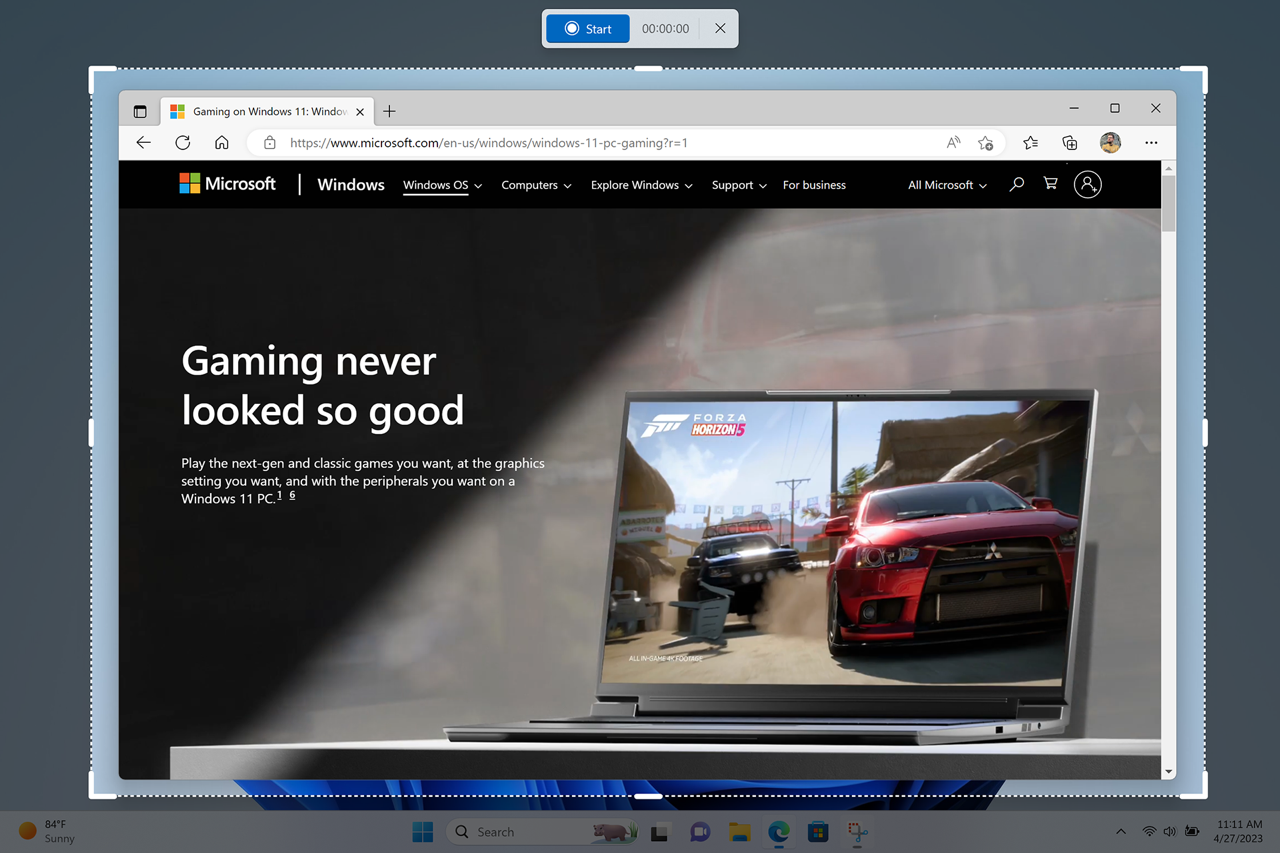Snipping Tool has been the primary way to capture screenshots on Windows for years, and last year, Microsoft started working on a screen recording mode. The upgrade is now rolling out on Windows 11.
Microsoft just announced several new features rolling out to Windows 11, including the ability to record your screen from Snipping Tool. The functionality was previously only available in Windows Insiders builds. You can choose to record the entire screen or a select window, like the recording functionality already available through the Windows Game Bar, or record from a selected region of the screen.
Today's blog post explains, "We're continuing to expand the capabilities of this fan-favorite app, so now you can easily capture, save and share your Snipping Tool creations -- all right in the app. To use the screen recorder functionality, you can search and launch Snipping Tool through Search on the taskbar and select record. Your screen captures are now automatically saved to a default folder, so you won't have to worry about losing them."
It's great to see screen recording become more accessible in Windows -- not everyone knows about the Game Bar, or that it can be used for non-game software. However, this new functionality is limited to Windows 11. If you're still on Windows 10, you'll have to stick to the Game Bar.
Source: Windows Blog