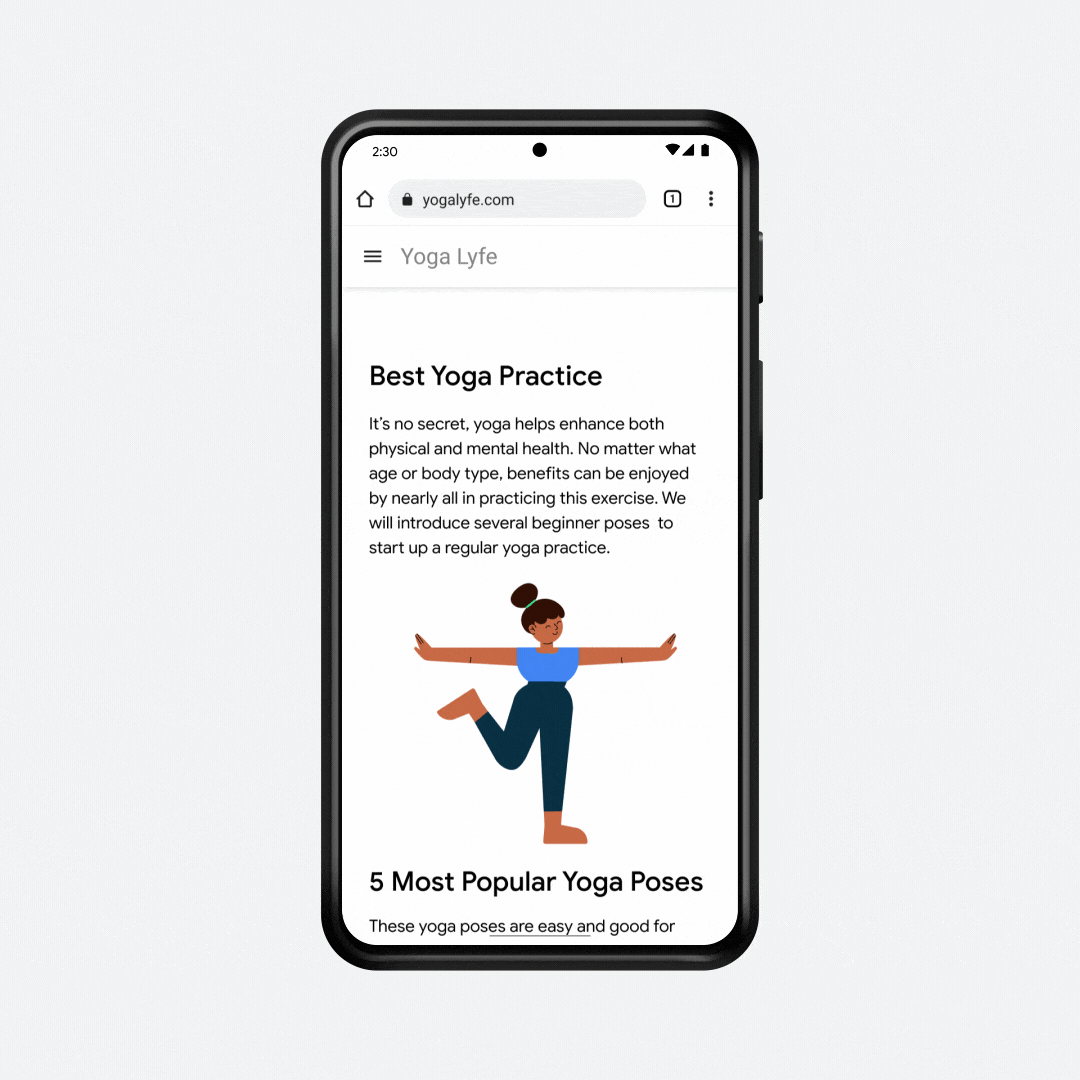Most desktop web browsers can change the size of text and other elements on pages, but mobile browsers are mostly just built for pinch-to-zoom, which isn't exactly the same thing. That's finally changing for Chrome on Android.
Google announced in a blog post today that the Chrome for Android will soon support increasing the size of web content, including text, images, video and interactive controls. The size can be set as high as 300% of the original page, with the option to save a default setting for later. It works just like changing the page zoom on the desktop versions of Chrome, Safari, Edge, and most other browsers, retaining the original page layout.
This isn't a completely new feature for Chrome on Android, as it first appeared an experimental feature flag back in October 2021. However, the controls have changed a bit since then, and it hasn't rolled out to most people. Google says the feature should be live for everyone in Chrome Beta, in Settings > Accessibility, and will arrive in the next main Chrome update.
The feature won't resize the browser's own interface elements, like Vivaldi for Android added in a recent update. Still, it's a great option for anyone who frequently needs to squint or pinch-to-zoom on mobile sites.
Source: Google Blog