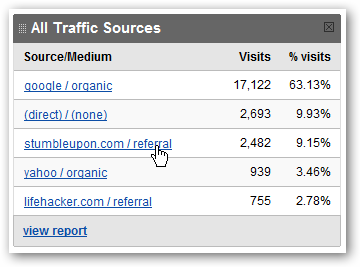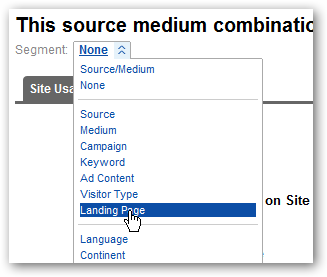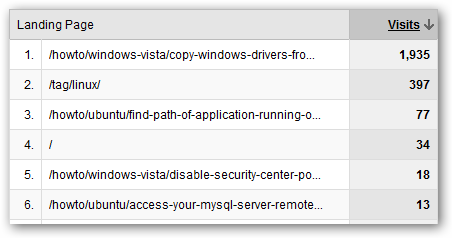So you're looking at your Google Analytics traffic and you notice a large amount of visits coming from a particular traffic source... but where exactly are they linking to? You can usually see an abnormal amount of views in the Top Content report, but sometimes it's not so clear which pages are being linked to. There is an easy way to see this, it's just not immediately obvious to everybody. In this example we'll look at StumbleUpon traffic by clicking on it in the sources list. Now select "Landing Page" from the Segment drop-down menu.
And there we are... a nice tidy list of all the pages StumbleUpon sent visitors to.
In this case, it was easy for me to see the extra pageviews to the Copy Windows Drivers article, but without this report I had no idea Stumble visitors were also looking at some of these other pages as well.