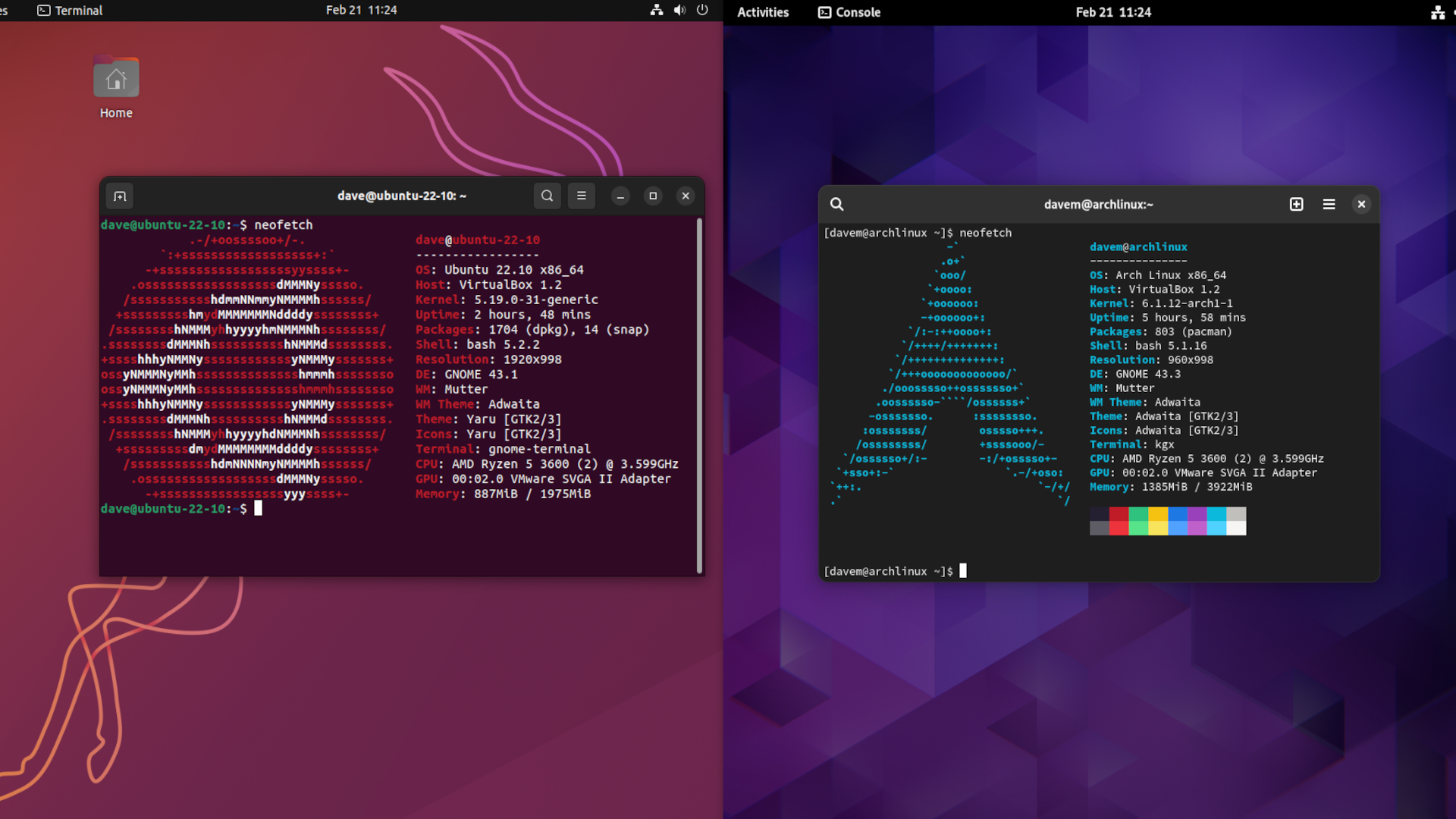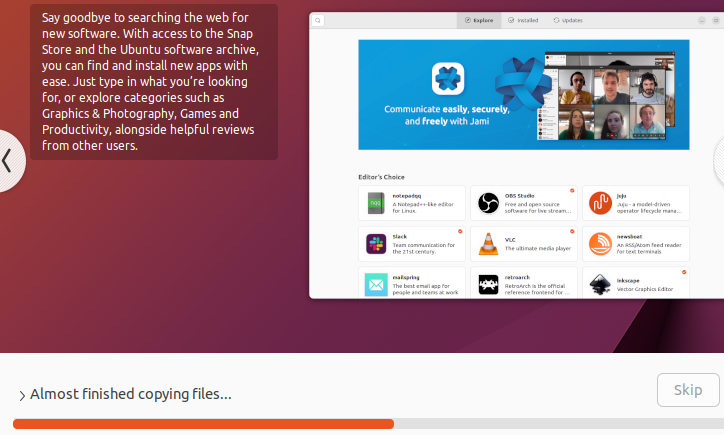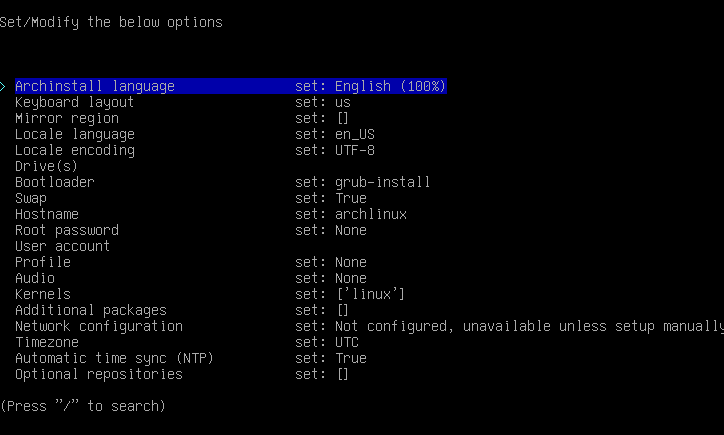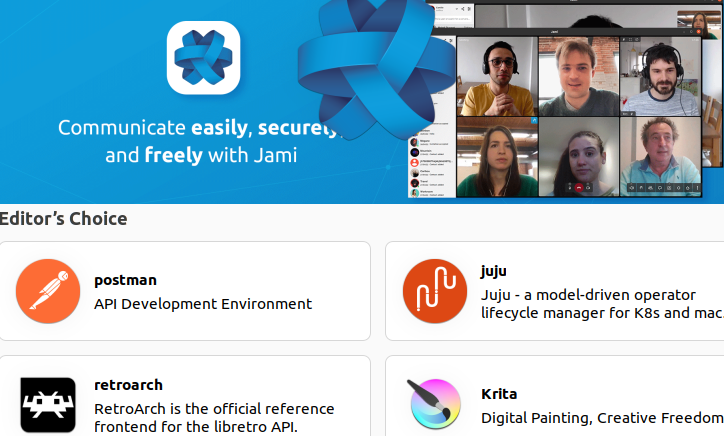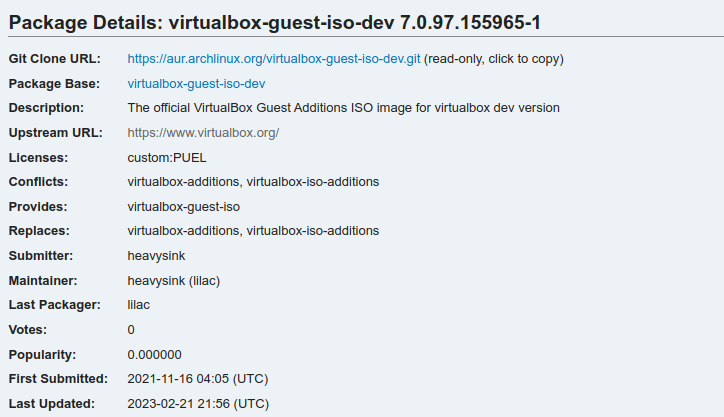Quick Links
Key Takeaways
For absolute beginners, Ubuntu is the obvious choice. Arch is great once you've found your Linux sea-legs. Whether you're going to be better served by Ubuntu or Arch Linux depends on how much hand-holding you expect, and how much effort you're willing to devote to hand-crafting your Linux installation.
Ubuntu and Arch Linux have staunch and vocal supporters. If you're considering using Linux or changing distribution, you'll have people promoting both of these to you. But which is right for you?
The Maze of Distributions
The notion to try out Linux can be spurred by many factors. Maybe you've heard of Linux and just want to find out more. Perhaps you're dissatisfied with your current OS and you're looking for an alternative. Maybe you find the idea of free and open source software intriguing, and worth investigating.
Whatever the reasons, they're usually clear cut. But once that choice is made, you have to choose which Linux distribution to use. And that's a question that's anything but clear cut.
Ubuntu is widely considered a good distribution for Linux newcomers, but there's another camp who say you ought to start with a distribution Like Arch, because "you'll learn so much more about Linux."
You may have heard that, underneath, all Linux distributions are the same. They use the Linux kernel, the GNU Core Utilities, a supported file system, a package manager, and some number of preinstalled applications.
That's true, as far as it goes. But distributions add their own flavor by providing such things as customized installation programs, desktop themes, their own software repositories, and their own utility programs. Some even go as far as developing their own desktop environments, like Linux Mint did with Cinnamon.
The differences between distributions---and the end user experience---can be profound.
Arch Linux and Ubuntu Compared: an Overview
Most Linux users place Arch Linux and Ubuntu at the opposite ends of the scale of suitability for new Linux users. The philosophies behind the distributions are completely different.
Arch is a community-driven effort, Ubuntu is produced by the Ubuntu Foundation, backed by the privately owned Canonical Limited. Arch its own distribution, built from the ground-up. Ubuntu is derived from Debian Linux.
Arch aims to give you a lightweight, functional system. Starting with a minimalist base install, you choose which packages you need or want, and install them.
Ubuntu comes fully-loaded. It bundles a long list of packages including office productivity suites, email clients, music players, and so on. From first boot, you can be productive in Ubuntu. The flip side is your computer is loaded with packages you will probably never open, never mind use.
Ubuntu is all about hand-holding and ease of use. At one time, its strapline was "Linux for human beings." Arch is about giving you control. It doesn't install anything you haven't asked for. It also expects that you know what you're doing.You get to take the wheel, but it's assumed you know how to drive.
Canonical create two Ubuntu releases each year, scheduled for April and October. Every fourth release is a Long Term Support release, with support and patches guaranteed for five years. The interim releases are supported for nine months.
Arch uses a rolling release model. There are no milestone releases. You install the latest Arch image, and then patch it so that it is up to date. You then patch frequently to keep it current. Patches can be released daily---sometimes several times in a single day---but most users patch once every week or two. This keeps your operating system on, or close to, the cutting edge of new releases, patches, and upgrades.
This can catch you out though. Cutting edges can draw blood. Patches and updates are tested, but faults can find their way through the net. A recent example is the version 2:2.06.r322 update to the GRUB bootloader. A bug that thousands of Arch computers booted into the BIOS instead of Arch Linux. There was a workaround, but it required some confidence and knowledge to apply it.
With Ubuntu, anyone can install it and use it to learn about Linux. With Arch, you need to know something about Linux just to get it installed.
How Installing Arch Linux and Ubuntu Differs
Ubuntu has a great GUI-based installation program. It steers you through the choices you need to make, picks sensible defaults for others, and leaves you with a complete, working system.
The Arch installation is much more bare bones. It is terminal based. There are many steps, some of which can become quite involved. Setting up Wi-Fi, for example, can prove challenging.
The
archinstall
script is another text-based way to install Arch. It provides more guidance than the traditional installation method, but it's still a long way from the experience you'll get installing Ubuntu. It lets you pick from on-screen lists of options for some settings, which makes things somewhat easier. But if you don't know what the options mean or what the ramifications are of choosing this option over that option, you're still flying blind.
If you're successful, you'll have a running Arch Linux system. You then move on to installing a desktop environment, such as GNOME.
The sadly abandoned Arch Linux GUI project used to provide a plain vanilla version of Arch, installed using the well-known Calamares installer, but they've announced they'll issue no new ISO images.
Manjaro, ArcoLinux, Garuda, and EndeavourOS are Arch-based distributions offering GUI-based installations. But they're not plain vanilla Arch, although EndeavourOS and ArcoLinux come very close.
Does One Have Better Hardware Compatibility?
Arch supports 64-bit x86 processors only. There's no official ARM support, for example. Ubuntu, by contrast, officially supports a wide range of computing platforms including the Raspberry Pi.
Most PC hardware compatibility issues are resolved using kernel modules and drivers. The difference is, Ubuntu tries to identify the required modules and includes them for you, where it can. Arch largely leaves it up to you.
Ultimately, x86 PC hardware support is about the same for the two distributions, but Arch can make you work harder to achieve it.
What Applications and Package Managers Are Available?
To install and remove software packages Ubuntu has the
apt
command line tool, and Arch has
pacman
. They both have GUI-based alternatives too. Ubuntu has the
Ubuntu Software
application, and Arch users can install
pamac
to have a similar experience.
These tools all reference the official software repositories of the distributions. To include unofficial software sources, Ubuntu users can enable specific Personal Package Archives. These are user-provided wrapped packages that are made available to the Ubuntu community by private individuals. Once a user has installed its PPA, they can install the application using the standard
apt
tool.
The Arch equivalent is the Arch User Repository. This is a huge collection of user-provided package descriptions. These automate downloading the source code and building the package on your computer. Users can do this from within
pamac
or in a terminal window using an AUR helper tool such as
yay
.
There are about 60,000 packages in the official Ubuntu repositories. The Arch repositories and AUR combined amount to about 58,000 packages. But that's not the whole story.
Software packages that offer versions for Windows, Mac, and Linux are likely to provide a DEB for Debian and Ubuntu-based systems, and an RPM for Fedora and RedHat systems. Other distributions are left to fend for themselves, by cloning the application's repository and building the package from source. So, as is usual with Arch, you can do it, but you need to work a little harder.
Of course, FlatPaks, Snaps, and AppImages are distribution-agnostic methods of installing software. A package you're looking for might be available in one of these formats.
What's the Community Support Like?
Arch and Ubuntu are well-served with online resources offering information and advice. Ubuntu users can turn to the Ask Ubuntu website and the Ubuntu Forums, and Arch users have the ArchWiki.
The ArchWiki is without doubt one of the premier sources of Linux information available today. It's accessed by users of all distributions, not just Arch. However, be aware that it takes brevity to new levels. Nor does it repeat itself. If it has explained something once on one page, it won't go through it again on another page. Because of that, it takes a little while to acclimatize yourself to the ArchWiki style. Because it can seem impenetrable to newcomers, they even provide a page on reading the Wiki.
Ubuntu and Arch each have subreddits dedicated to them. These are unofficial, but useful, resources. Contrary to popular belief they're pretty friendly too.
Arch vs Ubuntu: Who Wins?
The distribution that's right for you is best decided by what you want from your Linux. If you want a Linux that you can install quickly and will give you an easy introduction to Linux, Ubuntu beats Arch hands down.
I use plain Arch and EndeavourOS all day every day, but I struggle to recommend Arch as a distribution for Linux freshman. The installation paradoxically requires a priori knowledge that you only get with some familiarity with Linux. Without knowing things like
sda1
is the first partition on the first hard drive, and
enp34s0
is a network interface, you're goose is probably cooked before you even begin.
If you want granular control over the makeup and configuration of your Linux installation---with all the joys and pains that brings---choose Arch. Get an image file from the Arch Linux download page. If a constant cycle of maintaining and administering your system isn't of interest to you, and you just want to get on and use your computer, choose Ubuntu. Get its image file from the Ubuntu desktop download page, and get started installing.