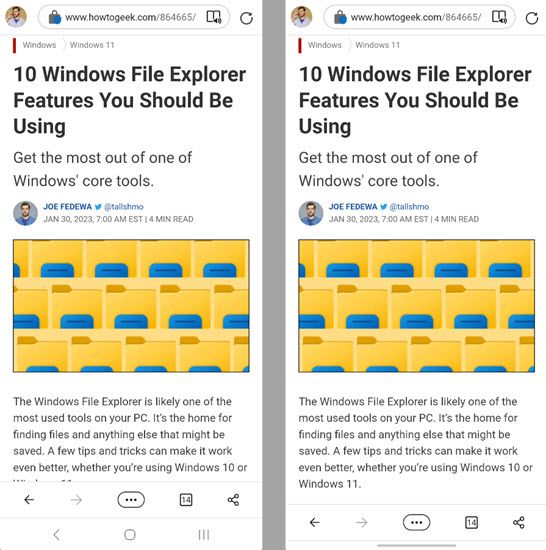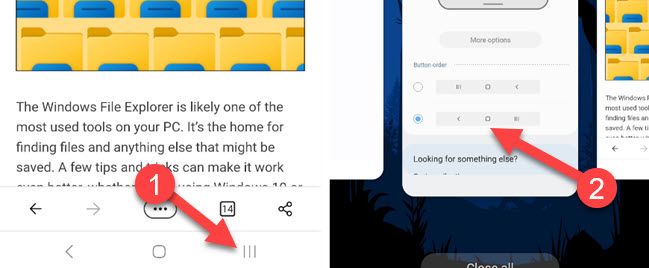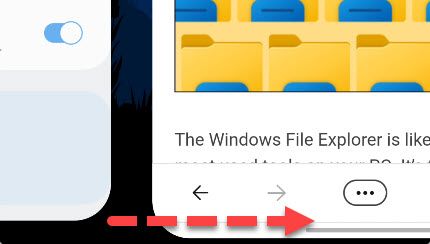Following in the steps of the iPhone, Google added gesture-based navigation to Android in 2018. It's been a while since then, yet many people still cling to the old three-button navigation system. Allow me to make the case for gestures.
A big reason why so many people still use three-button navigation is Samsung. Despite Galaxy devices having gesture navigation built-in, Samsung defaults to three-button out of the box. You have to manually switch to gestures yourself---not everyone will know they can do that.
More Screen Real Estate
Let's start with the most obvious argument: screen real estate. One of the reasons why gesture navigation was created was to allow for more room on the screen for content. Simply put, by removing the navigation bar, you get more screen space for other things.
Admittedly, this isn't a huge deal, especially since so many Android phones already have large displays. However, it does make a noticeable difference. As you can see in the screenshots above, the navigation bar blocks an extra couple of lines of text in the browser. If you want to maximize what you can see on your screen, gesture navigation is the clear choice.
Faster App Switching
Multitasking is another benefit of gesture navigation. It's quicker to switch between recent apps with a gesture than tapping buttons. With three-button navigation, you need to tap the "Recents" button once and then tap the last app, or you can quickly tap the "Recents" button twice. Either way, it's two taps.
With gesture navigation, you simply swipe horizontally from left to right across the bar to slide the last app into frame. You can repeat the gesture---both from left to right and from right to left---to keep switching through apps like a rolodex. It's considerably quicker than tapping.
This is why gestures feel more fluid than three-button navigation. As silly as it might sound, tapping a touchscreen is more of a "chore" than swiping. With each tap you're waiting for the associated action. Swiping feels like a more immediate response.
Natural Interaction
The practical benefits may seem slim, but that doesn't tell the whole story of gesture navigation. Swiping feels like a more natural interaction with a touchscreen. Taps can be imprecise, while swipes are generally more forgiving.
For example, the "Back" gesture on Android can be done from anywhere on the right or left edge of the screen. You don't have to reach your thumb down to the bottom corner and hit the "Back" button. It's far easier to do it one handed.
Similarly, the gesture for going to the home screen is a simple swipe up from anywhere on the bottom of the screen. It feels very tangible to literally fling the current app away as the home screen comes into view.
That's a big part of why I think gesture navigation is better than three-button navigation. I feel more connected to the operating system with gestures. When you have the ability to swipe away the current app, or pull the last app into view, a button is just a hurdle to jump. It's in the way.
Of course, Android's gesture navigation system isn't perfect. The "Back" gesture can interfere with side menus in some apps, for example. However, I believe the pros outweigh the cons, and perhaps most importantly, this is the way software is moving. Gestures are the future.