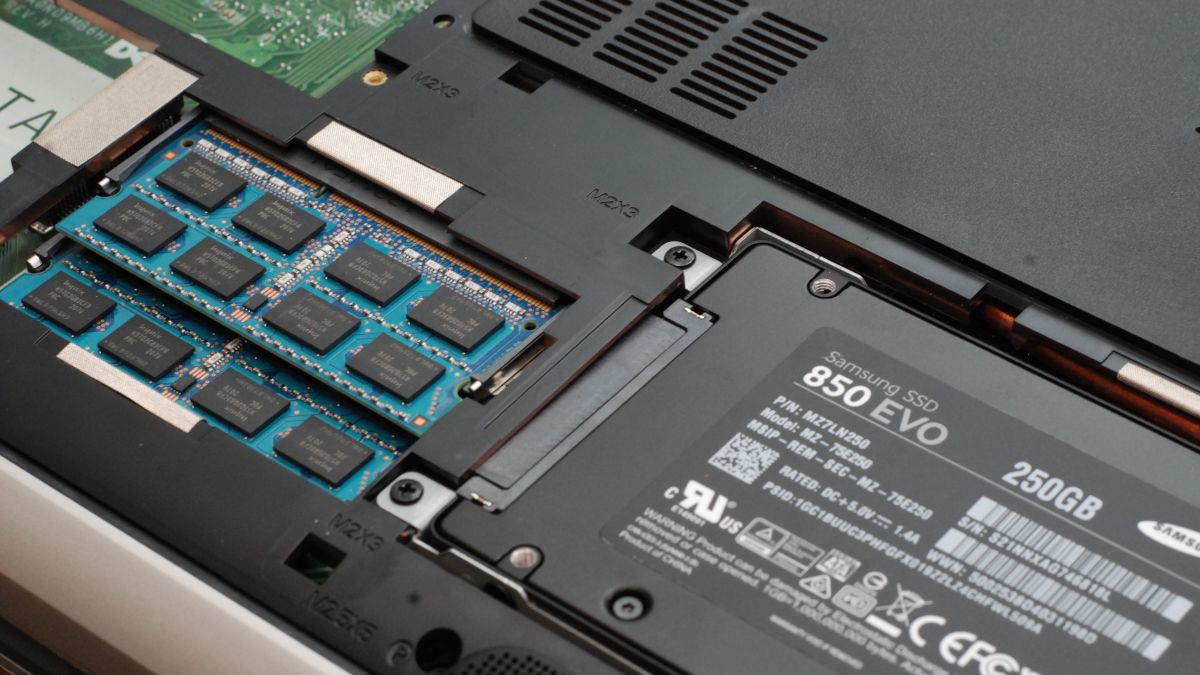Quick Links
Key Takeaways
Only a few parts like the storage and RAM are normally upgradeable on a gaming laptop. Getting an external GPU could increase the performance of a low-powered laptop, but there isn't much else you can upgrade.
Gaming laptops have become a viable alternative to gaming desktop PCs, but one area they're objectively lacking is upgradeability. That doesn't mean you can't upgrade your gaming laptop at all! There are ways to get more from your gaming laptop.
What Components Can You Upgrade on a Gaming Laptop?
In a gaming desktop PC, the sky's the limit when it comes to upgrading. You can change out any part for a newer one, assuming that it's compatible with the parts currently in your computer. Desktop PC hardware conforms to a number of industry standards that ensure that, for example, your new graphics card will fit into a case and motherboard that are designed to accommodate that mutual standard.
With laptops, things are a little different. The laptop maker is responsible for the entire system design. This means that components such as the motherboard, CPU, and GPU are all custom jobs. You can't just go buy new ones made by another company and somehow slot them into your laptop chassis.
There are two general exceptions to this: RAM and storage. Both of these components use a standardized form factor, and gaming laptops almost always allow you to add or replace these components.
Many gaming laptops have multiple slots or bays for storage, so you may not even have to remove your current drive, but simply add new drives to it! In the case of RAM, most of the time you'll have to remove the current RAM modules and replace them with upgraded ones, but some high-end laptops have four RAM slots, allowing you to add RAM without losing the modules you already have from the factory.
These days, CPUs and GPUs tend to be soldered directly to the motherboard, allowing for thinner, more efficient designs. However, even in laptops where these components are socketed, they have rarely been user-replaceable.
There is a standard for upgradable laptop GPUs known as MXM, but it's been several GPU generations since anyone has implemented MXM and the cost of MXM modules hasn't made it a popular solution.
Upgrade RAM for Future Games
Upgrading the RAM in your gaming laptop is a good way to extend its useful life. However, for gaming in particular RAM is rarely an issue unless you have less than the recommended amount for the games that you want to play. At the very least, you'll want to meet or exceed those recommended requirements.
Also, if you want to do other things with your laptop besides gaming, particularly running apps such as game streaming or recording, more RAM is a good idea to prevent your games from competing for the memory they need. If your gaming laptop needs to start doing serious work as well, you can up the RAM allocation to meet the needs of those work applications.
While the CPU and GPU in your gaming laptop will remain relevant for longer than you might expect, next-generation video games are starting to ask for more and more RAM as the complexity of their worlds and RAM-hungry technologies such as ray-tracing become more popular. If you have a modern multi-core laptop with more than eight CPU cores, newer games will start taking advantage of those extra cores over time as well, which can also increase your system's need for RAM.
So while it may not be time yet, at some point your laptop may meet all the requirements for new games except for how much RAM you have, and then you'll still have an upgrade path.
Get a New SSD for More & Faster Storage
If you have a gaming laptop made in the last few years, chances are its primary drive is at least a SATA SSD, with mid-range or better models shipping with NVME SSDs in the slim M.2 slot format. If somehow you have a gaming laptop (or any computer) that still uses a mechanical hard drive as its main drive, putting an SSD in there is a massive upgrade on all fronts.
Even if you already have an SSD, newer SSDs are faster, and the cost per gigabyte is dropping all the time. So you can benefit from better performance and additional space for games. If you have a laptop with a DirectX 12 GPU, you can also benefit from a new generation of DirectStorage games with massively accelerated load times and fast data streaming.
What About an External GPU?
While you probably can't do anything about the GPU in your gaming laptop, you do have the option to use an external GPU. These are GPUs in an external enclosure that work through a high-speed cable connection. The most common connection is Thunderbolt 3 or 4, which would also include some implementations of USB 4.
In a few cases, some laptop manufacturers provide their own proprietary eGPU connectors and enclosures, although you still have the freedom to change the graphics card.
As it stands at the time of writing, Thunderbolt 3 and 4 only offer four lanes of PCIe 3.0 bandwidth. This is a particular issue for video games, where you want to move data to and from the GPU as quickly as possible. In practice, this results in real-world performance that's significantly less than the card's true unfettered performance. If you have a gaming laptop with a good internal dedicated GPU, it's hardly ever worth using eGPUs in the technology's current state.
Where eGPUs make the most sense is in adding GPU grunt to a non-gaming laptop with a decent CPU. The idea is that you're out and about working on your laptop, and when you come home you plug in the GPU and get some serious gaming done. Compared to an integrated laptop GPU, eGPUs will win by a huge margin every time, but the results are far less interesting for gaming laptops.
If you have a laptop that offers a non-Thunderbolt connection method with more PCIe bandwidth (i.e. a proprietary solution), then things may be different. The eGPU waters are further muddied by where your PCIe lanes go. Newer CPUs that integrate the Thunderbolt controller into the CPU package can perform better than computers that use a separate controller.
It's even possible to connect an eGPU to a laptop's M.2 slot, where an SSD would normally go. With newer M.2 slots offering more PCIe bandwidth than Thunderbolt, this could be a viable solution. The main issue is that you'd have to open up your laptop and modify it for this to work, and it's impractical as a daily solution unless your laptop will never, ever leave your desk.
Don't Worry About Upgradability
In the PC gaming world, upgradability is often touted as a key benefit of the hobby, but its importance is a little overblown. More often than not, a significant upgrade to one component leads to a bottleneck, prompting upgrades to other components.
If you choose the right laptop from the start, you can get several years of use out of it and then simply buy a new system instead. Annual or even bi-annual upgrades aren't actually necessary despite what PC gaming discourse might lead you to believe, so don't sweat sticking with the same CPU and GPU for a while.