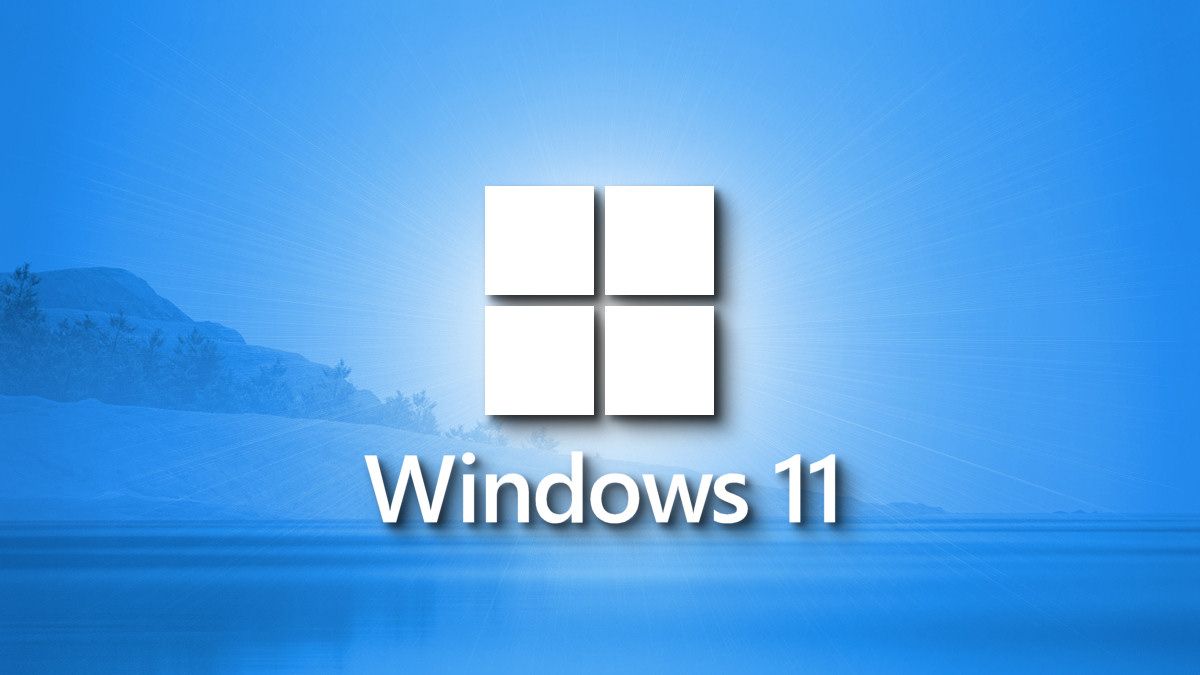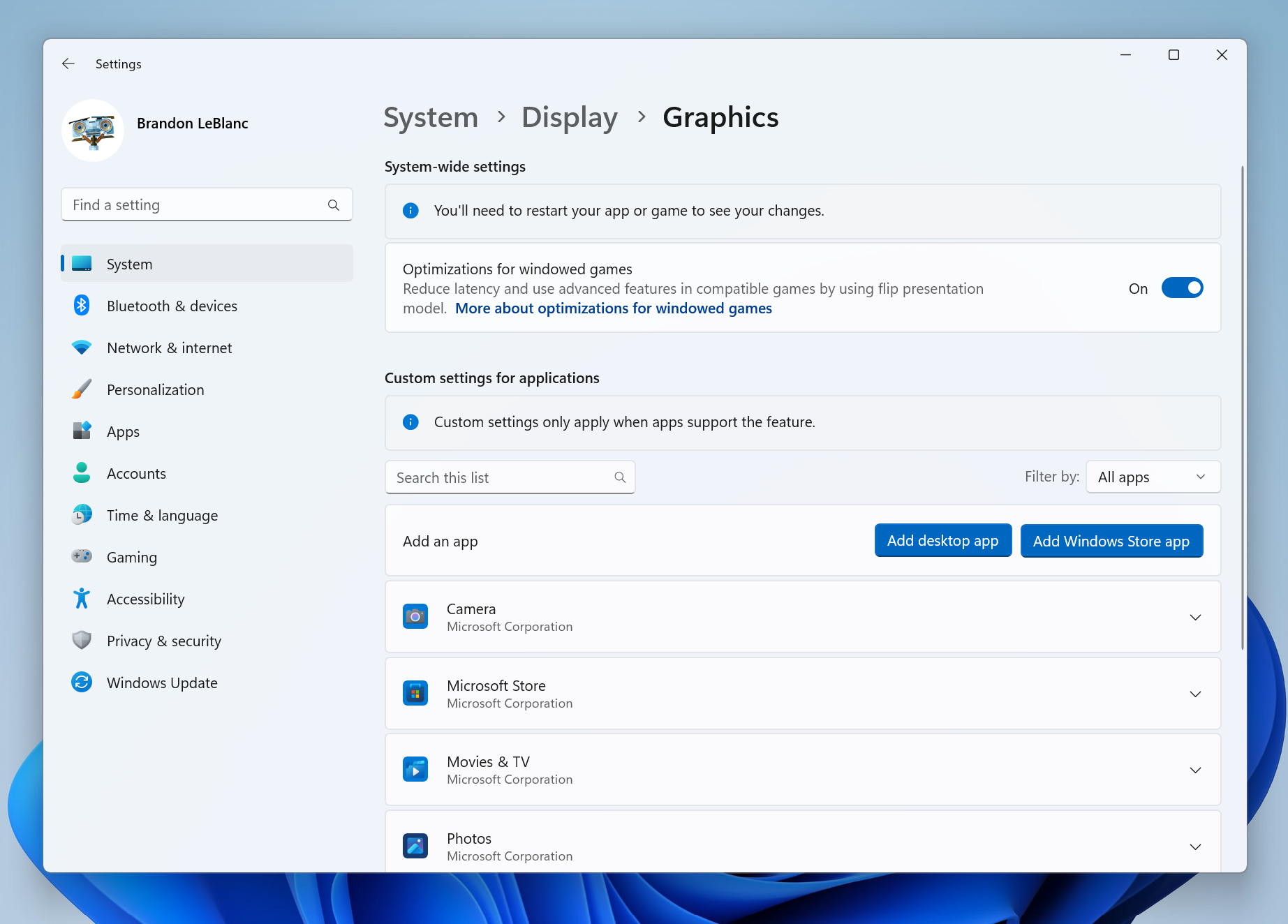Windows 11 introduced an updated Settings application, with better organization and more options. Even more changes are on the way, as Microsoft is testing changes to the graphics section.
Windows 11 Insider Preview Build 25281 is now rolling out to Windows Insider testers running the Dev Channel on their PCs. The update changes the Graphics section of the Settings app (located under System > Display), which Microsoft hopes will "help you get to the settings you want faster."
The new Graphics page replaces the Windows 10-era custom options with a new layout, which shows system-wide settings at the top (such as Auto HDR and optimizations for windowed games) and per-app overrides at the bottom. There's also an "advanced graphics settings" section that shows more options, such as toggles for variable refresh rate and hardware-accelerated GPU scheduling.
The custom application list can be used to change graphics options for specific apps, without affecting the rest of the system. If your PC has more than one graphics card -- for example, most gaming laptops -- you can choose which GPU the application will use. You can also toggle Auto HDR and optimizations for windowed games with apps in the list. Each app has a "Reset" button for reverting to the system default settings.
None of the graphics settings here are new to Windows 11, but the reorganization will hopefully make it easier to find the settings you need, especially for tweaking game performance. Graphics settings in Windows are often split between hardware configuration tools (such as NVIDIA GeForce Experience) and the system Settings app, or even accessible in multiple locations, so any improvement there is definitely welcome.
Source: Windows Blog, DirectX Developer Blog