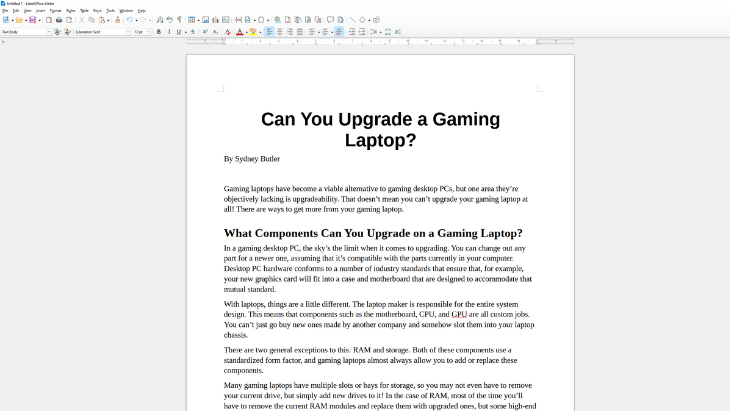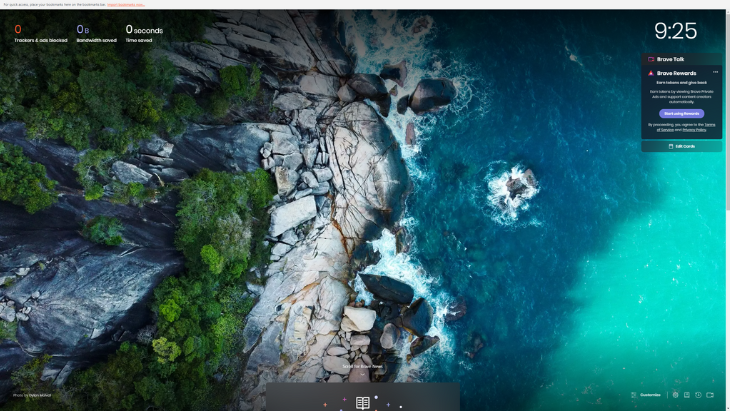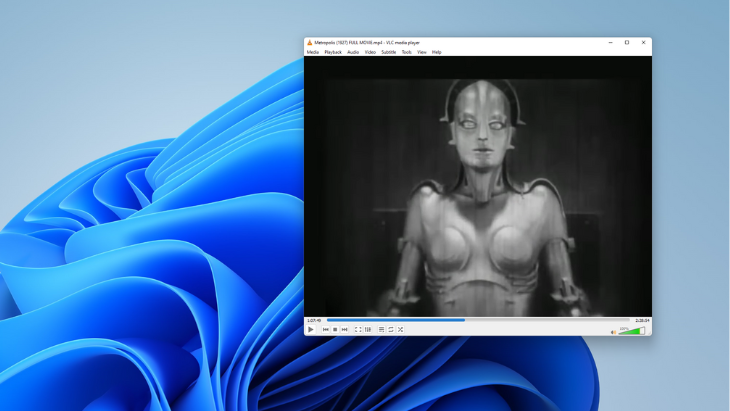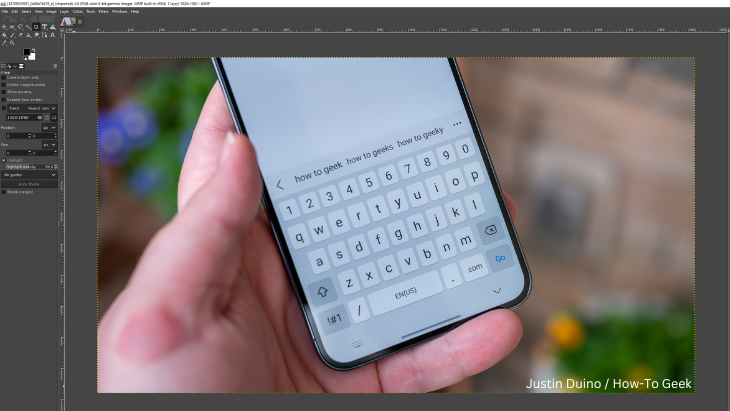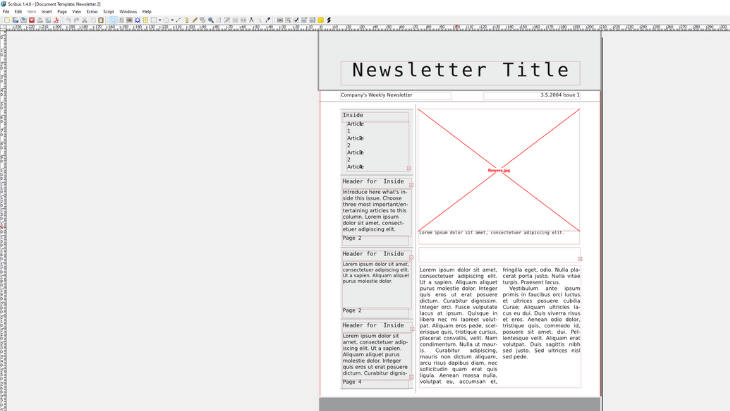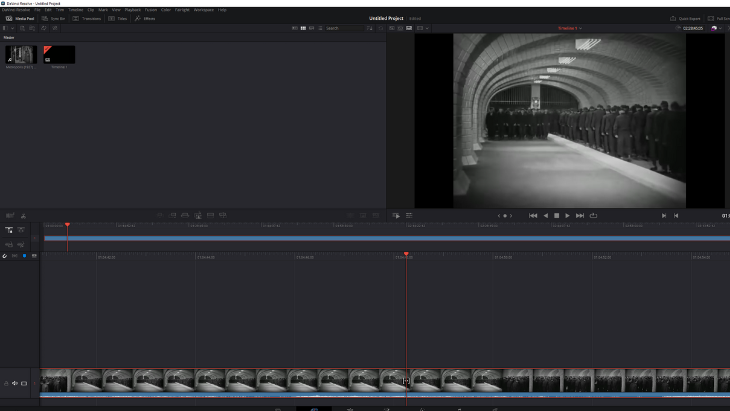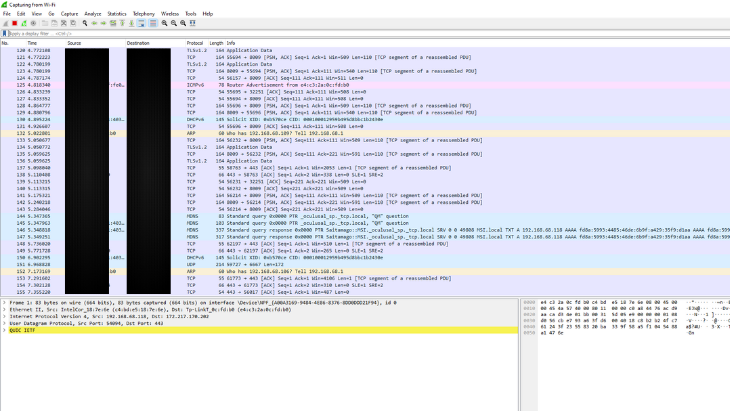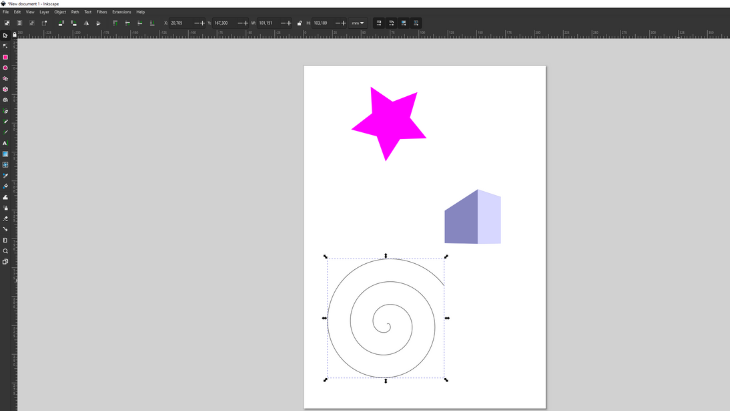Quick Links
If you buy a Mac today, you also get almost all the software you need for productivity or creativity included, while it seems like Windows users have to shell out for quality software applications. But with so much good free PC software out there, you actually don't!
LibreOffice
Microsoft's office suite probably comes to mind first in association with Windows, but there are so many other options. Of the free office suites that are out there, LibreOffice is probably the closest to the classic Office experience, and there's no subscription or purchase necessary.
LibreOffice is an example of free and open source (FoSS) software, which means anyone can have a look at the source code, modify it, and even release their own version of the software. Most importantly, it means that you don't have to pay anything to legally use LibreOffice, and there's a whole community of people killing bugs and adding features over time.
Brave Browser
Most Windows users know about alternative web browsers to Microsoft Edge, such as Google Chrome or Mozilla Firefox, so this is a good opportunity to highlight Brave Browser.
Just like Chrome, Brave is based on Chromium or at least the Chromium Web Core, but Brave's own additional code has also been released under the Mozilla Public Licence 2.0. Brave is notable for its privacy focus, where online ads are blocked by default along with website tracking. It has a focus on cryptocurrency too that can be off-putting, but fortunately you can easily disable or hide the crypto stuff.
The browser also has several interesting features, such as a browser fingerprint randomization feature, and support for Tor browsing in the desktop version of the app. Brave is widely recognized as one of the best privacy-focused browsers, so it's worth downloading even if only for your most sensitive browsing.
VLC Media Player
In a world saturated with streaming services, it can be easy to forget about playing media files stored locally on your PC. The first time you try to open a video file on your shiny new Windows installation, you may be surprised that many formats of video out there simply won't play.
VLC Media Player is a free open-source app you can download that will play practically anything you throw at it, including DVDs (remember those?), VCDs, and lots of obscure media. You can even perform very basic video editing and recording with the program and retime subtitles if they are out of sync.
GIMP (GNU Image Manipulation Program)
Adobe Photoshop is a household name, and thanks to Adobe's subscription model, it's cheaper than ever to access, but GIMP costs nothing and offers powerful photo manipulation for those trained in its ways.
On the other hand, the learning curve in GIMP might be a little steep in comparison, and you don't get any of those neat new AI and cloud features in Photoshop. But if you're willing to put in the time GIMP may surprise you.
Scribus
Scribus is a dedicated page layout tool you can download for free. The same type of tool you'd use to do the layout for a magazine, book, or newspaper. If you're making fanzines, writing manuals for your products, or any type of documentation where a snazzy layout is needed, give Scribus a try before opening your wallet.
Scribus might not be the type of software most Windows users need on their computers, but if you didn't know about it you may end up spending more money on desktop publishing (DTP) services and software than you need to.
Da Vinci Resolve
Da Vinci Resolve started out mainly as a color grading tool for film professionals, meant for use with Blackmagic Design's professional hardware controllers. From there, it's grown into a fully-fledged video editing and VFX program, with audio tools and motion graphics to boot.
There is both a free and a one-time paid version of Da Vinci Resolve, but for the vast majority of people, the free version of resolve is more video editor than you'll ever need.
7-Zip
Raise your hand if you're one of the many people that kept using WinRAR despite its pleas to pay for a license. Yes, many of us are guilty, but not so many were willing to pay for the ability to unzip compressed files.
These days, Windows and macOS have native support for the common ZIP file format, but may not work with many of the other types of compressed file. That's where 7-Zip comes to the rescue. It's a FoSS app that integrates into Windows' menus, and supports just about any compression format. Not only that, you'll find that many files on the internet are in 7-Zip's own 7Z file format, so you may have to install it anyway. So it's a good thing it's actually a brilliant little piece of software.
Wireshark
Wireshark is another FoSS program that's hard to believe you don't have to pay for. While the app may be mildly technical to use, almost everyone has a home network of some sort now. Wireshark shows you what's happening on your network, letting you inspect data packets in real time.
This simple function lets you do many useful things, such as detecting malicious activity on your network, figuring out why your internet is so slow, or finding out where your network packets are being lost.
Inkscape
If you're into graphic design, and vector art in particular, Inkscape is a neat, free, and open-source app that lets you make illustrations for just about anything. Vector artwork has distinct advantages over rasterized artwork such as JPEG and bitmap images. Since everything you see is represented by vector math instead of pixel values, vector illustrations can be scaled to any size or edited later without any loss in quality.
If you're getting started as an illustrator and don't have bags of money just taking up space, Inkscape is a great place to start that journey on your Windows PC.
Audacity
Audacity is not only the best free digital audio recording and editing software, it's simply one of the best apps of its kind overall. Beloved by podcasters, educators, bedroom audio engineers, musicians, and more---this plucky app is well-loved.
There has been some controversy in recent years about the app's new owners and changes made to the software licenses and privacy policy, but for the most part the most serious issues raised by the Audacity community have been addressed with rewrites to data collection and privacy policy. Which is good, because we still hadn't found an alternative nearly as good as this.