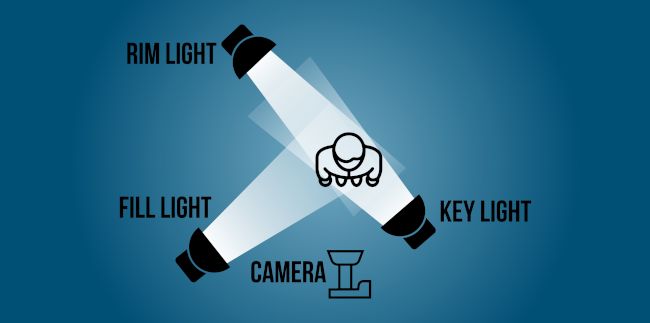Quick Links
Whether you're streaming, recording yourself, or taking part in video chats, you're probably disappointed in the picture quality you're getting. Before you order an expensive new webcam however, consider that the real issue may not be your camera, but your lighting setup.
Lightning Matters the Most
A camera, any camera, is essentially a device for gathering and recording light. That's why even the most expensive webcam in the world won't help you if your lighting is bad. Conversely, even the basic 720p integrated camera in your laptop can look great if you give it the right lighting.
This is why improving your lighting is often the most effective way to get better webcam footage, and once you know how to do it, you'll never go back to the dark old ways.
You May Not Have Enough Light
One major weakness of most webcams is poor low-light sensitivity. These cameras have tiny sensors and pinhole lenses (unless you've bought a more expensive model specifically for better low-light performance).
So the first thing you should try is adding more light to the scene. Switch on more room lights, turn up lights on a dimmer, move around any lamps, and see if the picture is less grainy and blurry.
Light Quality Also Contributes
Light comes in an infinite variety of qualities, and so even though you may have enough light for your camera, it might be too harsh to light your face. Ideally, you'll want soft diffuse light that doesn't concentrate on a single hot spot on your face.
Some modern LED lights are naturally diffuse since they consist of several individual LEDs shining through a diffusion material, but if not, you can either buy diffuse lights or angle your lights to reflect off the ceiling and walls rather than shine directly on you. This
Three-Point Lighting: The Gold Standard
One of the most common lighting setups for a face is a three-point lighting system, which consists of a key light, a fill light, and a back or "rim" light. The key light is the main light source and is usually positioned at a 45-degree angle to the face. The fill light is used to soften the shadows created by the key light and is typically positioned on the opposite side of the face from the key light. The backlight is used to separate the subject from the background and is usually positioned behind the subject, while a rim light is still behind the subject but off to the side, as seen in this diagram.
You don't need special lights to make a three-point setup work, but it is easier to buy a kit or a few lights that let you adjust their temperature, intensity, and color. It's always best to try using what you already have rather than rushing to buy something.
Ring Lights: The Quick and Dirty Solution
If you don't have the space to set up a three-point light solution, or don't want the hassle of setting it up each time you want to use your camera, then the next best solution is a ring light. One good example is the Ruyilam Ring Light.
If you mount your webcam in the center of the ring light, your face should be evenly lit. The idea is that a ring light offers even diffused light in a circular pattern, so there should be no need for a fill light. You can still use a back or rim light along with the ring light, but a ring light is generally enough.
Be mindful of the size of ring light you purchase. For Zoom calls, you'll want an 8-10 inch light with larger lights suitable for footage shot at longer distances or encompassing more than just your head and shoulders.
If you're in the market for a better webcam one way or another, you can also consider buying a webcam with an integrated ring light. This will elevate your raw image quality and the lighting of your shot in one fell swoop.

NexiGo StreamCam N930E
This affordable 1080p webcam includes an integrated ring light with three preset light levels. With this soft lighting built into your webcam, your streaming or video calls will look much more professional and flattering.