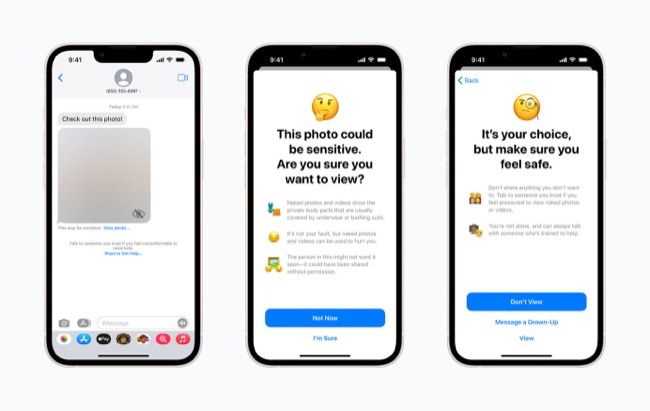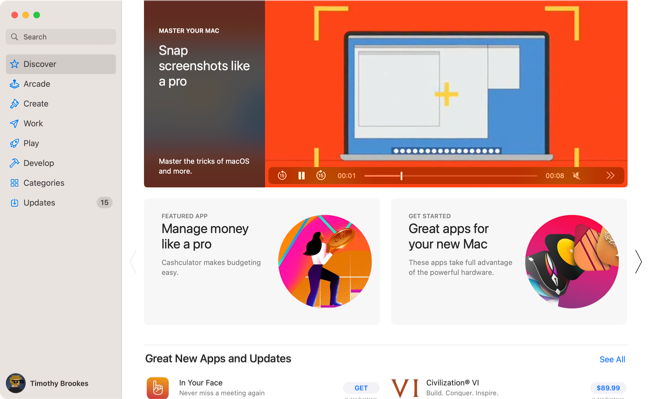Quick Links
Apple has a history of appealing product design, user-friendly software, and releasing products that are built to last. Along the way, Cupertino has made its fair share of memorable gaffes too. Here are some of the more notable mistakes.
The iCloud Photo Library Scanning U-Turn
In August 2021 Apple published its plans to use on-device scanning to screen iCloud photo libraries for child sexual abuse material (CSAM). The company said that the feature was "designed with user privacy in mind" and that the feature would use hashing to match the contents of a user's Photos library with known abusive images, without ever revealing the contents of the image.
Accounts that matched would then be flagged, with Apple claiming there would be a "one in one trillion chance per year of incorrectly flagging a given account." Once an account was flagged the National Center for Missing and Exploited Children would be contacted and a user's details passed on, for follow-up by law enforcement.
But the news was poorly received by many in the tech world, particularly privacy advocates who saw the move as a slippery slope to less robust privacy protections on Apple's platforms. A month later in September Apple announced that the company would be putting its plans on hold to "collect input and make improvements" while promoting other child safety features like automatic flagging of images that may be unsuitable for children and more guidance in Siri, Spotlight, and Safari for staying safe online.
By December the company's plan to scan photos was removed from its Child Safety announcement. A year later in December 2022 and the plan was scrapped entirely, after a year of silence from Apple. This incident is less of a gaffe and more like a company responding to criticism, but Apple probably should have expected significant pushback in the first place.
But the real kicker here is that the company had already been scanning some uploaded material for years (though this was limited to iCloud Mail attachments) and that both Google and Microsoft already do this, as outlined by AppleInsider.
The Launch of Apple Maps in iOS 6
The year is 2012 and you've just picked up a shiny new iPhone 5, which came with iOS 6 pre-installed. The operating system looks quite different from the iPhone software of the future, with bloggers using words like "skeuomorphic" to describe the way UI elements and app icons mimicked real-life objects. But this time around there's a new icon and app in town: Apple Maps.
Apple Maps certainly made a splash when it was first unleashed. Even the icon seemed to be a gaffe, showing driving directions that involved driving off a flyover (a clever joke, perhaps). But the real-world directions weren't much better, with Apple Maps causing many drivers to get lost with the maps themselves peppered with mistakes and spelling mistakes.
Cities and towns were missing altogether, while shops that no longer existed would appear on the map as real businesses. Some errors were more serious than others, with the Victorian town of Mildura in Australia shown 40 miles (64 KM) from its real destination. With temperatures frequently soaring above 110ºF (43ºC), wrong turns can turn deadly for those who aren't prepared. Things got so bad that Apple CEO Tim Cook issued a public apology.
Apple Maps did introduce some improvements over the previous Maps app, which was powered by Google. Turn-by-turn directions were new and welcome, helping many ditch cumbersome dedicated GPS units in favor of a smartphone. Unfortunately, turn-by-turn isn't too useful if you can't rely on directions. Google didn't release its Google Maps for iPhone app until December of 2012, which meant iPhone users were stuck with Apple Maps for months. (There was at least a web version of Google Maps.)
Fortunately, Apple Maps grew up into a genuinely useful mapping application. The app has come a long way since those early days, and now features impressive 3D photogrammetry, multi-stop trip planning, speed limit information, hazard and speed trap reporting, and some neat integration with other Apple services like Siri and CarPlay. It's worth giving it another go if you've previously written it off.
Spotty iCloud Performance
Say what you will about iCloud, but there's no denying Apple's cloud storage service has had its issues. Two years in developers were referring to the cloud service as "a developer's worst nightmare" due to Apple's early failure to integrate iCloud with Core Data, the way that iPhone apps store data. This led many developers to consider using Dropbox over iCloud to sync app data.
Many developers passed comment on their problems with iCloud including Ulysses developer Max Seelemann who, in an interview with The Mac Observer, commented: "it looks simple, the methods are certainly simple and the documentation is written in a simple way -- but its use is everything but simple," while also remarking that "iCloud, once it works, is absolutely stunning."
Back then iCloud was far more closed off. Though iCloud first arrived with iOS 5 in 2011, it wasn't until the release of iOS 8 in 2014 that iCloud Drive was introduced. This allowed iPhone and Mac users to store files in iCloud, just like Google Drive, Dropbox, and others had been doing for years.
Like Maps, iCloud has matured a lot since it was first introduced. Though complaints have died down and many apps now use iCloud as standard, fresh iCloud sync issues appeared in November 2021, prompting developers to speak out in early 2022 in a bid to improve reliability. By January, Apple informed developers that the issue was fixed.
iOS 7's Bold New Direction (and Bugs)
2013's iOS 7 release represented a huge shift in direction for the iPhone and iPad, and one that persists to this day. By ditching the faux-realism of iOS 5 and earlier in favor of a flat, transparent design language, Apple overhauled the look at feel of iOS (changes which eventually filtered through to macOS too).
Unfortunately, iOS 7 focused mostly on design and not necessarily on productivity. Many of the changes made it more difficult to access common features, with controls hidden and animations introduced that slowed down the overall workflow. Some even complained that the new animations and parallax background effects caused motion sickness.
The new look proved divisive and glitchy or laggy UI elements did little to win many over. This wasn't necessarily the case across the board, with many pleased to see a more modern and minimalistic UI. On the newest devices (notably the iPhone 5 and iPhone 5S), the transparency effects and animations performed well. Whatever you thought of it, iOS 7's rough new look paved the way for the (admittedly more functional and attractive) iOS of today.
There were other problems too, like a big drop in performance on the iPhone 4 (which Apple later attempted to fix with the 7.1 update). Many complained of significant battery drain, though this is often reported immediately after an iOS update and can be due to thirsty background processes in the wake of an update.
On top of this third-party apps seemed more prone to crashing, likely a result of significant changes to the underlying software. iOS 7 also had a bug that made it possible to bypass the lock screen in a matter of seconds, later patched in iOS 7.0.2.
It wouldn't be fair to write iOS 7 off entirely. Apple made strides with some new features. These included Control Center for quickly accessing settings, AirDrop for wireless file transfer, and the first iteration of CarPlay.
The Failures of the Mac App Store
The Mac App Store works a lot like the App Store on the iPhone and iPad. It's an Apple-vetted method of distributing software, and it comes with many of the same prerequisites. You must conform to Apple's guidelines around the types of apps that are available and the technologies in use, but you get some nice bonuses like automatic updates and the ability to avoid Gatekeeper warnings.
Over the years, many developers have complained about the restrictive nature of Apple's Mac storefront. One of the highest-profile examples was Sketch, a professional design app, being pulled from the store in 2015 with the developer stating: "App Review continues to take at least a week, there are technical limitations imposed by the Mac App Store guidelines (sandboxing and so on) that limit some of the features we want to bring to Sketch, and upgrade pricing remains unavailable."
Sketch still has no Mac App Store version to this day, but the app seems to be going strong. Fortunately, Mac users have an alternative the iPhone and iPad owners do not in that they can install software from anywhere on the macOS platform. But at least Apple's restrictions maintain a high quality of software on the Mac App Store, right? Unfortunately not.
The Mac App Store has fallen victim to an abundance of crapware, much of which ticks the right boxes to pass Apple's vetting process but can leave consumers paralyzed by choice. Things have improved somewhat since 2017, but the store isn't perfect.
Games in particular still leave a lot to be desired. Multiplayer experiences are still poor on Apple's platform, with games like Civilization VI lacking online multiplayer altogether despite fetching the same price as the (online multiplayer-capable) Steam versions. Pricing is also exorbitant, and (likely due to dwindling popularity) development is slow in terms of updates. We'd recommend buying games on Steam or itch.io instead.
"Error 53" and Bricked iPhones
In 2016 some iPhone users started noticing an "Error 53" warning that rendered their devices unusable after updating to iOS 9. The error was a result of repairs performed on the iPhone 6 and iPhone 6 Plus by a third-party (non-Apple) technician, particularly relating to the Touch ID sensor.
Headlines at the time suggested Apple was further tightening its grip on the iPhone ecosystem by preventing iPhone repairs from non-Apple authorized technicians. The issue resulted in a flood of posts on the Apple Support Communities forum where users complained that their iPhones were dead after upgrading to iOS 9.
Despite the outrage, Apple assured customers that Error 53 "was designed to be a factory test and was not intended to affect customers." The apology noted that the error stems from a security test "designed to check whether Touch ID works properly before the device leaves the factory."
To accompany the apology Apple issued a patched version of iOS 9.2.1 via iTunes which promised to fix the issue on all devices, even those that were no longer usable. Even with the patch applied, iPhone owners who had turned to third-party repair centers for repairs affected by the issue were still not able to use Touch ID due to the way fingerprint security was handled by the iPhone.
Only returning to Apple and having the sensor repaired by an Apple-certified technician would restore full functionality to the device. The legacy of Error 53 lives on today and you can now tell whether your iPhone has been repaired with non-genuine Apple parts.
Two Failed Social Networks for Music
Remember iTunes Ping? What about Apple Music Connect? You'd be forgiven if neither rings a bell since both were closed down by Apple only a few years after launching. Both ended up succumbing to the same killer issue that has been the death of many social networks over the years: users didn't seem to care.
iTunes Ping launched in 2010 as a way for artists and promoters to connect with fans, and for fans to share music. Ping closed down in 2012, right around the time when many such networks were growing exponentially. What should have been a music fan's oversharing dream faded away into obscurity due to the way Apple implemented the feature.
Baked into iTunes, Ping was a fiddly mess to use. It lacked proper Facebook integration, and when sharing music with friends you were limited to scant 90-second samples. Its ability to help you discover music or even gauge what was going viral at the time left a lot to be desired, and many artist Ping pages felt like hollow marketing tools.
Apple Music Connect wasn't much better. It launched in 2015 and got its own tab in the Music app on iPhones and iPads, plus integration with iTunes at the time. Connect gave artists control over pages, just as Ping did before it, but uptake was poor. There were simply better ways for artists to connect with fans that didn't involve signing up for a premium music streaming service.
Finding friends who used the service was more complicated than it needed to be, and there was no way to listen to the same music with others (at least now we have SharePlay). Posts were limited to those made by artists, and the feature became a less prominent part of the Apple Music experience until it was killed off in 2018.
Some of those features persist today, like the ability to find and follow friends but the integration is still poor. Finding your friends involves diving into your profile (hidden under your user icon) or perusing the "What Friends Are Listening To" section of the Listen tab. Still, at least Apple's not calling it a social network anymore.
Missed Opportunities in Mac Gaming
It's often said that people don't buy Macs for gaming, but that didn't necessarily need to be the case. Apple's longstanding indifference to gaming in the non-mobile sense of the word is a big missed opportunity. It's not necessarily that Apple did anything to drive people away from Mac gaming, but rather they did very little to help the scene along (until now, at least).
Windows will always have the edge when it comes to hardware and software freedom, but people still buy underpowered laptops that run Windows and run games on them. A glance at the Steam Hardware Survey tells you all you need to know about the average Steam gaming PC. In January 2023 that was a six-core Intel-based processor with 16GB of RAM, a GTX 1650 with only 1GB VRAM and a primary resolution of only 1080p, running Windows 10.
The Mac gaming scene has persisted despite Apple, so imagine how far along it could have come with more of a hands-on approach. The most popular World of Warcraft and Sims type games always seemed to arrive, as do many indie titles alongside their respective Linux releases. But a huge portion of the industry flatly ignores the Mac. Considering Apple is one of the most profitable companies in the world, throwing some money at the problem might have helped things along.
The good news is that Apple seems to finally be waking up to this with titles like Resident Evil Village launching on Mac as a showcase for what Metal 3's new MetalFX upscaler can do. It's also worth acknowledging that "mobile" gaming is very much Apple's pie, with the company raking in more profit than Sony, Microsoft, or Nintendo in this department. The term "mobile" game is nebulous, however, since Apple operates its stores on iOS, iPadOS, tvOS, macOS, and via its Apple Arcade gaming subscription.
Even More Mistakes
If you enjoyed this look at some of Apple's biggest software missteps, make sure to check out our list of Apple's biggest hardware design fails too.
Despite these problems, Apple still has a commanding share of the industry. Its products are used by millions worldwide, and many see platforms like the Mac as being worthy of the "Apple tax" you'll pay to get your hands on one.