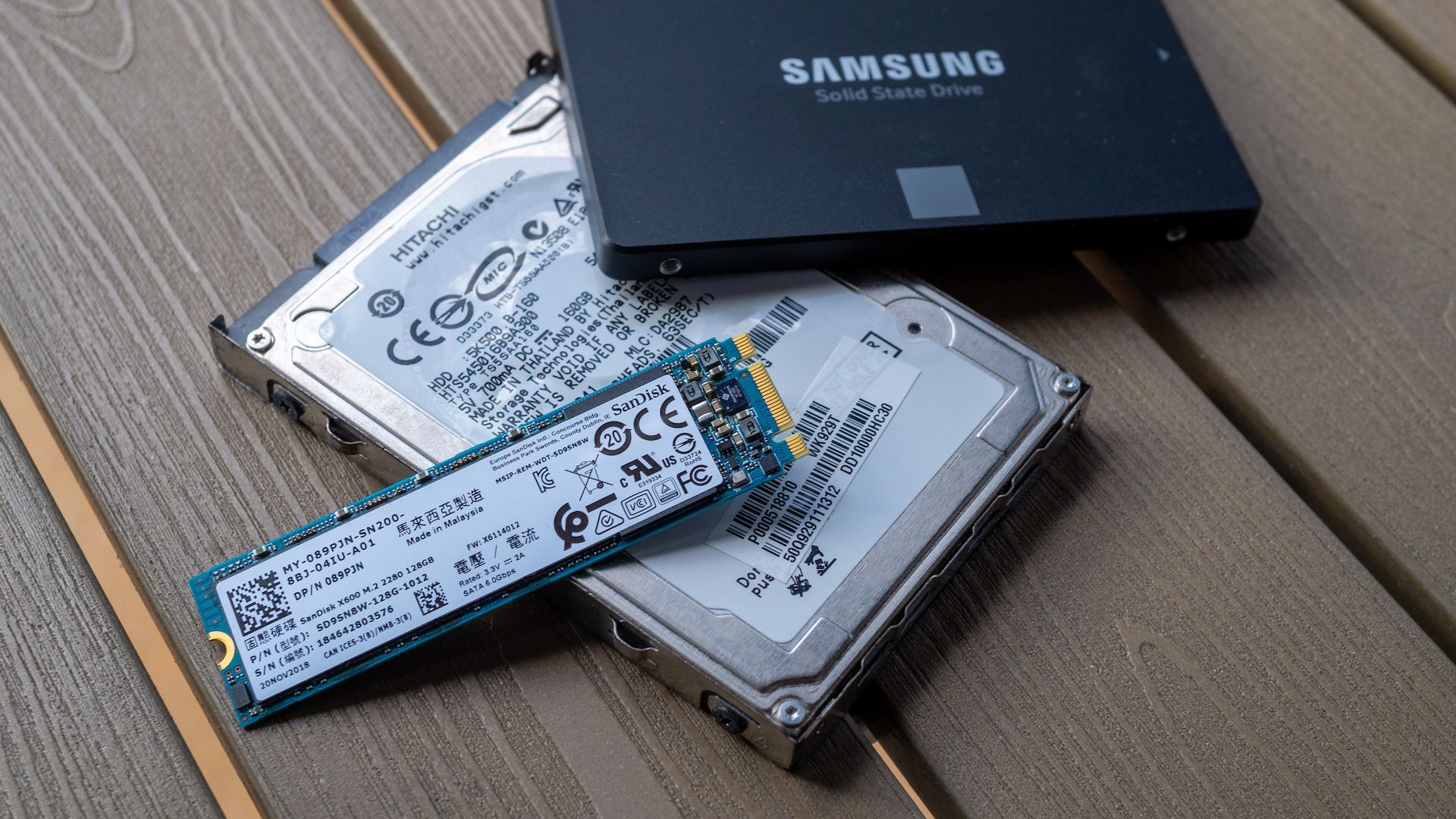Quick Links
Key Takeaways
Formatted drives can appear to have less space than advertised because of differing byte sizes, hidden partitions, SSD overprovisioning, and pre-installed bloatware.
A gallon of milk is a gallon of milk, but a terabyte of hard drive space may not be what it says on the box! The difference between advertised and reported drive capacities is easy to explain.
The Most Common Reason: Different Counting Methods!
Drive manufacturers use a different way of calculating storage capacity than some operating systems. Specifically, Microsoft Windows (along with many other programs) counts storage space in binary bytes, whereas drive makers use decimal bytes.
The difference between decimal and binary bytes is that decimal bytes are based on the decimal (base-10) system, whereas binary bytes are based on the binary (base-2) system. In the decimal system, the basic unit of measurement for digital data storage is the decimal kilobyte, which is equal to 1,000 bytes. In the binary system, there are 1024 bytes in a binary kilobyte.
As a result, 1 GB may be slightly less than 1 GB when displayed in Windows. That's because 1 GB in the decimal system equals 1000 megabytes, but in the binary system, it equals 1024 megabytes. When displayed on a Windows computer, this would be rounded down to a value slightly less than 1GB. When you add all those 24-megabyte differences together, Windows reports the formatted size for a 1TB drive as 931GB.
Incidentally, the terms kibibyte, mebibyte, and gibibyte, are used to specifically denote binary units.
Hidden Partitions
Hidden drive partitions are portions of a drive that are set aside for specific purposes, such as storing operating system and system files or for creating a recovery partition. When displayed in the operating system, these partitions are invisible to the user and are not included in the drive's available capacity.
As a result, when a drive is formatted, the capacity of any hidden partitions is not included in the total available capacity, which means that the formatted drive may appear to have less space than advertised. For example, suppose a drive with a 1 TB capacity has a hidden partition that takes up 500 GB of space. The formatted drive will only appear to have 500 GB of available space, even though the advertised capacity was 1 TB.
Some manufacturers may create hidden partitions on the drive for pre-installed software or other files, which will also reduce the available capacity of the formatted drive.
SSD Overprovisioning
SSD (solid-state drive) overprovisioning is the practice of reserving a portion of the drive's capacity for use by the drive's internal processes, such as garbage collection, wear leveling, and bad block management. This reserved portion of the drive is invisible to you and is not included in the drive's available capacity when displayed in the operating system.
Sometimes, your SSD will have utility software that lets you change the level of overprovisioning and even turn it off.
Bloatware
The advertised capacity of the drive may not include the space used by any pre-installed software or other files that come with the drive. If the drive has such files, they will take up some of the available space, resulting in a formatted drive with less capacity than advertised.
This is more common with external hard drives that come with various software packages pre-installed, often in a partition you can't easily delete. However, any pre-built computer or laptop will likely have more than just the operating system installed.
You're Not Being Cheated
While you may not have access to all the room on your hard drives, there's no conspiracy to steal your drive space here. However drive sizes are reported, the actual number of bits you get doesn't change. It's only how they are grouped into larger units that's different.
As for hidden partitions and bloatware, you can always remove both and claim your space back. It's your computer, after all---you can make the rules!