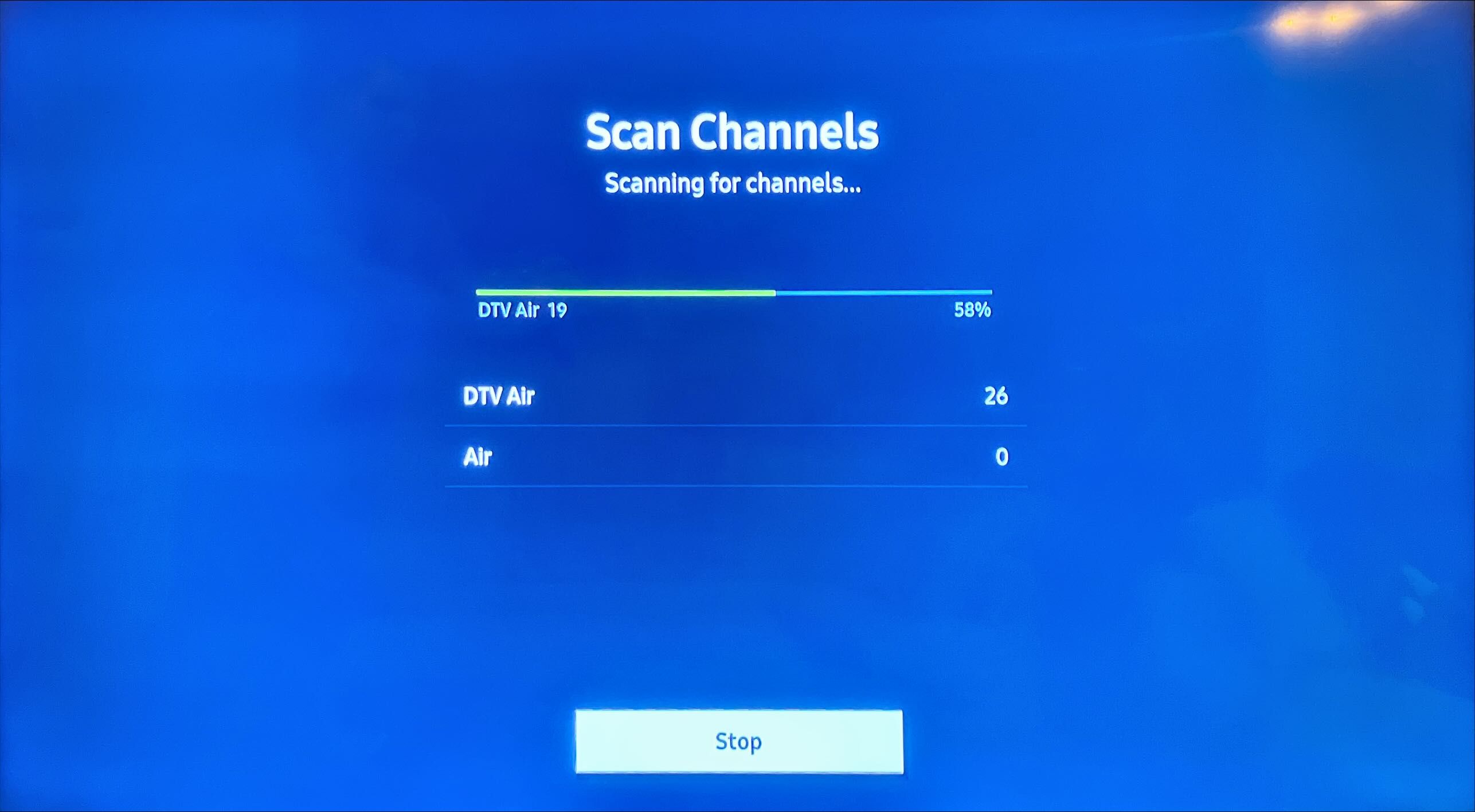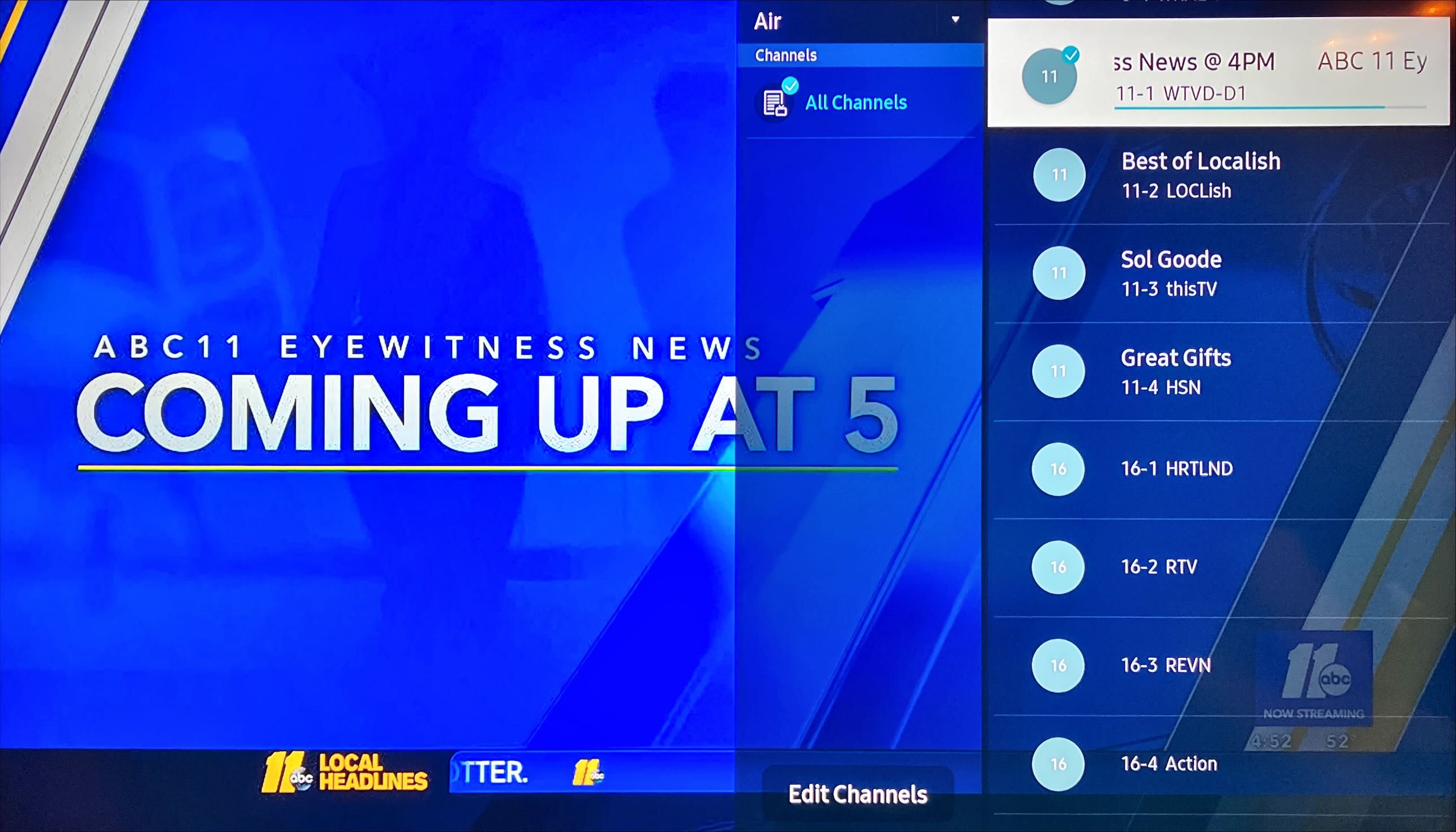Most of the discussion around cord-cutting revolves around paying for streaming services, but over-the-air television is still very much alive. If you have a TV, you really should have an antenna, even if only for backup situations.
TV antennas and over-the-air broadcasts might conjure up images of "rabbit ears" antennas on top of an old TV and poor video quality, but the modern incarnation in the United States is much more impressive. Most TVs already have the required tuner hardware, so all you need is an inexpensive antenna to plug in, and you get instant access to free OTA television broadcasts.
Easy Setup (Mostly)
Most TVs sold in the United States have an integrated tuner, which is the hardware that converts airwaves into video and audio, so the only thing standing between you and OTA TV is buying an antenna. I purchased a Mohu Leaf 30 two years ago, which is designed for indoor use with TV stations broadcasting from (roughly) 40 miles away or closer. I placed the antenna as far up the wall as possible behind my TV, and stuck it to the wall with mounting strips.
After the antenna is set up and plugged into the back of the TV, you can open your TV's settings and allow it to scan for OTA channels, and you're done. No setting up accounts, no waiting for updates, and no user agreements to click through -- you now have access to whatever content is flying through your local airwaves.
You can flip through channels like in the old days, but many smart TVs have additional software features that make over-the-air broadcasts more convenient. Most TVs will have some version of a channel guide, where you can see upcoming scheduling, but Roku TVs take it a step further -- the guide shows live content from your antenna and installed apps (like the Roku Channel) in one unified interface. Roku also adds a search feature, and the ability to pause live TV for up to 90 minutes, or longer if you connect a USB drive for additional storage. Unfortunately, none of Roku's streaming devices have TV tuners (or the ability to directly connect one), so those features are limited to smart TVs that ship with Roku's built-in software.
The OTA TV experience on my Samsung smart TV isn't quite that impressive, but I can mark channels as favorites for easier access, and I can set the TV to automatically turn on when a specific program in the guide starts. I can also listen to the audio stream through my phone with the SmartThings app.
The Networks
So, what can you actually watch with free OTA broadcasts? It depends on your physical location, which broadcasting towers are close, and how high up you can mount the antenna. Websites like FCC.gov or Mohu can tell you which networks will probably work with an average TV antenna. If you want even more information, RabbitEars can tell you the exact positioning of each tower -- an excellent tool for directional antennas.
I live in Raleigh, North Carolina, which has local affiliate channels for PBS, NBC, ABC, The CW, and others. Some of them have sub-channels that broadcast more specialized networks, like Dabl (the poor man's HGTV) and Cozi TV (mostly classic TV). You won't find premium networks like ESPN, CNN, FS1, and Nickelodeon in OTA broadcasts in any area.
NBC and Fox are the most important channels to me from of that group. I originally bought the antenna so I could watch some of the 2020 Summer Olympics -- NBC is the exclusive broadcaster for the Olympics in the US until 2032 at the earliest. While the company's Peacock streaming service is gradually becoming the best option for Olympics coverage in the US, free is a better price than a month or two of another subscription service. As I write this, I'm able to watch some World Cup 2022 matches through Fox.
Even if you already pay for a premium TV subscription, an antenna can still be valuable as a fallback. You know all those carriage disputes that happen every few months, which leave channels inaccessible for a few days or weeks as companies bicker over distribution contracts? If channels like NBC or Fox go offline for a while, you can just switch over to the antenna. You shouldn't have to do that, because premium TV is expensive and it should just work, but that's how media conglomerates roll.
Over-the-air television also isn't dependent on any kind of internet connection. That's a major advantage if you have a bandwidth cap on your home internet, or if your network is constantly overloaded by other people and devices.
Not Perfect, but Good
There's a reason why cable, satellite, and internet-based TV took off in the first place: OTA broadcasts aren't perfect. If there are tall trees, hills, or other objects between your antenna and a tower, you could have poor reception and some channels might not work at all. For some people and homes, OTA TV is a non-starter.
TV antennas can be helpful for live sports, but that depends entirely on what sports you watch. Some leagues and competitions are more famous than others for splitting games across multiple channels, usually including networks that are not available with a simple antenna. For example, Fox won some of the broadcasting rights to the 2022 World Cup, and splits coverage across its Fox and FS1 channels. I can only watch the former.
Despite the limitations, if you have a TV in the US, you really should get an antenna. It can help plug some gaps in live content for cord-cutters, serve as a backup for premium TV, or just give you something to watch at any time without scrolling through YouTube or Netflix. Best of all, it's completely free forever once you have an antenna.
If you end up watching OTA TV on a regular basis, there's an entire world of external tuners and DVRs that can let you record shows and watch broadcasts on other devices.