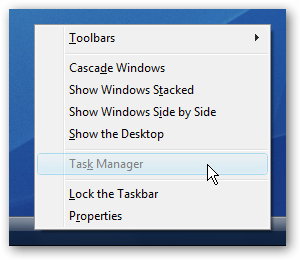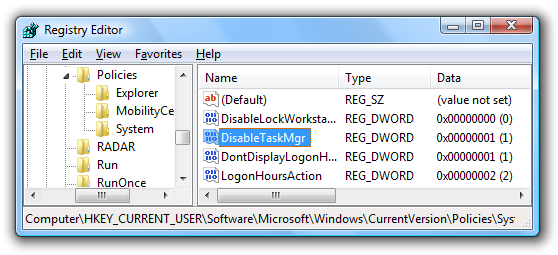Some time ago I received an email from a reader curious why their Task Manager option was grayed out on the taskbar right-click menu. After a bit of research his problem was solved, and now I'm sharing the solution with everybody. There is a registry key that will disable Task Manager, although it's not always clear how or why it was set to disable. In many cases the problem is related to spyware, so you should also scan your computer. Why is task manager grayed out? Manual Registry Hack Open up regedit.exe through the start menu search or run box, and then navigate down to the following key:
HKEY_CURRENT_USER\Software\Microsoft\Windows\CurrentVersion\Policies\System
On the right-hand side is a 32-bit REG_DWORD value named DisableTaskMgr with one of two values:
- 1 - Disable task manager
- 0 - Enable task manager
Just double-click and change the value, or even delete the key. The change should take place immediately.