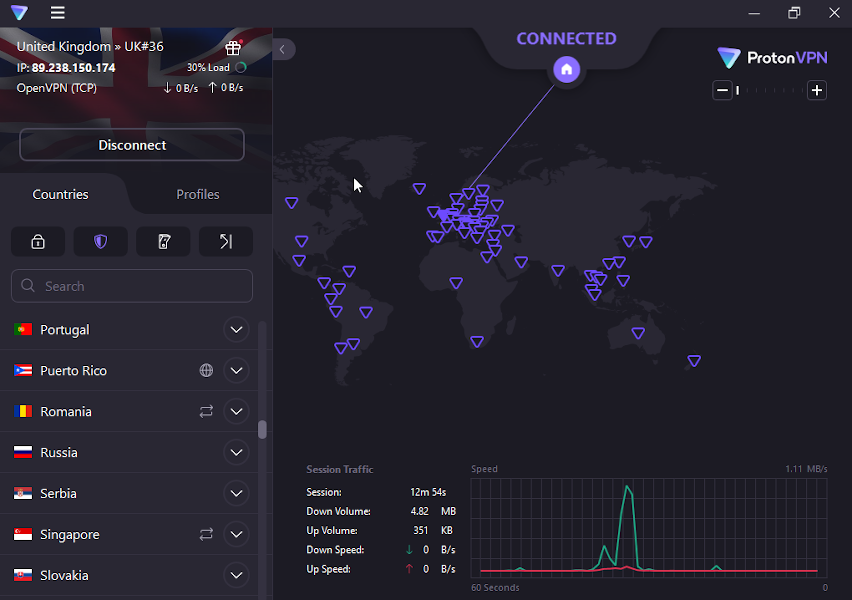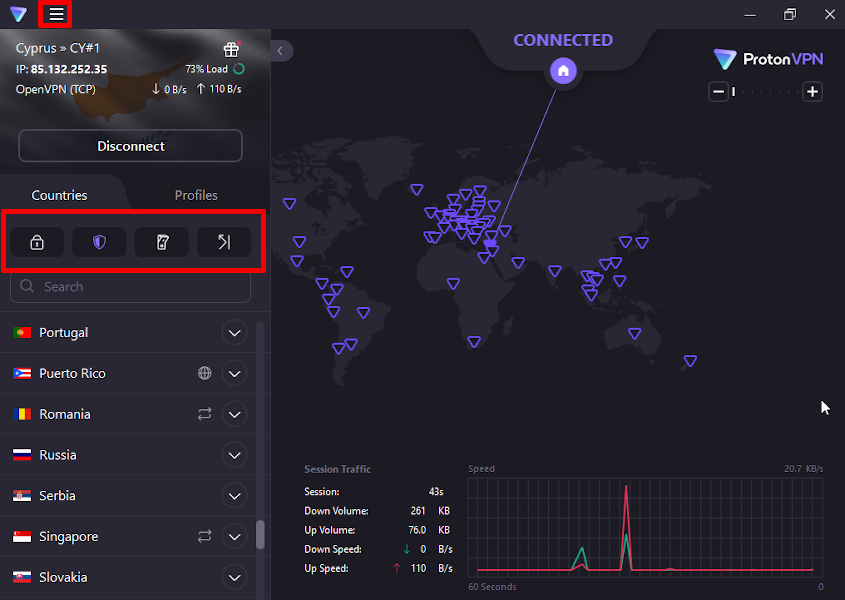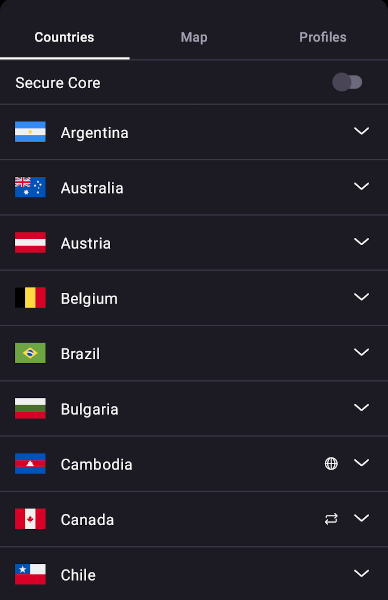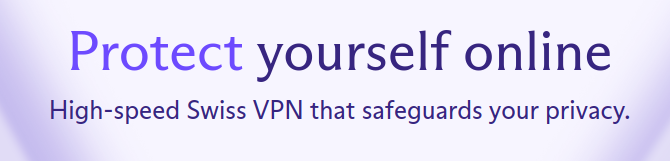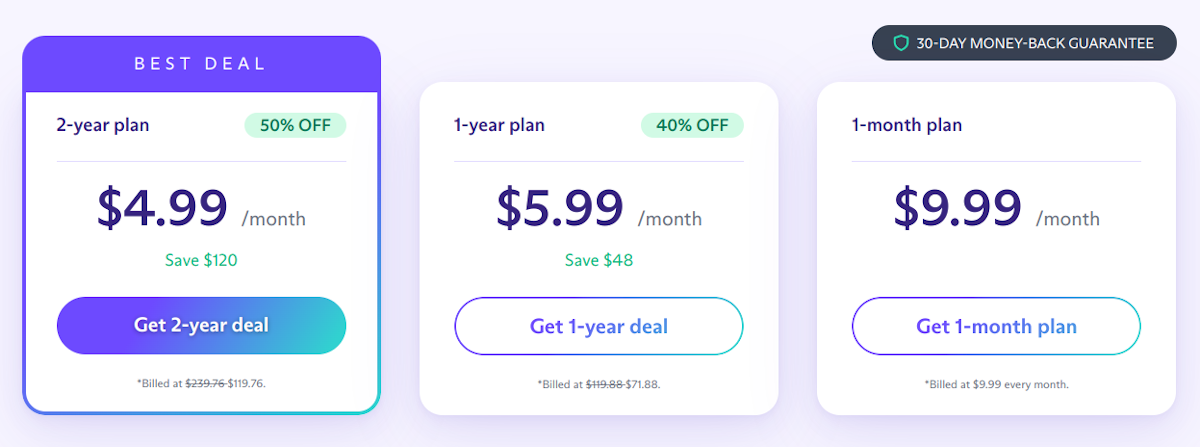Quick Links
Proton VPN is a VPN service operated by Proton, a Switzerland-based company specializing in privacy-related services. It has a great reputation among the members of the How-to Geek newsroom so I took Proton VPN for a spin to see what it's all about.
Overall, I really like Proton VPN and how it lets you bundle several other services, like secure mail and cloud storage, for a reasonable price. It also gets through to Netflix pretty easily---no mean feat. At the same time, though, it misses the mark in a few important spots, meaning that while it makes an entrance among the best VPNs, it misses out on the top spot.
Using Proton VPN: The Interface Could Use Some Work
Proton VPN has a lot going for it, but I'm going to kick off with my biggest issue with the service: I really don't like the interface, or at least the desktop client on Windows. The interface is cluttered, containing way too much extraneous information, and is also stuck in a permanent dark mode that gives me awful eye strain after just a few minutes of use.
I can't escape the feeling that whoever designed this wanted something that looked cool---and, credit where it's due, it does at first---but kind of forgot that the rule of cool includes a certain modicum of restraint. This visual assault was a bit too much for me and I'm pretty comfortable with tech. I can't imagine what a newbie might make of it.
For example, there are some cool little gauges below that inform you of the speed of your traffic, but it's not like you absolutely have to have that. For example, ExpressVPN has a built-in speed test you can activate whenever you need it and it doesn't clutter up the UI like this.
For some reason, too, there are setting buttons right above the server list, as well as a proper settings menu tucked away behind the hamburger menu---the three horizontal stripes in the top right. It's a little annoying that not everything is in the same place.
I also tested the Android app, which is a little better, but also has more information than you need. Instead of just using a single screen where you connect and disconnect, Proton VPN offers several tabs. It's not as overwhelming as the desktop app, but still too much of a good thing. Give me an app like Mozilla VPN's with just a few buttons any day.
Speaking of apps, Proton VPN has clients available for all common operating systems, including Windows, Mac, Linux, Android, and iPhone/iPad. It also supports slightly more exotic devices like Android TVs and Chromebooks, which are closely akin to regular Android. However, there are some issues with the Linux app.
Proton VPN and Linux
If you're on Team Penguin, Proton VPN may not be the best pick. Since it advertises a Linux client, I figured to test that rather than install it on a Windows virtual machine. However, the Linux client seems to be the red-headed stepchild, as it doesn't have the full functionality of the Windows version.
For starters, to install it, you need to find the right version for your distro, which annoyingly enough is up from the jump where that link takes you. Installing it is a matter of downloading a few files and then running some terminal commands, which you can copy and paste from the site.
However, once you get it running, you'll soon realize the Linux client is a mere shadow of what you get on Windows. It doesn't offer the full graphical interface, just a list of servers like in the Android app. The developers also have made the interesting choice to not have a settings menu. If you want to change any settings, you'll need to input them via the terminal.
Sure, it works, but I do find it odd to have a client that can only do the day-to-day, without allowing you to tweak settings in it. In a way, the GUI is just a skin for the command line, which is fine for power users, but casual penguinistas may want to check out Mullvad or IVPN for a graphical Linux client that does have full functionality.
Speed and Performance
Proton VPN may not be the easiest to use, but its issues there are easily overlooked when you look at its performance. For example, its speeds are pretty good, and thanks to its massive server network, you can always find a server with a low load. It helps that there's also a small indicator that shows you what the load on any given server is.
Like with any VPN review, I tested Proton VPN's speeds by connecting from Cyprus to several locations around the world. To measure speeds, I used speedtest.net and the results were decent, though there were some issues. Proton VPN has some of the worst latency results I've seen from a VPN, yet somehow manages to maintain pretty high speeds.
|
Location |
Ping (ms) |
Download (Mbps) |
Upload (Mbps) |
|---|---|---|---|
|
Cyprus (unprotected) |
6 |
63 |
41 |
|
Israel |
219 |
60 |
17 |
|
United Kingdom |
128 |
40 |
30 |
|
New York City |
260 |
55 |
21 |
|
Japan |
522 |
45 |
5 |
Compared to my base speed of just over 60Mbps, Proton VPN did well maintaining that regardless of where I connected to; the U.K. reading could just be bad luck. Upload speeds were a lot more variable, though, so Proton VPN may not be great for torrenters who want to contribute to the swarm.
The upshot is that Proton VPN is going to be great for streaming, but browsing could be a little tough sometimes. I noticed some pretty bad lag when surfing through sites, for example, and I wouldn't even bother gaming online with Proton VPN.
Proton VPN and Netflix
However, that does bring me to something else: Proton VPN is great at unblocking Netflix---about on par with ExpressVPN. I tried 10 servers all over the globe and all of them got through to Netflix and were able to stream without buffering thanks to the high speeds.
I'm not sure how the company does it---I suspect residential IPs are part of the answer---but the result is just great. In fact, thanks to its much lower price point, Proton VPN is a strong alternative to ExpressVPN. If streaming is your main priority, Proton VPN bears serious consideration.
Proton and Privacy
Much of the appeal for Proton VPN and Proton's other products is the company's impeccable reputation for privacy. The company's website reminds you continually about how being based in Switzerland means its customers are protected by Swiss privacy laws which are, apparently, the best in the world. I'm no lawyer, so I won't comment, but the theme is noticeable.
However, no matter where a VPN is based, it won't help if it keeps logs. Proton VPN seems like a solid choice here, promising a no-logs policy, meaning it destroys whatever records there are of your online activity. Its privacy policy goes into more detail, but overall I have a good feeling about Proton.
This is in part due to its transparency and how the company is very open about any data requests it has had to deal with. The biggest case was that of a climate activist who used Proton Mail: At the request of French authorities, Proton had to hand his details over after a lengthy court battle. That said, the company claims this can't happen to VPN customers due to the way Swiss law is structured. Still, it's a shame you can't sign up anonymously for Proton VPN.
Proton Protocols
This commitment to transparency can also be seen in the way Proton champions free speech. It has a generous free plan for people that need a VPN---more on that below---as well as letting you connect to the internet using its Stealth protocol, which Proton VPN claims can help you evade surveillance by making the VPN connection look like a normal one.
If you're not sure if that's something you need, it also uses two of the more well-known VPN protocols, WireGuard and OpenVPN. Both of these are solid choices, offering great security and speed, so no complaints there.
In fact, when it comes to security, the only thing I don't like is how Proton VPN has its kill switch turned off by default. This is becoming a bit of a pattern with most of the VPNs I've reviewed, like PureVPN to name but one, and I genuinely don't understand why such an important feature is off by default. Thankfully, it's easy to switch on and keep on.
What Does Proton VPN Cost?
When it comes to pricing, Proton VPN is pretty decent. It has a great free plan, as well as a paid one which offers three tiers depending on subscription duration.
Though the monthly plan is a little cheaper than that of other VPNs, it's still not great at $10 per month. Much better value is offered by the yearly and two-yearly plans, which cost roughly $70 and $60 per year respectively. You renew at these prices, too. There are no shenanigans like with Surfshark and NordVPN where the renewal price is double the initial one.
These prices are decent. It puts Proton VPN at the high end of the medium price range, but you get a decent amount of VPN for it. That said, you can sign up for Mullvad or IVPN for roughly the same prices and get even faster services, with slightly nicer interfaces.
Proton VPN's Free plan
Proton VPN also has a free plan which is interesting because it is, as far as I know anyway, the only reputable VPN that offers unlimited bandwidth for free. Most other VPNs that offer a free tier, read about one in my PrivadoVPN review, will cap usage at some point. Proton VPN, instead, lets you use as much bandwidth as you like. It does, though, restrict you to just three servers in the U.S., Japan, and the Netherlands.
The downside to this is that those three servers are badly overloaded. Having tested them myself a few times, including for a comparison of free vs paid VPNs, my speeds were simply terrible. Though I admire Proton VPN's stance on internet freedom, giving people unlimited bandwidth on just three servers may not be the greatest idea.
Is Proton VPN Unlimited a Good Buy?
Of course, the question of the value of Proton VPN changes a little if you take Proton Unlimited into account, a plan that bundles Proton VPN, Proton Mail, Proton Drive, and the new-ish Proton Calendar. At $120 per year, it's not quite the Google Drive killer Proton seems to want it to be, but it's still a pretty good deal considering you get some nifty services on top of your VPN.
The biggest asset in the plan is probably Proton Mail, a spiffy secure mail service. Less impressive is Proton Drive, which only offers 500GB of storage, a piddling amount compared to cloud storage services like pCloud or IceDrive.
If you like Proton VPN and need secure mail, Proton Unlimited would be a solid choice. That said, I feel I could recommend it a little more heartily if it was a little cheaper, say $100 instead of $120 a year.
Should You Subscribe to Proton VPN?
Overall, Proton VPN is a solid choice. Sure, the interface is a bit too much, but you get a solid VPN that cracks Netflix in return, and at a reasonable price, to boot. If the client got an upgrade and anonymous sign-up became an option, there's no doubt Proton VPN would be top-three material.

Proton VPN
- Private
- Gets through to Netflix
- Reasonably priced
- Interface is a bit rough
- Long connection times