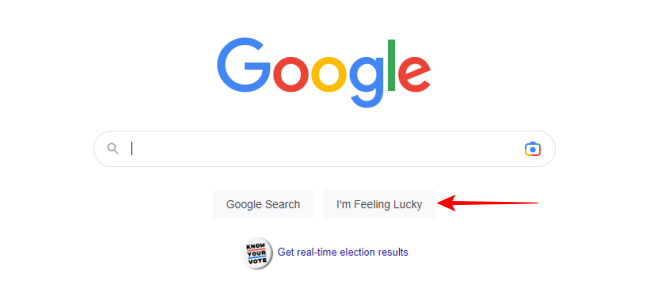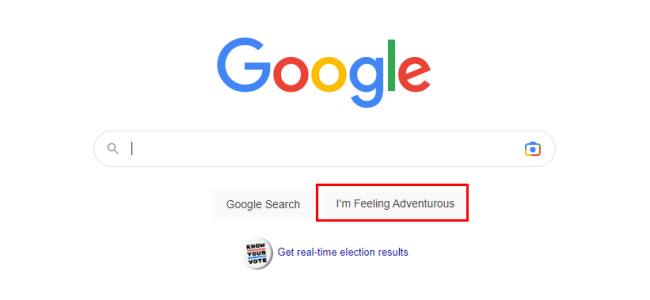Quick Links
Key Takeaways
Google's I'm Feeling Lucky button takes you directly to the first website in Google's search results, skipping past the results page and everything on it. You can still use I'm Feeling Lucky in the desktop version of Google's homepage, and it hides some fun easter eggs.
The "I'm Feeling Lucky" button has been a fixture on the Google homepage since day one. But many people have no clue what it means or what it does. So what is the function of the "I'm Feeling Lucky" button?
What Does the "I'm Feeling Lucky" Button Do?
The premise of the "I'm Feeling Lucky" button is simple. You type a search query and click the button, and Google takes you directly to the first webpage among its search results. You skip past the search results page with its advertisements and other Google features. In the best-case scenario, with just one click, you are right where you want to be. This saves you time and can be convenient when you are sure you will land on the right webpage.
But even though Google has become exceptionally great at helping people find what they're looking for, there is an inherent gamble in pressing the "I'm Feeling Lucky" button and hoping to land on the right webpage. It is this chance you take while clicking the button that gives it the name: I'm feeling lucky.
It's also rumored that the button got its name from the famed Clint Eastwood dialogue in the movie Dirty Harry --- "Do you feel lucky, punk? Well, do you?" But it's just a rumor, and there is no evidence to support it.
Where Can You Find the "I'm Feeling Lucky" Button?
As of 2022, the "I'm Feeling Lucky" button is only available on the desktop version of Google's website. It's present right below the search box. But when you start typing a query, it moves below the search autocomplete suggestions for easy access.
You won't find it on the mobile website or the Google apps. But if you want to use it on mobile, you can request the desktop version of the website in your favorite browser when you open the Google website. Similarly, you can enable the function of the "I'm Feeling Lucky" button in the Chrome Omnibox by using the "I'm Feeling Lucky" extension.
How Many People Use "I'm Feeling Lucky"?
Although the button occupies prime real estate on the Google homepage, it doesn't seem to be widely used. In an interview with Minnesota Public Radio's Marketplace in 2007, then-Google executive Marissa Mayer said less than one percent of Google's search queries go through the "I'm Feeling Lucky" route. Talking to the same publication, even Google co-founder Sergey Brin confessed to using it rarely.
The search traffic through the button has since very likely gone drastically down as a significant chunk of Google searches now happen through mobile (which wasn't the case in 2007) and by default, there is no "I'm Feeling Lucky" button on mobile.
Despite the low engagement, the "I'm Feeling Lucky" button must cost the search giant millions of dollars as anyone using it jumps past the advertisements, which are Google's bread and butter. So why does Google keep it around?
Why Does Google Still Have the "I'm Feeling Lucky" Button?
While talking to Marketplace, Mayer claimed that Google co-founders didn't want the search to become "too dry, too corporate, [and] too much about making money." So instead, the button reminds people that Googlers have personalities and are real people. So the company may have redesigned the Google search page multiple times since its inception in 1998, but the "I'm Feeling Lucky" button continues to have a place.
Easter Eggs in I'm Feeling Lucky
Google is great at putting easter eggs in its product and services, including Google Search. And one of these easter eggs is hidden right in the "I'm Feeling Lucky" button.
If you roll your mouse pointer over the "I'm Feeling Lucky" button, the text scrolls to a random phrase, such as I'm Feeling Hungry, I'm Feeling Trendy, or I'm Feeling Generous. You can find nine such "I'm feeling" combinations by repeatedly hovering over the mouse pointer. Plus, if you click on the button without a query in the search box, you'll navigate to one of Google's other products related to the feeling expressed in the "I'm Feeling Lucky" button easter egg.
For example, "I'm Feeling Hungry" navigates to Google search results for "ice cream near me." Similarly, "I'm Feeling Trendy" takes you to the Google Trends homepage.
Notably, this easter egg is only available on the Google homepage in the United States.
The Google Gravity I'm Feeling Lucky Easter Egg
The "I'm Feeling..." switch easter egg isn't the only hidden feature linked to the I'm feeling lucky button. For example, if you type the query "google gravity" in the Google search box and hit the "I'm Feeling Lucky" button, the search homepage design reverts to an older version, and everything drops down to the bottom of the webpage as if gravity was applied to the page. You can play around with the page elements or go back to the Google homepage.
In another similar easter egg, you can type "google 1998" and hit the "I'm Feeling Lucky" button to get the original Google homepage design.
When the "I'm Feeling Lucky" Became Almost Useless
Interestingly, Google rendered the "I'm Feeling Lucky" button pretty much inconsequential in 2010 when it introduced Google Instant. I'm Feeling Lucky was still on the search engine's homepage, but you had to disable Google Instant to use it. Otherwise, as soon as you started typing a search query, Google instantly jumped into the search results, and you had no chance to click on the button.
But to add some value to the button, the company added the random phrase easter egg in 2012. And finally, Google Instant was discontinued in 2017, and the "I'm Feeling Lucky" button returned to its original glory.
Visit Google's homepage in desktop view now to try it out and find all the easter eggs.