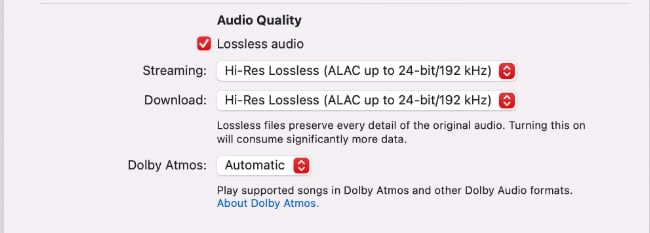Quick Links
Key Takeaways
Lossless audio will improve your listening experience on Apple Music, adding detail that's lost in the compression process normal streams use. However, you'll need wired headphones to hear the difference, and you should avoid using lossless audio on connections with limited bandwidth.
In 2021, Apple Music began offering its entire library in lossless audio. But what is lossless audio, really? Are there any downsides to listening to music in Apple's lossless format? And just how much better does it really sound?
What Is Lossless Audio?
When talking about audio files, there are two basic types: compressed and uncompressed files.
Uncompressed files take much more storage space than compressed files, but they have their advantages. If you're editing music, uncompressed files can be loaded into memory more quickly since the software you're using to open them doesn't have to decompress them first. This is why you typically only see uncompressed WAV files and similar file types used in Pro Tools and other digital audio workstations (DAWs).
For simply listening to music, you're probably more concerned with storage space and bandwidth than with your device taking a second or two before it starts playing a song. This is why we compress audio files.
This began with files like MP3s, which actually discard parts of the original file to help shrink it down. Compression of this sort can make files tiny, but you can never restore them to perfectly match the original. As shorthand, this is sometimes referred to as "lossy audio" to contrast it with the alternative, lossless audio.
Lossless audio formats like FLAC and Apple's own ALAC still shrink files down so they're much smaller than uncompressed WAV files. The difference is that once they're decompressed, they contain exactly the same audio that the original file contained, and nothing is lost along the way.
Apple Music and Lossless Audio
Spotify and other services (including Apple until comparatively recently) use lossy audio, as it's easier to stream over a cellular or other limited data connection. This compression sounds better than the MP3s of old, but it still isn't carrying 100% of the original signal.
In June 2021, Apple converted its entire catalog, which recently topped 100 million songs, to lossless. Once you enable lossless audio in Apple Music, this service uses Apple's ALAC codec to deliver lossless audio. That said, you can still opt for compressed streams, which trade slightly lower audio quality for less data usage via Apple's AAC codec.
Apple Music isn't the only service to offer lossless audio, but it is one of the few services to include lossless audio at no extra cost. This is nice, as it lets you try lossless audio to decide if you like it, without spending extra for a month of a higher-tier subscription.
Hi-Res audio is also available as part of the base Apple Music subscription. That said, you'll need specialized hardware to listen to hi-res audio, as we'll examine later in this article.
Supported Hardware for Lossless Audio
Apple Music supports lossless audio on iPhone, iPad, macOS, and Apple TV. In 2021, Apple also added lossless audio support to the HomePod and HomePod mini. Lossless audio in Apple Music is also available on Windows and Android devices.
Unfortunately, you probably won't benefit from lossless audio if you're using a Bluetooth connection. For lossless audio to work, you'll need to listen with wired headphones, which may require a Lightning to 3.5mm adapter, depending on the device you're using.
Be aware that just while you can listen to lossless audio easily, hi-res audio isn't as easy. The Lighting adapter or headphone ports on older devices only support up to 24-bit / 48Hkz. Hi-res streams can reach higher than that, typically 24-bit / 192kHz.
To listen to hi-res audio on Apple Music, you'll need some additional gear, namely an external digital-to-analog converter (DAC). These sometimes include headphone amps, but if they don't, you'll also need either a headphone amp or integrated amplifier to actually hear your music.

FiiO BTR5-2021
If you want to take advantage of hi-res audio on Apple Music, the FiiO BTR5-2021 is perfect, as it combines a digital to analog converter and a headphone amp into one easily portable package that you can carry along with your phone and a set of wired headphones.
Can You Use AirPods for Lossless Audio?
After you enable lossless audio, you may be wondering why the music doesn't sound better on your new AirPods Pro. The answer is simple: no AirPods models support lossless audio, whether via Apple Music or another service. This is true for the original AirPods, the Pro, and even the AirPods Max.
The reason is simple. The AirPods lines use Apple's AAC codec over Bluetooth, which doesn't have enough bandwidth for true lossless audio. We're starting to see lossless audio over Bluetooth becoming available, but it's not supported in any current AirPods.
Is Lossless Audio Worth on Apple Music Worth It?
In the vast majority of cases, yes, it's worth enabling lossless audio for Apple Music. You may not always notice an enormous difference in sound quality, but there are some songs where almost anyone will notice the compression artifacts, and you don't have to worry about that with lossless audio.
If you spend most of your music listening time away from Wi-Fi and using cellular data, you may want to disable lossless audio. Fortunately, you can disable lossless audio for cellular connections by going to Settings > Music > Audio Quality and selecting either "High Quality" or "High Efficiency" instead of "Lossless." You can leave lossless audio enabled for Wi-Fi and downloads, letting you still take advantage of lossless audio from time to time.
Hi-res audio is another story. For many people, it's not worth the time and expense of buying and hooking up external gear to listen to music. That said, there isn't anything to lose by enabling lossless audio, and you just may find yourself enjoying music even more.