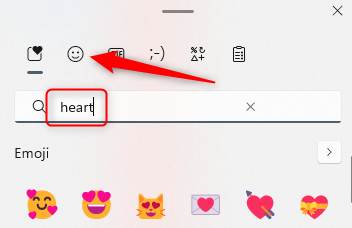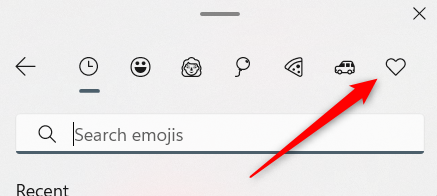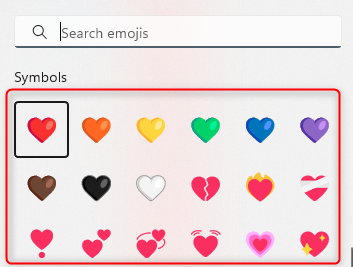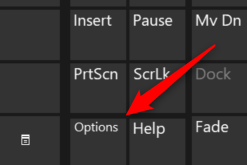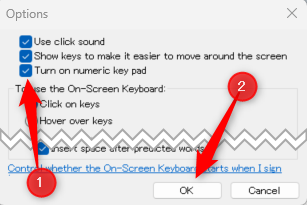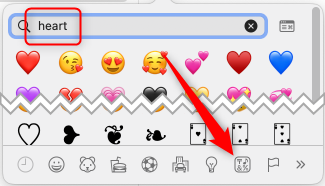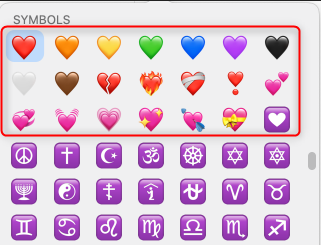Quick Links
Key Takeaways
You can make a heart by using the emoji keyboard on Windows and Mac. For Windows, press "Windows+." to access the keyboard. For Mac, press "Command+Control+Space" to access the emoji keyboard. You can also use the Alt+3 keyboard shortcut on Windows if you have a numeric keypad.
As language and communication have evolved, emoji have become a part of our daily conversations. One of the most commonly-used emoji is the heart. Want to insert a heart emoji on Windows or Mac using just your keyboard? We'll show you how.
Type a Heart on Windows Using the Emoji Keyboard
The quickest way to insert a heart on Windows is by typing a keyboard shortcut on your numeric keypad. The result is a small black heart. You can learn how to use the shortcut below.
If your laptop doesn't have a numeric keypad or you want to use a different color heart, you can use the emoji keyboard on Windows 10 or Windows 11.
Open your document or web page and place the cursor where you would like to type a heart. Then press "Windows+. " to quickly bring up the emoji keyboard.
Don't forget the period (.) in the shortcut above.
Type "heart" in the search box to show different heart emoji.
Or, you can click the emoji icon in the header menu.
Next, click the Symbols icon, which is a heart.
A large selection of hearts will appear. Click the heart you'd like to input.
The heart is now inserted into your document or web page.
Use an Alt Code to Type a Heart on Windows
There is a keyboard shortcut on Windows to quickly input a heart emoji, but your keyboard must have the numeric keypad, as it's required to input alt codes. The numeric keypad is the small group of numbers to the right of your keyboard. You can't use the numbers at the top of your keyboard for this shortcut.
If you meet the requirements to take advantage of this keyboard shortcut, place your cursor where you'd like to insert a heart in your document or web page and press the "Alt+3" keys. A small black heart (♥) will appear.
Use an Alt Code and the On-Screen Keypad to Type a Heart on Windows
If your physical Windows keyboard doesn't have a numeric keypad, you can use the on-screen keyboard. However, the on-screen keyboard doesn't display the numeric keypad by default, so you'll have to enable it.
Press "Windows+Ctrl+O" to open the on-screen keyboard, and then click "Options."
The Options window will appear. Click the box next to "Turn On Numeric Key Pad" to enable the feature, and then click "OK."
The on-screen keyboard now has a numeric keypad. To insert the heart, click "Alt" and then "3" on the on-screen keyboard to insert a small black heart into your document or web page.
Type a Heart on Mac
There's no keyboard shortcut to type a heart on a Mac, but you can use the emoji keyboard to input one.
Open your document or web page, place the cursor where you would like to type a heart, and then press "Command+Control+Space" to quickly bring up the emoji keyboard.
At the bottom of the emoji keyboard, click the Symbols icon, which is the icon placed between the Lightbulb and Flag icons.
Alternatively, you can type "heart" in the search box.
You'll find several different colors of hearts to choose from. The hearts will appear in different orders depending on if you searched "heart" or clicked the Symbols icon. Click the heart you prefer.
The heart is now inserted into your document or web page.
How to Type a White Heart
Context matters and that applies to emoji usage, too. In cases where someone passed away, it's appropriate to send a white heart to show emotional support. The white heart is also sometimes used to show pure love or a close bond.
If you're using Windows and have a numeric keypad, you can press "Alt+9825" to insert a white heart.
If you're using Mac, or if your Windows keyboard doesn't have the numeric keypad, you can open the emoji keyboard and search "white heart."
As with words, it's always important to know what an emoji actually means before you send it. Be careful with what you send and always be considerate.