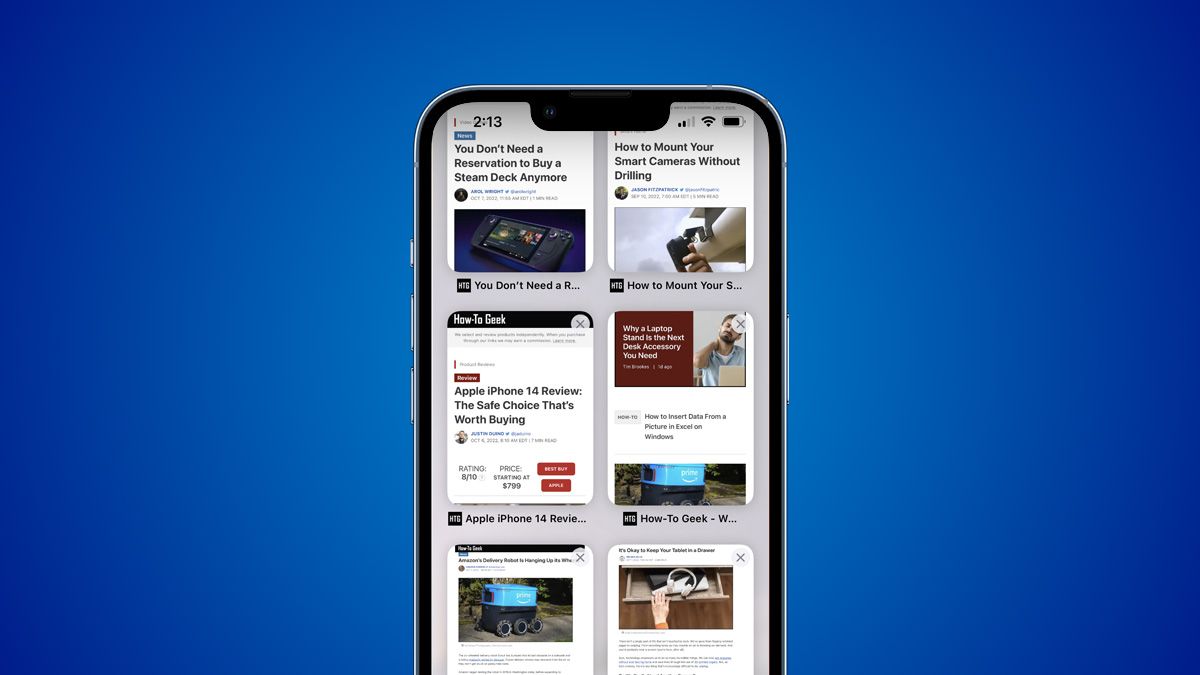Quick Links
Key Takeaways
Unlike on a desktop browser, having tabs open in the background on Safari won't slow down your iPhone. With some very limited exceptions, the tabs are "suspended" and won't use any resources until you interact with them.
If you're worried that your enormous pile of unclosed tabs in Safari for iPhone is slowing down your phone, decreasing your battery life, or wasting your storage, this is the article for you.
Safari Handles Tabs Efficiently, So Leave Them Alone
Listen, we understand. It's completely natural to assume that having a bunch of tabs open in Safari on your iPhone must have some sort of impact. It just feels like it should, right?
How could keeping hundreds, if not thousands, of tabs open on your iPhone not hurt performance, battery life, or both? And surely there must be a massive storage penalty for caching all of those pages?
But that's applying an old-school desktop-oriented model of web browser use and impact to a mobile device that was designed to function in a different and more efficient way.
Despite all the claims you'll find on the web and in viral videos that you should routinely close out all your tabs to improve performance, it just doesn't matter.
When you are not actively looking at a page in Safari, the page is in a suspended state. It's, more or less, a glorified bookmark that happens to have a fancy thumbnail for your viewing convenience. The number of tabs you have in Safari doesn't decrease your battery life or make your phone run slower. If your phone needs resources, it will simply take care of all the resource management in the background without you ever intervening.
It's so efficient at this, in fact, that despite our best efforts through extensive testing to even replicate the tiniest performance hit to say, "Look! Under this extreme circumstance, you can finally see the impact of excessive browser tabs on the iPhone!" we came up empty-handed.
We loaded thousands of tabs. We tried to force web pages to stay active in the background and drain the battery. We logged into web-based resources we controlled and watched for prolonged activity indicating the browser tab in question was doing something, anything, at all.
The end result? Overwhelming evidence that the Safari experience on the iPhone is optimized to have as little impact on the user's overall phone experience as possible.
Nothing we did decreased performance. Running music off a web page loaded in the background (which is one of the only ways a site will even stay active when you aren't directly interacting with it) had no additional impact on battery life that you wouldn't get from playing any music at all continuously on your iPhone.
Just like closing apps on your iPhone has no impact on performance (and actually hurts performance and battery life), spending a lot of time fussing with your Safari tabs does nothing to make your phone faster or your battery last longer. And there's no storage performance hit either, because as soon as your phone needs to space taken up by any web page caches, it'll simply take the space and use it.
But Close Them If It Makes You Happy
So when should you close tabs? Not to speed up your phone because, alas, that's just a placebo effect that makes you feel better.
Instead, close tabs when it helps your mental health and makes you feel happy. Whether you like starting each week with a clean slate, or you have tabs open related to a work project you'd rather not think about anymore, or for any number of reasons that you just don't want the tabs cluttering up your phone, feel free to dump them all.
In fact, you can even set up your phone to automatically close tabs for you on a schedule. Again, it'll have zero impact on performance, but who doesn't love a little automation? Setting up the tab closing schedule is like having a little Roomba for your digital detritus.
Don't care and don't want to bother closing them? That's fine too. I never do. You can open up Safari on my phone at any time and, save for those rare moments I've closed tabs for the purpose of writing articles here at How-To Geek, it's perpetually pegged at the maximum number of tabs.
And hey, while we're talking tabs, do check out all these tips and tricks for wrangling your pile of Safari tabs to keep them as organized (or not) as you prefer.