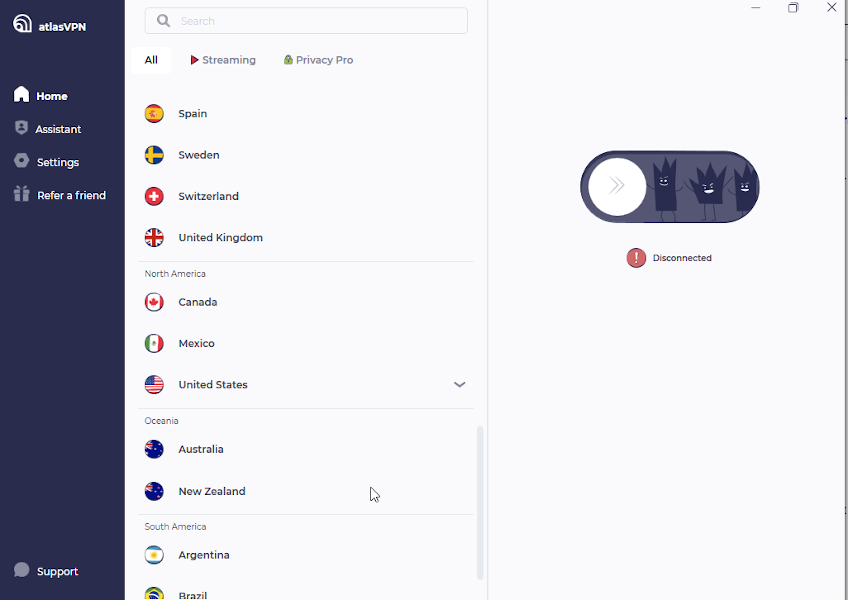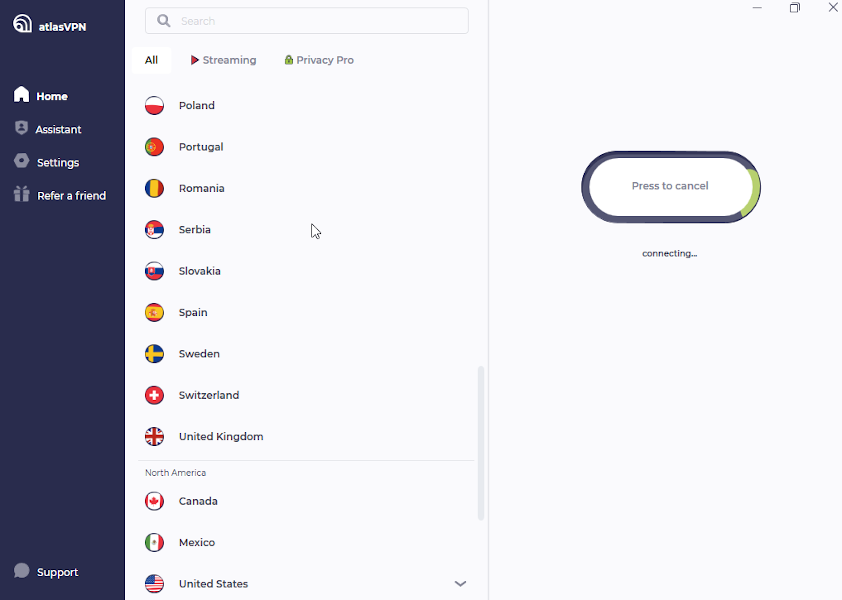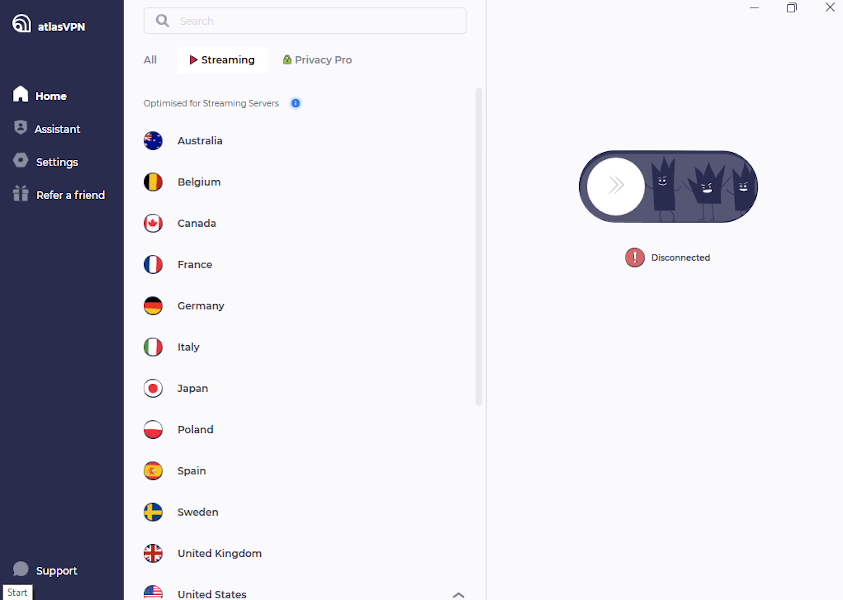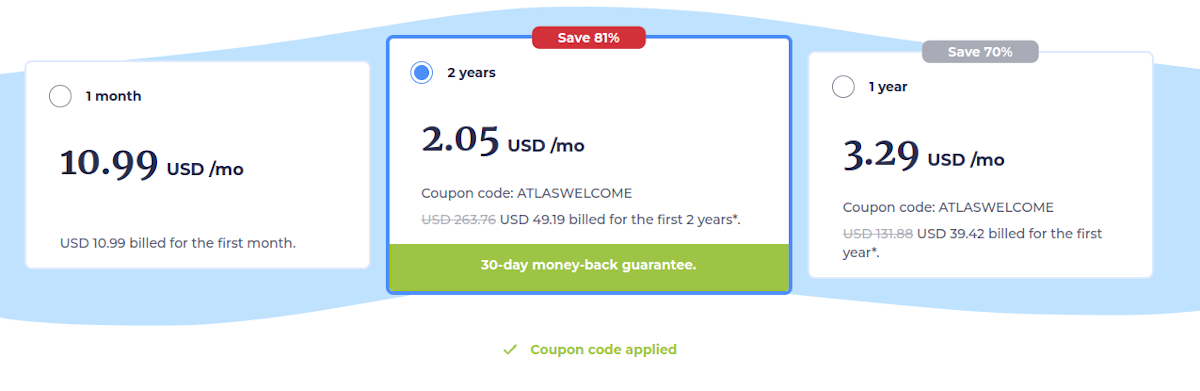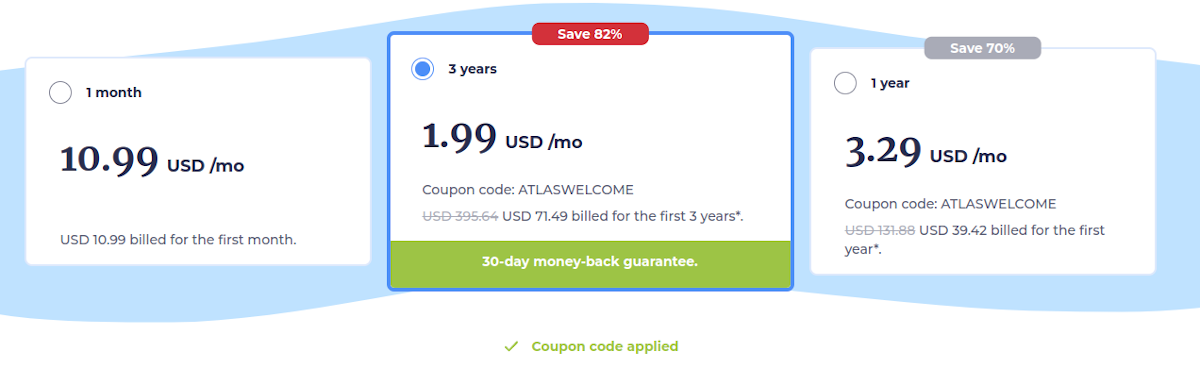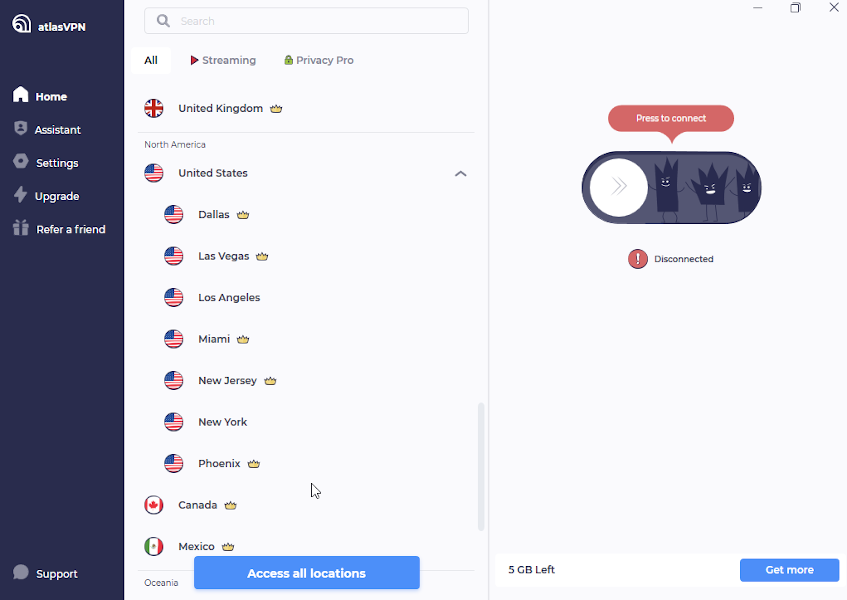Quick Links
AtlasVPN is a relatively new provider that has some pretty aggressive marketing campaigns, across the web, especially on YouTube. In this review, I'm going to kick AtlasVPN's tires and see if it has what it takes to be one of the best VPNs.
In one word, the answer is a resounding "no." While AtlasVPN isn't all bad---there's the occasional glimmer of a decent VPN service---AtlasVPN isn't a very good VPN overall. The only thing that it really has that is worth highlighting is its free tier, and even that is eclipsed by plenty of other services, like Windscribe. Let's see why that is.
A Quick Look at AtlasVPN
To figure out what makes AtlasVPN such a disappointing experience, let's first go over what it can do and how it does it. A virtual private network is supposed to spoof your location and protect you while doing so. AtlasVPN passes this fundamental test, but it seems content to stay there, offering little else.
For example, at first glance of its desktop application, the interface looks pretty good. There's a list of servers in the middle, settings to the left, and a field where server information is displayed to the right. It's a little like Namecheap's FastVPN, which in this case is not a bad thing.
I tested AtlasVPN's Windows client. It also has apps for Mac, iPhone/iPad, and Android, as well as Android TV and Fire TV. It also boasts a Linux client, but it runs only via the command line.
However, actually using this good-looking interface is just a chore. It doesn't seem to react very well, for one. Sometimes it works with a single click, sometimes you need to double click. It's annoying. Also, the connection graphic bugs out a lot. Every time I've connected so far, the "connecting" message in the UI hangs, but I get a popup that lets me know I'm connected.
I would be connected, too: I ran a test via IPleak.net every time, which confirmed I was connected and to the location AtlasVPN promised. However, disconnecting is another issue. Then I was told that the VPN was disconnected in the client, but the connection would still be active!
This is highly annoying, especially if, like me, you just connect to check something and then want to get back onto your regular connection to get some good speeds again. The only ways in which you can actually disconnect are to connect to another server or log out of the AtlasVPN entirely.
However, logging out has been made a chore as AtlasVPN foregoes having passwords and instead links your account---which is connected to your email address, and only there---to each device you use. If you log out and then back in, you need to go through the verification process all over again, which seems like an awful lot of work just to kill a VPN connection.
If even basics like this are not working right, you probably have a premonition of the state of more advanced features. Thankfully, there aren't too many, the biggest one is AtlasVPN's streaming servers.
Streaming Servers and SafeSwap
Like most VPNs, AtlasVPN boasts that it can help you unblock Netflix, and even has special servers allocated to that end. However, I tried several of them and only one got through. On top of that, it had terrible speeds, so it's not like I could comfortably watch Netflix using AtlasVPN. It's a shame, too, since currently so many VPNs can get through, so it's really a problem with AtlasVPN.
However, it's not all bad; one cool feature AtlasVPN offers is its SafeSwap servers, which cycle through IP addresses and are supposed to add extra security. I really like the idea, though I'm not entirely sure how useful it is. Surfshark offers something similar with its Nexus system (there go AtlasVPN's claims to being unique), and I guess it's handy if you're very worried about your IP being tracked. However, if the VPN is doing its work, there shouldn't be a problem.
The upshot is that AtlasVPN doesn't make a great impression. Its client won't disconnect from a server, which is annoying at best, and it doesn't do too well at getting through to Netflix. These are two massive strikes against it, let's see if it fares a little better in the budget department.
Pricing
When you access AtlasVPN's homepage, the first thing you'll likely see is a massive banner proclaiming that you only have half an hour before the best VPN deal ever---or something along those lines---expires. Don't worry, the deal won't expire, it's just a trick to get you to sign up. These kinds of shenanigans set the tone for AtlasVPN's pricing.
That's a shame, really, because it doesn't really need to resort to such tactics. AtlasVPN is pretty cheap, overall. Currently, in the United States, it offers a two-year plan for just $49.19 and a 30-day money-back guarantee in case you're not happy with the service. That's a pretty good price and even cheaper than Surfshark or NordVPN, to name just two examples.
However, like many other providers, once the initial term is up, you revert to the "real" plan, which costs $39.42 per year. AtlasVPN is a little sneaker than most here, adding an asterisk to where it mentions its pricing and then referring you to a separate renewal page where it notifies you that you don't keep this initial deal.
Plenty of other services perform this bait-and-switch, like PureVPN or the aforementioned Surfshark---NordVPN even doubles the pricing once the honeymoon is over---but they at least put the small print right below the pricing table. AtlasVPN hides it on another page, which is not a good look.
Another thing I'm also not a fan of is that AtlasVPN maintains different pricing structures for different countries. While U.S. buyers are offered two years at $49.19, customers in the EU are paying $71.49 for three years. That's just $1.99 per month, a bit cheaper than the $2.05 per month Americans pay.
For most, that nickel per month is just a drop in the bucket, but it's a little upsetting to see a service offering drastically different plans depending on the region. Especially since they revert to the same renewal price; you could get a lot more AtlasVPN for a lower price when living in Europe.
Adding to the general impression of shiftiness is that AtlasVPN reserves the right to change renewal pricing at any time. Private Internet Access, for one, pledges that the price you pay when purchasing the subscription is the price you'll keep. That seems a lot fairer to me.
AtlasVPN's Free Plan
Of course, no discussion of AtlasVPN's pricing would be complete without going over the free plan. It's not a discrete tier of the service, all you need to do to access it is to download the client, start it up, enter your email, and that's it.
I like how easy it is to access the VPN, and how it's almost anonymous; use a fake email and you're golden on that front. The free plan includes 5GB of bandwidth per month---the amount of data you can send and receive----and gives you access to three servers. One is in the Netherlands and the others are in the U.S., specifically in New York City and L.A.
When I tested them, the U.S. servers did okay, while the Dutch one just didn't work at all. My guess is that it was badly overloaded, so don't bank on any of them working when you need them to.
The free plan is pretty much a trial of the paid plans, everything is the same, except for the reminders to upgrade. I like how you can see all the servers AtlasVPN has, so you can see if it has the geographical spread you need. The only weird thing is that the legend at the top of the screen shows a lock symbol to mean a server is in the paid plan, while the list itself shows a crown.
Minor gripes aside, AtlasVPN's free plan is okay. It's not as generous as PrivadoVPN with its 10GB of bandwidth and twelve worldwide servers, but you can't look a gift horse in the mouth.
Speed
So far, things are looking grim for AtlasVPN, and the speed tests I conducted don't make the picture much better. Overall, AtlasVPN did not perform well, offering mediocre speeds at the best of times, and a snail's pace when things were going against it. Below are the results of my first test.
|
Location |
Ping (ms) |
Download (Mbps) |
Upload (Mbps) |
|---|---|---|---|
|
Cyprus (unprotected) |
5 |
97 |
40 |
|
Israel |
307 |
30 |
5 |
|
United Kingdom |
161 |
18 |
8 |
|
New York City |
275 |
36 |
7 |
|
Japan |
524 |
7 |
6 |
In my tests, conducted around 9 a.m. from Cyprus, the U.K. and the U.S. had okay results---probably because it was still early there---while others tanked. The Israeli reading was especially really bad as it's very close by; you'd expect servers in the States or Britain to do much worse, considering they're thousands of miles away.
My afternoon readings were actually worse. Taken around lunchtime, all of them lost significantly to my base speed of around 90Mbps. Israel just got 10Mbps, for example, and Britain only 6Mbps. If you want a fast VPN, you're better off going with ExpressVPN, which doesn't see this kind of drop-off, even during peak hours.
Privacy and Security
When it comes to your privacy, AtlasVPN seems to hit all the right notes. It offers a readable, concise privacy policy that clearly outlines what it does and does not collect, as well as giving you the option to have all your data deleted by simply sending an email.
Though you're always taking any promise of no logging at face value, I don't think there's anything to be concerned about when using AtlasVPN. There are no known scandals, and I'm inclined to believe the service's pledges to not keep your data. That said, I do wish they would let you sign up anonymously, but then again, almost no service lets you do that.
AtlasVPN Security
When it comes to security, I'm a little less impressed with AtlasVPN. While I like how the company goes into detail on how it encrypts your connection---maybe even a bit too much detail---I'm not overwhelmed by the choice of protocols. In fact, AtlasVPN only offers two: WireGuard and IKEv2.
Both are among the best VPN protocols, offering great speeds, but both have some issues from time to time. I would much prefer it if you could choose the slower, but much more reliable OpenVPN, as well, and I'm a bit puzzled that AtlasVPN doesn't let you pick it. It is one of the tiny number of VPNs that don't offer it, and I honestly cannot think of a reason why it's not available.
Should You Subscribe to AtlasVPN?
AtlasVPN gets some things right, there's no doubt about that. However, the overall picture is simply incomplete. Between the slightly dodgy pricing, lacking app, and mediocre speeds, it's hard to recommend it in a market where you can sign on to ExpressVPN or Mullvad. If you ask me, I say give AtlasVPN a pass until it gets a major upgrade.
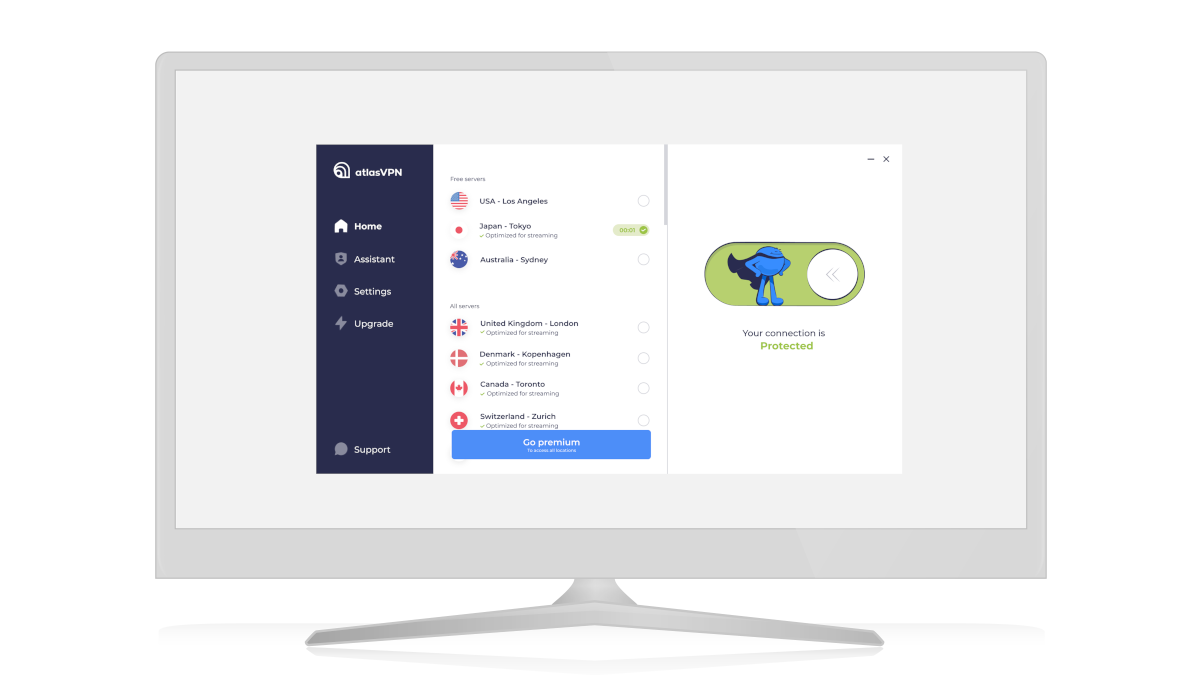
AtlasVPN
- Cheap initial plan
- Free tier
- Decent security
- Slow
- Buggy interface
- Limited choice of protocols