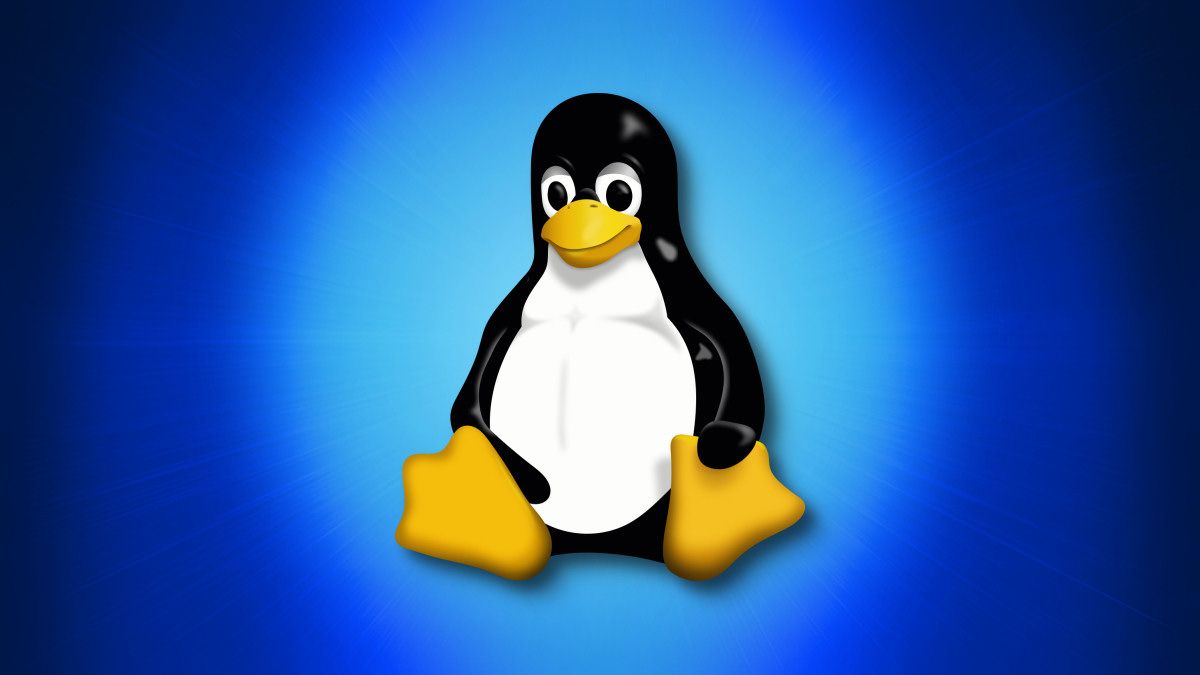In early 2022, Google and Valve announced that Steam would be coming to Chrome OS. This instantly made Chromebooks much more capable gaming devices. It took a long time for this to happen, so how does it work?
Technically, there are two ways to play Steam on a Chromebook. You can download the Steam Link Android app, which streams games from your PC to the app, or the newer method that lets the games actually be played on your Chromebook. That's the method we'll be focusing on.
Chrome OS ❤️ Linux
It may not look like it, but Chrome OS is a Linux-based operating system. That's why it's possible to install Linux apps on Chromebooks that support the feature. It's also essentially what makes it possible to run Steam on a Chromebook.
At first, this was possible through "Crouton," which was a set of scripts that allows Linux distributions to run alongside Chrome OS. Later, Google switched to "Project Crostini," which doesn't require using Linux apps in Developer Mode---a big benefit.
Nowadays, Linux apps on Chromebooks run inside a virtual machine with a Debian Linux environment. Steam is available on Linux; therefore, Steam is available on Chrome OS. But that's forgetting something very important---what about the games?
Thanks to the Steam Deck
In 2021, Valve announced the Steam Deck. The long-awaited handheld device put PC games in the form factor of a Nintendo Switch. This product also played a part in bringing Steam to Chromebooks.
The Steam Deck runs "Steam OS," which is based on Arch Linux. Despite being based on Linux, the Steam Deck can run games that don't have native Linux versions. Valve credits its work on the Steam Deck in making it possible for that same functionality to be possible on Chrome OS.
The "Steam Play" feature allows Windows games to be played on the Linux-based Steam OS. Valve uses a modified version of Wine to make this magic happen. The Steam Deck's implementation is much more "idiot proof" than standard Wine in Linux.
Valve says: "your entire Steam library shows up, just like any PC" when you set up a Steam Deck, and that same system is what makes this all possible on Chrome OS. In short, Steam on Chrome OS would likely not be possible (at this time) without the previous work Valve did on the Steam Deck.
Which Chromebooks Are Compatible?
At the time of writing in September 2022, Steam on Chrome OS is still not widely available. However, we do know which Chromebooks are compatible. As you might expect, the list is comprised of newer models with certain hardware requirements.
- Acer Chromebook 514 (CB514-1W)
- Acer Chromebook 515 (CB515-1W)
- Acer Chromebook Spin 713 (CP713-3W)
- Asus Chromebook Flip CX5 (CX5500)
- Asus Chromebook CX9 (CX9400)
- HP Pro c640 G2 Chromebook
- Lenovo IdeaPad Chromebook 5i
Simply having one of these Chromebooks isn't enough. The exact model needs to include an 11th-gen Intel Core i5 or i7 processor, a minimum of 8GB of RAM, and Intel Iris Xe Graphics.
That's the story on Steam for Chromebooks. It's thanks to Linux and Valve's work on the Steam Deck that you can play PC games on Chrome OS. Of course, the vast majority of Chromebooks are not meant for gaming and don't have the hardware to do it, but this still opens up opportunities for making Chrome OS a more versatile operating system.