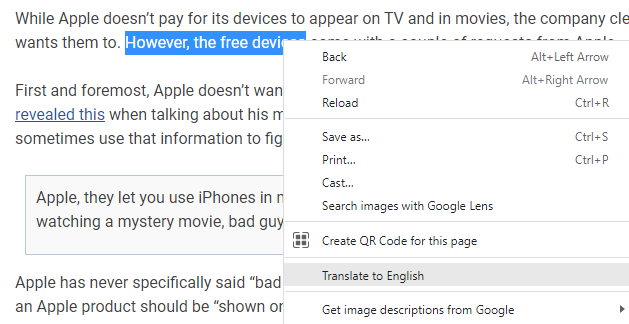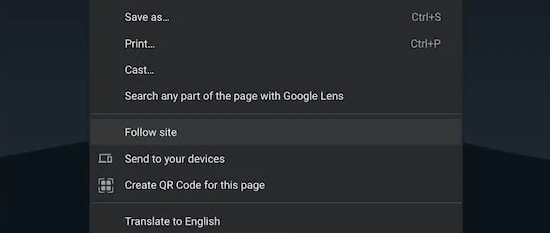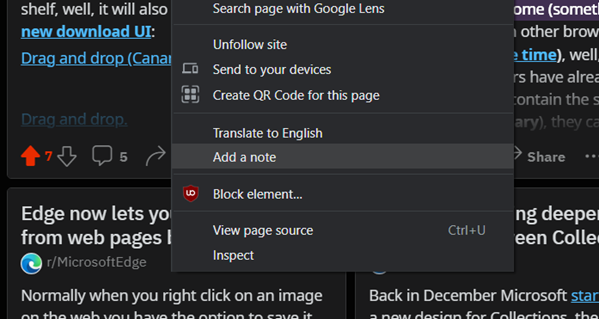Quick Links
Like grains of sand through the hourglass, so are the releases of Chrome. Google Chrome version 106 arrived on September 27, 2022 with a work-in-progress RSS reader, translation for highlighted text, and several other upcoming features are seeing progress.
Translate Highlighted Text
Google Translate built-in is a very handy feature of Chrome. Previously, it was possible to right-click anywhere on a webpage and click "Translate to English." Chrome 106 adds the ability to highlight text and see the same option.
It works exactly how you'd expect. Simply highlight the text on a page that you would like to translate, right-click the text, then choose "Translate to English" from the menu. The feature can be enabled through a Chrome flag at:
chrome://flags#desktop-partial-translate
Desktop Chrome Gets the RSS Reader
In 2021, Chrome for Android and iOS received a built-in "RSS reader" in the form of "Follow" buttons on websites. Finally, that feature is starting to make its way to the desktop in version 106.
Unfortunately, the feature doesn't appear to be ready for prime time just yet. It's possible to follow a site by right-clicking on the page and selecting "Follow Site" from the menu, but the side panel feed is still a work in progress. The feature uses RSS when a site has it, but even if a website doesn't have RSS, Google will find new content and push it to the sidebar anyway.
Web Apps Get New UI Elements
Web apps are a common area for improvement in Chrome updates, and version 106 has some goodies in store as well. A new "Pop-Up API" makes it possible for web apps to have temporary UI elements that can display on top of other elements.
These elements are intended to be things like action menus, form element suggestions, content pickers, and teaching user interfaces. Any element can be displayed in the top layer with the API.
Coming Soon: Take Notes on Websites
Bookmarks are already handy for saving web pages, but what if you want to remember more than just the page? Google is in the early stages of working on a sticky notes-like feature for Chrome.
Essentially, you can take notes directly on top of a webpage, and the notes stay visible whenever you visit the page. Chrome may also use the side panel to display the notes you've created. Microsoft is also working on a similar feature for Edge.
What Else Is New?
Chrome 106 is a release with several features that aren't quite ready yet. Still, there's a lot happening under the surface. You can read about many of these changes on Google's developer site as well as on the Chromium blog. We'll highlight a few changes here:
- Anonymous iframes give developers a way to load documents in third-party iframes using new and ephemeral contexts.
- Client Hints are now persisted on Android WebView, creating parity with the rest of the web platform.
-
In CSS Grid, the
'grid-template-columns''grid-template-rows' -
The underlying data source for a
ReadableStreamSerialPort - Apps using the WebXR Device API can now access pose-synchronized camera image textures in contexts that also allow interacting with other AR features provided by WebXR.
How to Update Google Chrome
Chrome will automatically install the update on your device when it's available. To immediately check for and install any available updates, click the three-dot menu icon and click Help > About Google Chrome.