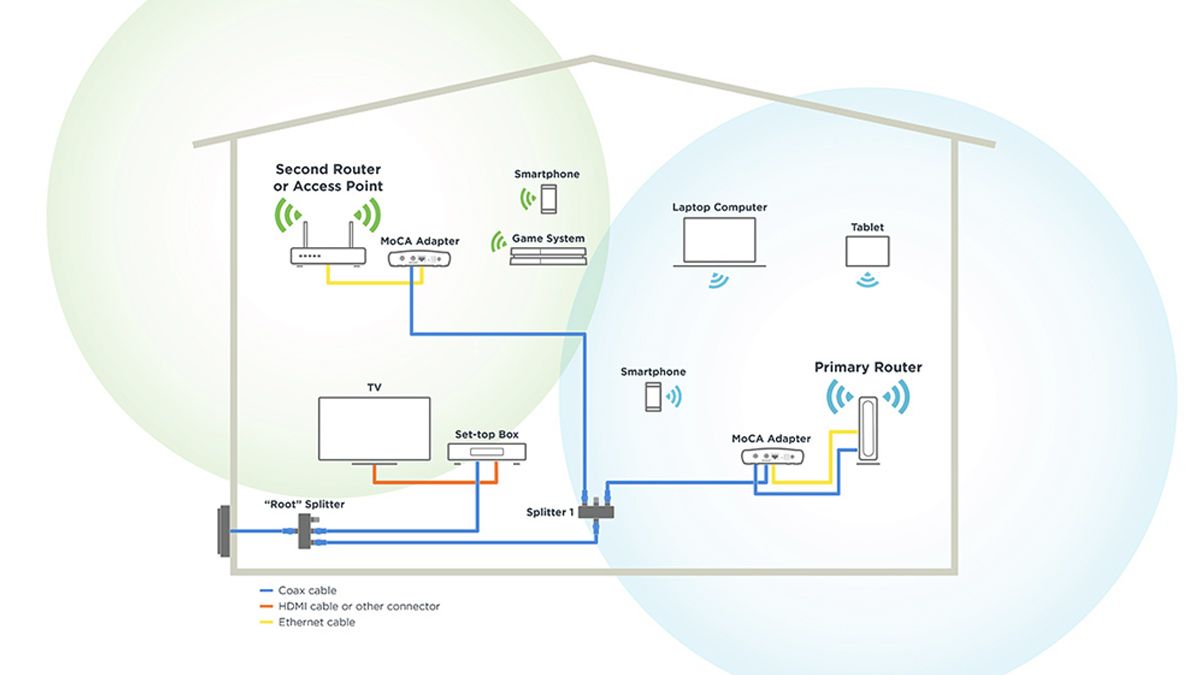Quick Links
No Ethernet runs in your house? No problem. If you have coaxial cable, the stuff used for television connections, you can convert them to Ethernet for high-speed connectivity across your home.
Why Run Ethernet Over Coax?
In a perfect world, all of our homes would be extensively wired for Ethernet the same way they are wired for electricity. Between old homes that predate the need for home networks and relatively new homes where the builders weren't forward thinking about network needs, however, few homes are wired for Ethernet.
That's a shame because while Wi-Fi is a great invention, it's a poor substitute for a proper high-speed hard-wired network.
One workaround is to use powerline networking. Kits like this TP-Link option are quite popular. Although powerline networking is useful and has helped plenty of folks, it's also a bit fussy. The older the home and the more convoluted the wiring, the more likely you'll encounter problems.
But while actual Ethernet infrastructure is still pretty rare and powerline networking can be hit or miss, there's a viable option right under our noses.
Many homes, even older ones, have been heavily wired for coaxial cable. Coaxial cable is the round pin-in-the-center stuff used for wired TV distribution in the home, TV antennas, and such. From the late 1980s onwards, it was pretty common to run coaxial cable to nearly every room in the house in new construction. So much so, in fact, that you might have even looked at all the unused coax cables all over your home and thought, "it would be so useful if those were Ethernet jacks."
Ripping out all the wiring and replacing the coax with Ethernet would be messy and involved. But, thankfully, you don't have to. Coaxial cable can easily be converted to serve as a data network. You can consider every coaxial drop in your house a potential future Ethernet drop, no cutting up drywall or cable pulling required. The secret sauce is MoCA, the coaxial data network standard named after the Multimedia over Coax Alliance.
Setting up a MoCA network in your home is pretty straightforward, but it's good to know what you're getting into and if you're one of the people MoCA isn't a good fit for---so, let's look at some common questions and key details before we go shopping for the gear we need.
What You Need to Know About MoCA
There's a good chance you've never heard of MoCA before this because it certainly doesn't enjoy the widespread recognition networking standards like Wi-Fi and Ethernet do. So before we dig into the gear, you need to set up your MoCA network let's address some common questions.
If you'd like to take a deep dive into MoCA specifications and installation best practices, we recommend you check out official publication from MoCA, the MoCA Technology Installation Best Practices for a Home Network. Most people don't need that deep of a dive, however.
How Fast Is MoCA? Are There Different Versions?
Just like there are different generations/versions of other networking standards like Ethernet and Wi-Fi, there are different versions of MoCA.
Just like you wouldn't buy a Wi-FI 802.11b adapter today, you wouldn't buy a MoCA 1.0 adapter. While there are still MoCA 2.0 adapters on the market, we recommend everyone skip them and jump straight to buying MoCA 2.5 adapters.
MoCA 2.5 offers a host of improvements in terms of speed, ease of setup, and so on. On paper, MoCA 2.5 supports 2.5Gbps transfer. Practically, wiring quality and conditions vary greatly, and you can expect around 1Gbps connections between network devices (and up to what your internet provider delivers otherwise).
Are MoCA Adapters Interchangeable?
MoCA adapters are interchangeable, just like Ethernet devices. MoCA 2.5 is backward compatible all the way to MoCA 1.1.
Ideally, however, you'll use current generation hardware to take advantage of all the improvements to the standards over the years. Mixing really old MoCA hardware with brand new MoCA hardware is a recipe for lackluster performance, though.
While newer MoCA hardware won't default to old speeds across the whole network just because an older device is present, everyone connected to the old MoCA adapter will underperform by comparison.
Is MoCA Secure?
MoCA offers a secure connection. Since version MoCA 2.1 it has supported encryption and enhanced privacy measures.
Further, because it's a physical cable-based standard transmission is limited to the physical coaxial network it is connected to. And, even better, you can add a cheap line filter to the coax leaving your home to effectively block the MoCA signal from leaving, ensuring only someone with physical access to your home could access your MoCA network.
Does MoCA Only Work Over Unused Coax?
It's ideal to use unused or "dark" coax simply because there is zero chance of interference or problems if you are using your home's coax infrastructure for nothing but MoCA.
It is not a requirement, however, and MoCA can co-exist with other services that use your home's coaxial cable. The important thing to understand is that what matters is what frequency the other things on the coaxial infrastructure are using.
The MoCA standard uses 1125 MHz to 1625 Mhz. As long as nothing else in your home uses that frequency range, you're fine.
Can I Use MoCA With My Existing TV Service?
Whether or not MoCA works with your existing TV service depends on what kind of TV service you have. This question is only applicable to people who are using antennas, actual cable service, or satellite service. If you get all your TV through streaming services (even if that streaming service is your "cable" company) MoCA won't disrupt your TV.
If you use a terrestrial antenna for TV reception or you use a traditional cable setup, you're fine as those services use a sub-1125Mhz frequency range.
If you use satellite TV services like Dish Network, Direct TV, or similar providers, the frequency range conflicts with the range used by MoCA. ATT U-verse TV also conflicts with the same range.
Finally, if you have any sort of traditional multi-room DVR system in your home, you may find it conflicts with the MoCA network.
Some satellite providers have dabbled with offering MoCA hardware that uses a different sub-frequency than standard consumer MoCA hardware, like
Can I Use MoCA if I Have Cable Internet?
If you have fiber, or any other non-cable delivered internet you didn't give it a second thought. If you are one of the millions of people who get internet access through their local cable company, however, this is a natural question.
Typically, you should have no issues with combining a cable modem and a MoCA home network deployment. While there is some overlap between some of the frequencies used by cable modems using the DOCSIS 3.1 standard, the overlap is irrelevant because the communication is happening between the cable company and the cable modem, not throughout the house.
Further, we'll cover a tip in the next section to keep your MoCA network signal from "leaking" past your cable modem and out of your home.
Can MoCA Work Directly with My Existing Broadband Equipment?
You can always use your MoCA system with your broadband provider's equipment in the sense that the MoCA adapters are Ethernet devices and can be plugged right into your broadband modem/router.
But some broadband providers have modem/router models that directly support MoCA. While not nearly as widespread and ubiquitous as Wi-Fi, Verizon and Comcast have included MoCA support on a number of their residential gateways for quite a few years now. This means that you can use the modem itself as a MoCA adapter and, thus, need to purchase one less adapter for your needs.
Inspect your router/modem for a second coax jack, the marking "MoCA" on the case near that coax jack, and check the documentation for the product to see if it supports MoCA.
Can MoCA Adapters Share Coax Jacks with Other Equipment?
Your MoCA adapters can share the same wall jacks and any other equipment in your home so long as the other equipment in your home isn't equipment that conflicts with the MoCA frequencies, as outlined above.
Some MoCA adapters include a passthrough connector so you can use the same wall jack with out any extra fuss or parts. Otherwise, you can use a simple splitter between the wall and the MoCA adapter and the other device, like your TV.
How Many MoCA Connections Can I Have In My Home?
You can have up to 16 MoCA adapters per discrete coaxial network. That means if every coaxial cable in your home is currently hooked up and linked back to a central splitter, you can put 15 endpoint adapters (with the 16th adapter serving as the input) in your home.
If you have a particularly large home and you require more network connections than the 16 node limit allows for, you could always split the coax connections at their termination point in the home to divide them between two or more networks. You'd simply need to put two (or more) input nodes hooked up to your router instead of one.
Will I Need to Update Any of the Coaxial Hardware?
Typically, no. The cables in your walls will work just fine. If you do have to replace any hardware it's very small and inexpensive bits of your home's coaxial network like removing older signal amplifiers that aren't compatible with MoCA or swapping out cable splitters that don't have the right frequency range. We'll talk more about that in the next section.
What You Need to Use MoCA In Your Home
If the last section felt a little overwhelming in terms of all the information, please know that the breadth of information about MoCA doesn't transfer to the complexity of deployment.
Outside of cases where MoCA directly conflicts with a service provider (like DirectTV) or your home's wiring is hopelessly convoluted or damaged, actually deploying a MoCA network in your home is easy peasy.
MoCA Adapters
To set up a MoCA network, you, naturally, need a pair of MoCA adapters. (If your particular router/modem supports MoCA you only need a single MoCA adapter to proceed but you might as well buy a pair and enjoy more connections).
Right now, in the Fall of 2022, the best value on the market for MoCA adapters is the Motorola MM1025. You can pick up a single unit for around $60 (oddly, cheaper than buying multipacks).
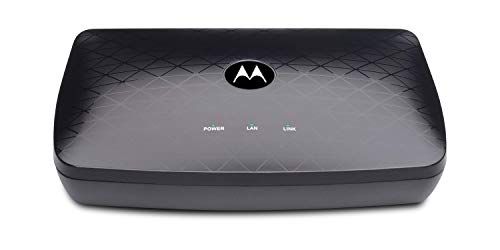
Motorola MoCA 2.5 Adapter
Turn any coax connection in your home into a high speed network drop.
The Motorola models include a built-in passthrough mode for attached devices and a line filter, saving you from buying both additional splitters and the line filter for your primary service line.
For the most part, there are typically no bells and whistles with MoCA adapters. Beyond looking for one with passthrough mode to save a few bucks on splitters, the most notable feature worth paying more for is the ability to fine-tune the frequency bands the MoCA adapters use.

ScreenBeam MoCA 2.5 Network Kit
Not everyone will need it, but the advanced on-device configuration panel in handy for power users.
The ScreenBeam MoCa 2.5 adapter allows you to connect to the hardware in the unit (much like you'd log into a network printer's configuration panel) and tweak which portion of the MoCA reserved frequncy band it uses. For most folks, however, that's getting pretty deep into the weeds and unless you have a specific use case for it, go with the cheaper Motorola model.
Replacement Splitters and Amplifiers
Traditional TV and cable transmission happen in the sub-1000 Mhz range. Many splitters, both old and new, only handle signal transmission in the range that is expected for traditional TV transmissions.
Many older splitters only have a 5-800 Mhz or 5-1000Mhz range because of this. You want a bi-directional splitter that has a higher range. Such splitters are commonly available in the 5-2300Mhz and 5-2500Mhz ranges which is more than enough for our needs.

BAMF 2-Way MoCA-Compatible Coax Splitter
If your splitters are old and have a limited range, this BAMF splitter will ensure you can use MoCA.
Something simple like this BAMF splitter will do the trick to split a single line, and for splitting one signal across a larger number of coast cables, you can grab a bigger 8-way model---though you don't need to configure every coax line in your home for MoAC, just the ones you intend to use MoCA on.
If you have an amplifier on your existing coaxial system and it is required for some other service used on the coaxial infrastructure, be prepared to replace it with a MoCA-friendly amplifier. If you don't know why there is an amplifier on system, especially if it's an old house, we'd recommend unplugging it and trying the MoCA system without it.
A Frequency Filter for Your Coax Line
It's always a good idea to put a MoCA-specific filter on the coax line leaving your home, for several reasons.
First, MoCA signals can travel up to 300 feet over coaxial lines and have the potential to "leak" out of your home and travel down the line. If you live in the middle of nowhere with distant neighbors, this isn't a huge deal (and realistically, unless your neighbors are also using MoCA adapters, it's not a huge security risk).

Belden MoCA Point of Entry Filter
This simple and cheap filter prevents MoCA signals from passing in or out of your home.
Second, if you have a DOCSIS 3.1 or higher cable modem (and just to play it safe, you might as well do this if you have any cable modem regardless of the version) a portion of the MoCA frequency can back feed on the line and degrade the quality of your internet connection or even stop it from working altogether.
You can avoid this by splitting the coaxial line after it enters your home and feeding one line into the modem and one line into the rest of the home (with the filter in between the first splitter and the rest of your home).
Finally, even if none of the above concerns you, there's a great reason to put the filter on the line. It doesn't just stop your MoCA signal from leaking out of your house, it bounces the signal back into the coaxial network and makes your MoCA network work better.
Putting It All Together
When it comes to setting up a MoCA network in your home, the prework is the only work. Doing the research, buying the right hardware, making sure your splitters are compatible, putting the filter on your service line, and such, are the hard parts.
Once you've ensured your TV provider is compatible with MoCA and your splitters are up to snuff, it's just a matter of plugging everything in.
Put one MoCA adapter plugged into the coaxial cable near your modem/router. Attach it to an available Ethernet port on your network hardware.
Repeat that process, up to 15 times, around your home, plugging the other adapters into the coaxial wall plates and then connecting any nearby Ethernet-based hardware with an Ethernet cable. Smart TVs, your PC, a Wi-Fi extender out in your garage, whatever it happens to be as long as it supports Ethernet it's just plug-and-play as if your MoCA adapter was a plain old Ethernet connection.
That's it! With some prep work, you should be able to deploy your MoCA network in a matter of minutes and enjoy high-speed wired connectivity anywhere your home there's a cable jack.