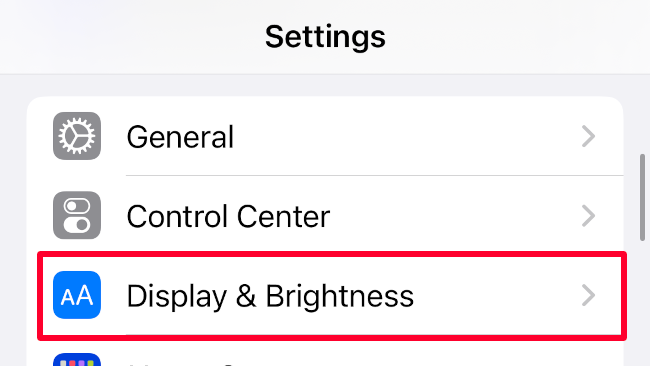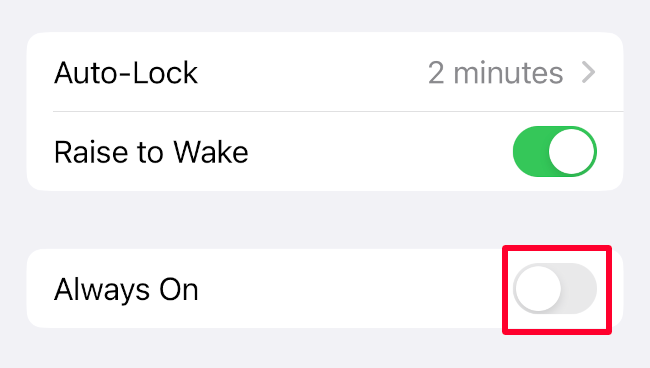The Always-On Display feature launched with the iPhone 14 Pro and iPhone 14 Pro Max, forcing the lock screen to stay on and usable at all times. If you don't want that, disabling the Always-On Display takes only a quick trip to the settings menu.
Start by opening Settings on your iPhone and tapping "Display & Brightness."
Scroll through the settings until you see the toggle for "Always On," then tap it to turn it off.
You're done---your iPhone can rest its weary display. Apple says the power drain of Always-On is minimal thanks to screen dimming and a lower refresh rate, but sometimes every drop of juice counts.
Don't forget there are plenty more ways you can extend the life of your iPhone's battery. Make sure you're charging it fast and efficiently too with a good charger.