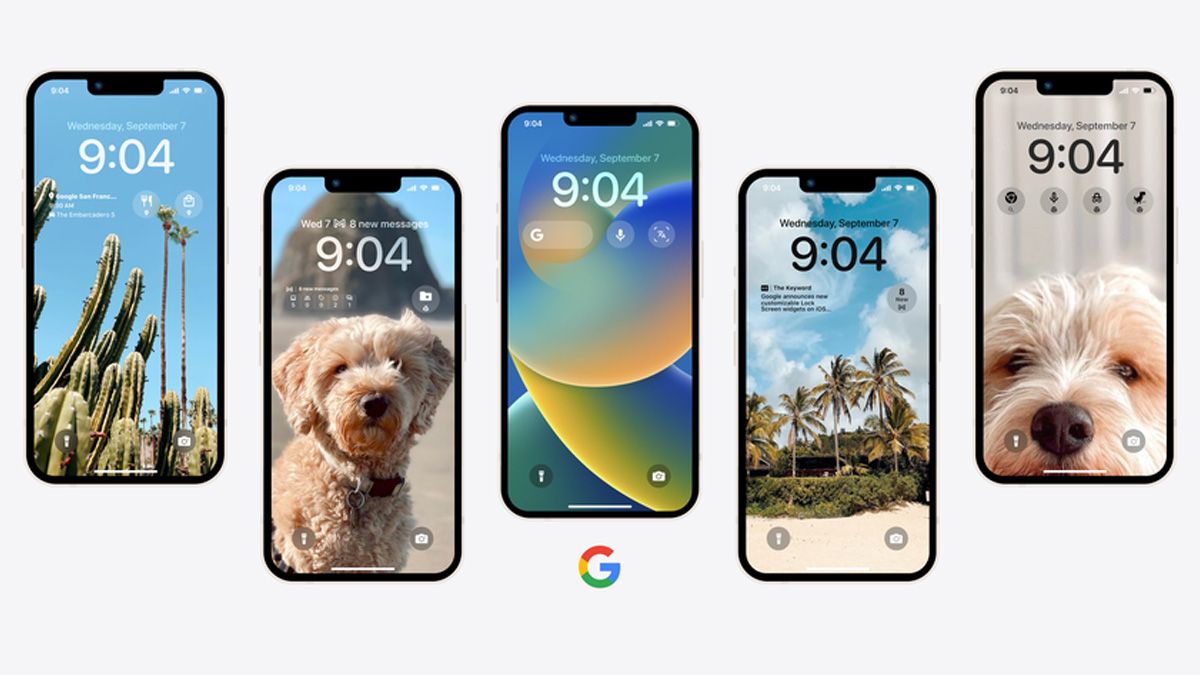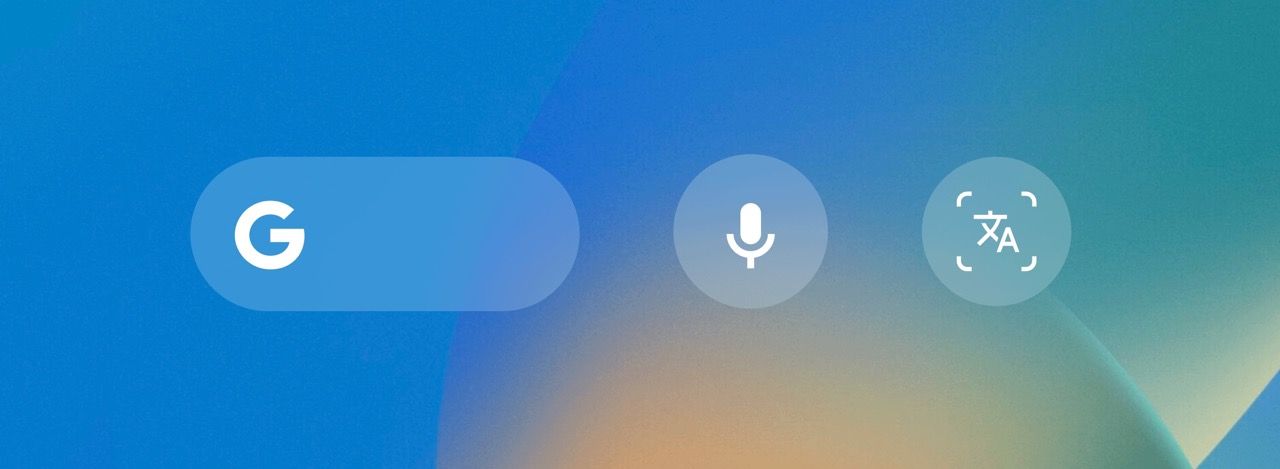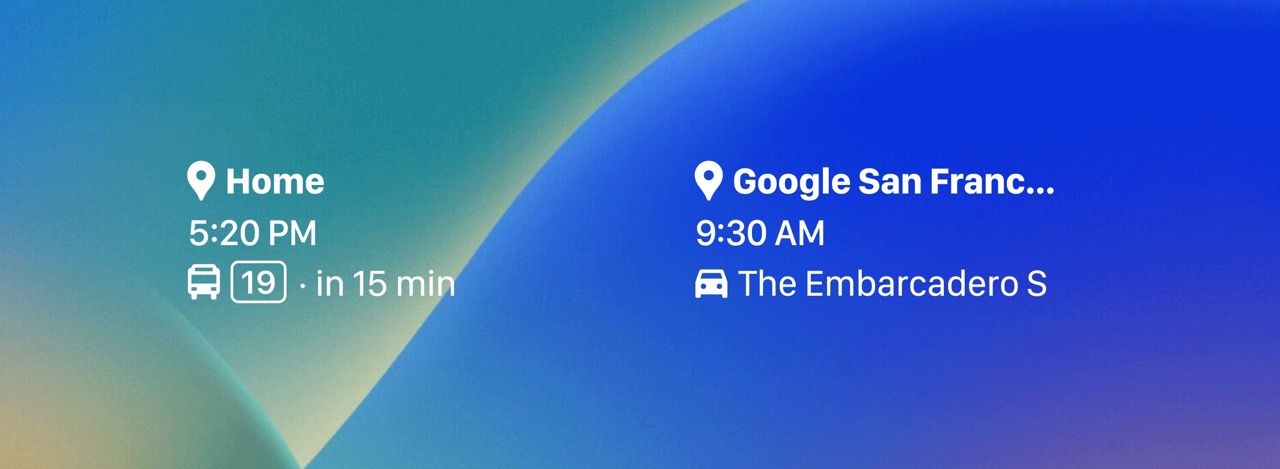Apple started rolling out iOS 16 earlier today, which includes the ability to add special widgets to your lock screen. Google's apps will be among the first to offer lock screen widgets on iOS 16, including Gmail, Chrome, and Maps.
Google revealed in a blog post today that it will update several of its iPhone apps "in the coming weeks" with widgets made for the iOS 16 lock screen. Google Search will have quick shortcuts for starting a text, voice or camera search. Chrome will offer similar search shortcuts, as well as buttons for opening a new Incognito Mode tab and the Dino game.
Google Drive will have a widget for suggested files, such as documents recently shared with you, as well as a shortcut for starred files and folders. Meanwhile, the Gmail app will add a widget with a counter for unread messages, as well as one that breaks down the unread count by category. Google News will have a single widget, which shows real-time headlines for recommended stories.
Google Maps will seemingly have the most widgets and shortcuts out of all the apps. The company said in a blog post, "with the Maps Frequent Trips widget, get real-time traffic updates and estimated travel times to places like home and work right on your Lock Screen. [...] You can also find restaurants, shops and other favorite nearby spots by tapping the Maps Search widget."
The new widgets will be available following updates to each app, which are expected to arrive over the next few weeks. That gives you plenty of time to update your iPhone to iOS 16.
Source: Google