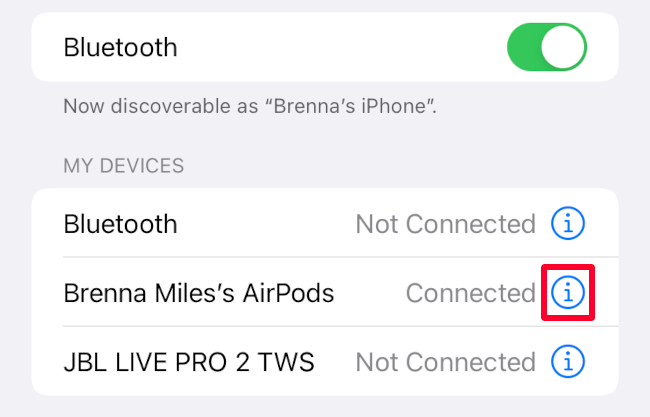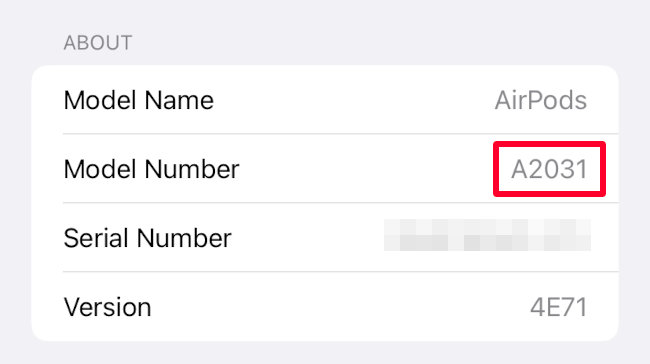Quick Links
Some models of Apple's AirPods and Beats earphones are water resistant. So what does this mean, how is it different from being waterproof, and which models are best protected?
Which AirPods and Beats Are Water Resistant?
For AirPods, only the AirPods Pro and third-generation AirPods (introduced in 2021) are water and sweat-resistant. You work out which generation of AirPods you have by going to Settings > Bluetooth on your iPhone and tapping on the "i" button next to them in the list of paired devices.
On the next screen you'll see a field listing "Model Number" with a code that starts with an "A" next to it. If you see "A2565" or "A2564" listed then you have a pair of third-generation AirPods. All models of AirPods Pro, regardless of serial, have the same water resistance rating.
The Powerbeats, Powerbeats Pro, Beats Studio Buds, and Beats Fit Pro are also water and sweat-resistant.
All earphones that Apple regards as water resistant have the IPX4 rating, which indicates a device that can withstand water splashes but cannot be submerged. Apple states that this protection may degrade under normal usage conditions so the older your earphones, the more likely they are to be damaged by water ingress.

Apple AirPods (3rd Generation)
Apple's first and second generation AirPods aren't water-resistant, so you'll need at least the AirPods (3rd generation) or AirPods Pro to take advantage of this.
Is the Charging Case Water Resistant?
This is where things get a little confusing. The MagSafe Charging Case for the third-generation AirPods has the same water resistance rating (IPX4) as the AirPods it charges. In contrast, the MagSafe charging case for the AirPods Pro is not regarded as water resistant at all. No other AirPods charging cases are water resistant.
As for Beats, only the standard Powerbeats case has some degree of water resistance. The Powerbeats Pro, Beats Studio Buds, and Beats Fit Pro charging cases have no level of water resistance.
Water Resistant Does Not Mean Waterproof
The term "water resistant" can be misleading. Water resistance refers to the AirPods' ability to provide a small amount of protection against moisture. This basically means they are splashproof but cannot be submerged.
Apple lists some of the things you shouldn't do with your water-resistant AirPods or Beats headphones including:
- Not holding them under running water.
- Not swimming with them.
- Not wearing them in a sauna or other very humid environment.
- Not exposing them to high-velocity water.
You should also take care not to expose them to impacts that may compromise the IPX4 water-resistant rating. You should take care not to expose your AirPods to water for a long time, so make sure you wipe them dry if they happen to get wet (especially as a result of any of the activities above).
Can I Wear AirPods in the Rain?
If your AirPods or Beats are water resistant, you can expect some degree of resistance against the weather, especially considering that they'll be in your ears when you're using them. IPX4 water resistance means that water splashes are OK, so under light and moderate rain you should be fine. You might want to think twice before using them in torrential downpours or monsoon conditions, though.
Can I Wear AirPods in the Gym?
The water-resistant models of AirPods and Beats listed above are also advertised as being sweat resistant, but that similarly doesn't mean that they are "sweatproof."
Apple recommends wiping down your earphones "after workouts, heavy sweating, or water splashes" and that the earphones are "sweat and water resistant for non-water sports and exercise."
This would suggest that most exercise including running, cycling, and cardiovascular workouts at the gym where you're working up a sweat are within Apple's operating specifications. Other generally less sweaty exercises like resistance training should be fine too.
Be aware that exercising in warm ambient conditions or high humidity may cause you to sweat excessively, which will test the sweat resistance. If you're a fan of cooling off by splashing cold water on your face on a workout, make sure that you take your earphones out first.
Dry AirPods Off Before Charging Them
After getting your earphones wet it's always a good idea to dry them off as soon as possible. Apple states that sweat and water resistance are not "permanent conditions," meaning resistance degrades over time. So you'll always want to err on the side of caution in order to get as much life as possible from your Beats or AirPods earphones.
Keep in mind as well that not drying your earphones off before you charge them may cause damage to them or the charging case, even if the case is also water resistant.
Some Earphones Are Completely Waterproof
You can buy truly waterproof earphones like the Klipsch T5 II True Wireless Sport which have an IP67 water and dust proof rating. Unfortunately, Apple doesn't yet manufacture a pair of AirPods that carries a submersible waterproof rating so you'll miss out on Apple's effortless pairing and Siri integration.