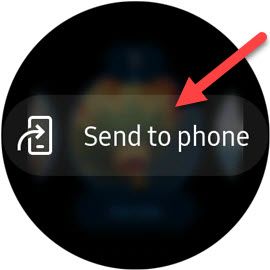Quick Links
If a device has a screen, there's a good chance someone will want to take a screenshot of it. You can take a screenshot on a Samsung Galaxy Watch too, and it's not as complicated as you might think.
There are two types of Samsung Galaxy Watch---the newer models that run Wear OS, and the older Tizen OS models. The process for taking screenshots is different on both, but we'll show you each method.
Take a Screenshot on a Galaxy Watch (Wear OS)
The Galaxy Watch 4, Galaxy Watch 5, and newer Samsung watches run Wear OS software. An easy way to know is if the Google Play Store can be found on the watch.
For these watches, press the Home and Back buttons at the same time. You'll see the screen flash and the screenshot pop up on the screen for a second.
A notification will appear on your connected phone, which you can select to view the screenshot in your gallery app of choice.
That's it! Screenshots are automatically sent to your phone; you don't have to do anything to make that happen.
Take a Screenshot on a Galaxy Watch (Tizen OS)
The Galaxy Watch 3 and older Samsung watches run Tizen OS. You can tell if the watch is running Tizen OS if it has the Galaxy Store instead of the Google Play Store.
First, press the Home key (bottom button) and swipe from left to right across the screen. The screen will flash when the screenshot has been taken.
To send the screenshot to your phone, you'll need to open the image in the "Gallery" app on your watch, select the "More Options" icon, and choose "Send to Phone."
The screenshot will be sent to your phone and will be viewable in your gallery app of choice. Unfortunately, this does not happen automatically, so you'll have to do it every time.
That's all there is to it! The experience is much easier on the newer Galaxy Watch models with Wear OS, but it's possible on all Galaxy Watches. Thankfully, there aren't as many options as on Samsung Galaxy phones.