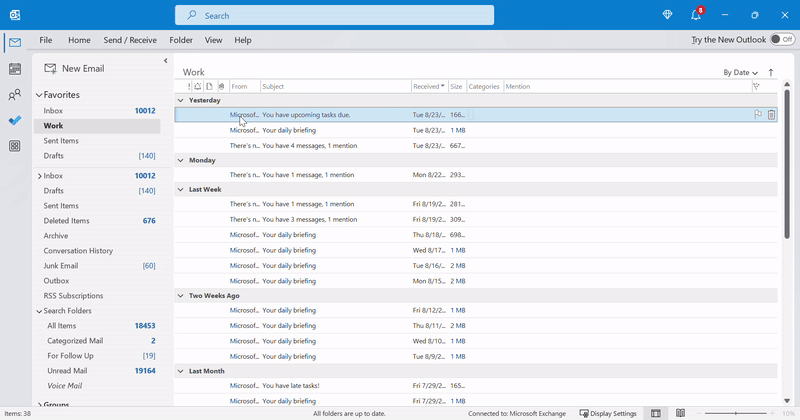Microsoft is working on a completely new Outlook app for Windows, but it will be a while before it's done. In the meantime, one feature from the new app has been backported: To Do integration.
Microsoft is now rolling out To Do in Outlook for Windows to everyone on the Current Channel -- no switching to the Office Insiders program required. It's part of the same Outlook version 2207 update that includes the new left navigation bar, replacing the bottom tabs that have been in Outlook for over 19 years.
To Do is already available as a separate desktop and mobile application, and on the web at to-do.live.com, but now it's fully integrated into the Windows Outlook client. Clicking on the new To Do button in the navigation bar shows all your tasks, with the same organization options as the dedicated To Do app. Flagged emails appear as a category inside To Do, so messages you need to answer or follow up on will show up alongside your other tasks.
The new Outlook for Windows that Microsoft is still testing also has a dedicated To Do button. That might mean more design and functionality updates will arrive in the current version, so by the time Microsoft is ready to make the switch, the transition might not be jarring for most people.
Even though To Do integration is helpful, especially for anyone already using the To Do app across their devices, it's not a replacement for Outlook Tasks. Microsoft says in a support document, "To Do doesn't currently support the start and end dates, task status, task completion percentage, multiple priority levels, task work hours, task colors, or categories that are available in Outlook Tasks." At least for the moment, older Outlook tasks will live alongside the To Do page.
There's no word on when, or if, To Do integration will arrive in Outlook for Mac. There is a standalone To Do app for macOS, though.
Source: Microsoft Blog, Microsoft Support