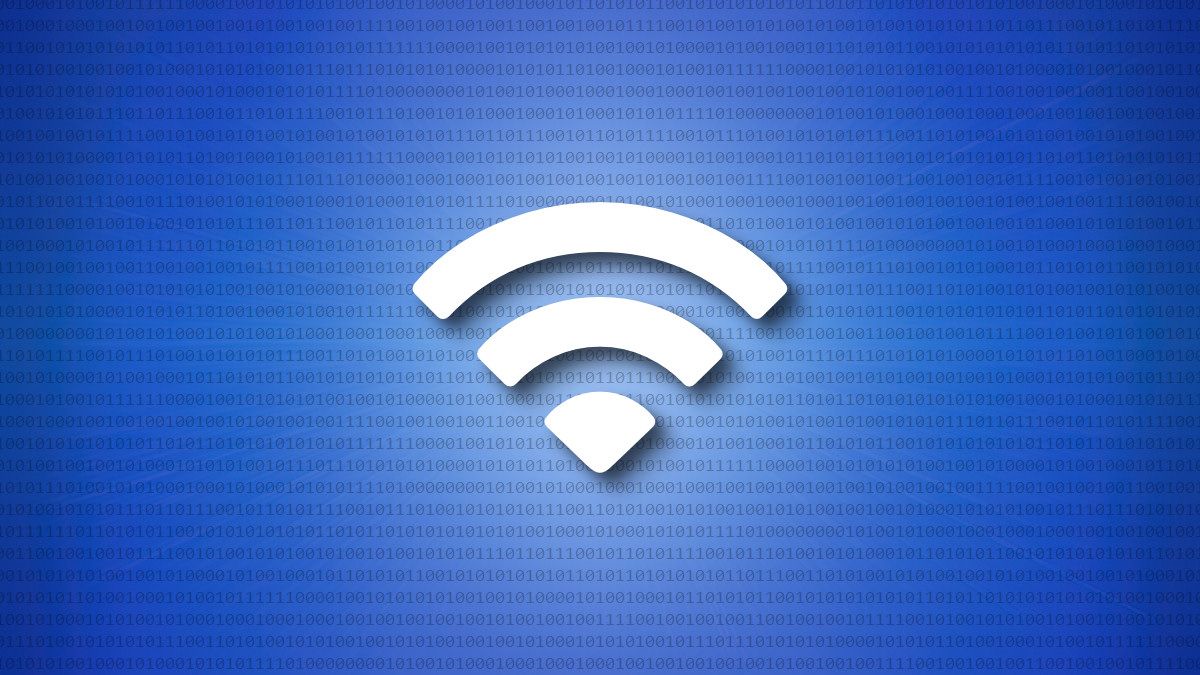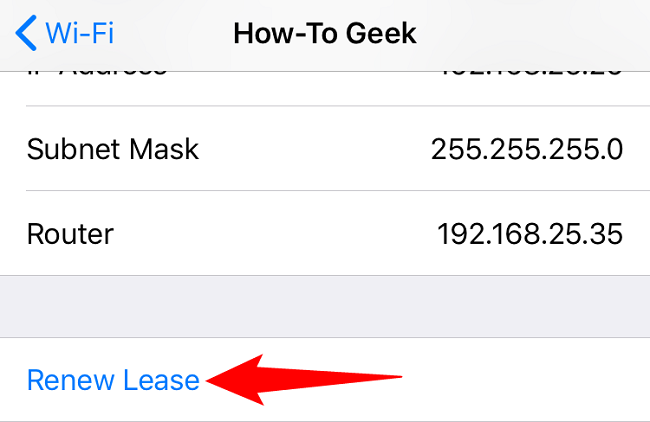Quick Links
Have you ever wondered what "renewing a Wi-Fi lease" does on your device? It might sound like you're renewing your plan with your internet service provider, but that's not the case. So what is it really doing? Let's find out.
What Does It Mean to Renew Your Wi-Fi Lease?
Before you can understand what a Wi-Fi lease is, you need to learn about your router's DHCP (Dynamic Host Configuration Protocol) feature. This feature is responsible for allocating unique IP addresses to all the devices on your network so that each is easily identified. Every time you connect your device to your network, DHCP makes sure your device gets an IP address.
For as long as your device remains connected to the network, your device has "leased" an IP address from your router. No other device will be assigned that address during the lease. When you disconnect your device from the network, that IP address returns to your router's "pool" of available addresses, and DHCP may assign it to any other device that comes along.
Now it's easy to understand the answer to your question: when you select the "Renew Wi-Fi Lease" button on your device, your device simply asks your router's DHCP feature to assign it a new IP address. Your router may honor your device's request and give it a new IP address from the pool.
That's why it's called "renewing the Wi-Fi lease."
Should You Renew Your Device's Wi-Fi Lease?
Generally, you don't have to renew your device's Wi-Fi lease, but there are situations where you may need to do that.
Those situations include when you're experiencing network-related problems on your devices. For example, if your device is facing IP conflict errors, renewing the Wi-Fi lease can likely fix your issue. You can use that option for other similar network problems, too.
In a nutshell, only try renewing your Wi-Fi lease when you have any network problems. Outside of that situation, there's no real benefit to you.
How to Renew Your Device's Wi-Fi Lease
Renewing the Wi-Fi lease and getting a new IP address is as easy as selecting a few options or running a few commands on your device. Here's how.
On Windows, open a Command Prompt window and run the following commands:
ipconfig /release
ipconfig /renew
To renew your Mac's Wi-Fi lease, go to Apple Menu > System Preferences > Network > Advanced > TCP/IP and select "Renew DHCP Lease."
On Ubuntu Linux, type the following commands in terminal. The -r flag releases your current IP addressm and the unflagged dhclient command gets you a new one:
sudo dhclient -r
sudo dhclient
On an iPhone or iPad, open Settings > Wi-Fi, tap "i" next to your network, and select "Renew Lease."
On an Android phone, you can't renew the Wi-Fi lease like other devices. However, you can manually assign a static IP address to your phone, allowing you to make sure you get the IP address you want.
Use the "Renew Wi-Fi Lease" option wisely and you should be able to resolve many network problems with your devices. Good luck!
Want to learn the most common network terms? Take a look at our guide.