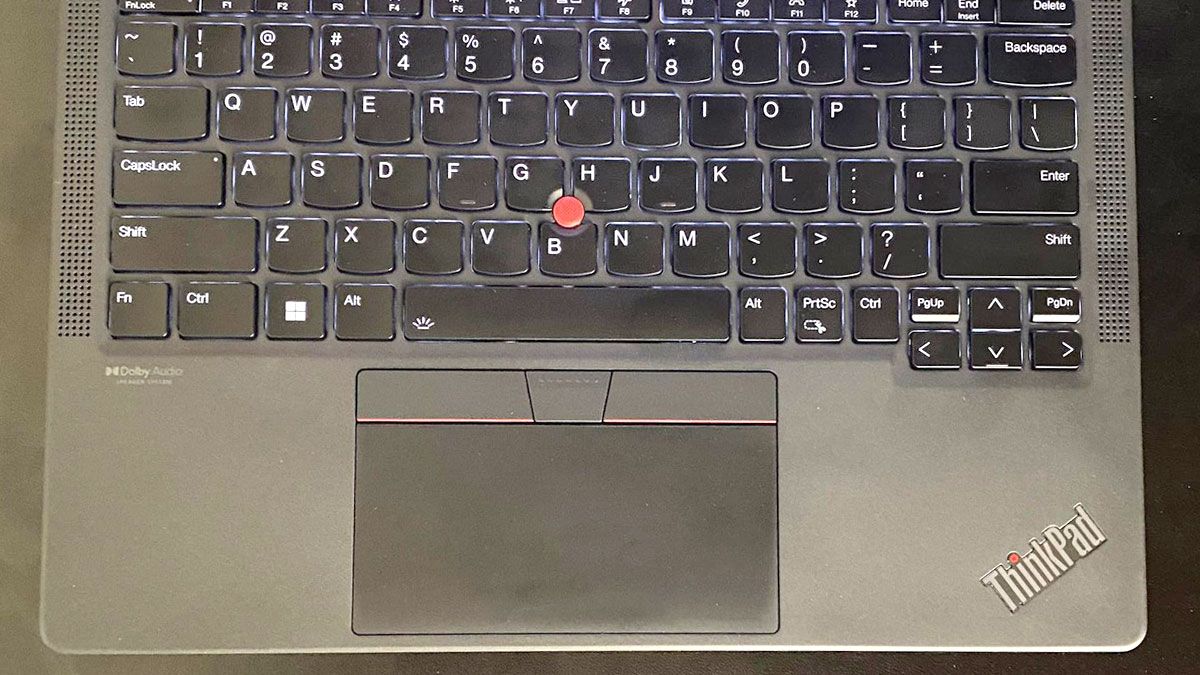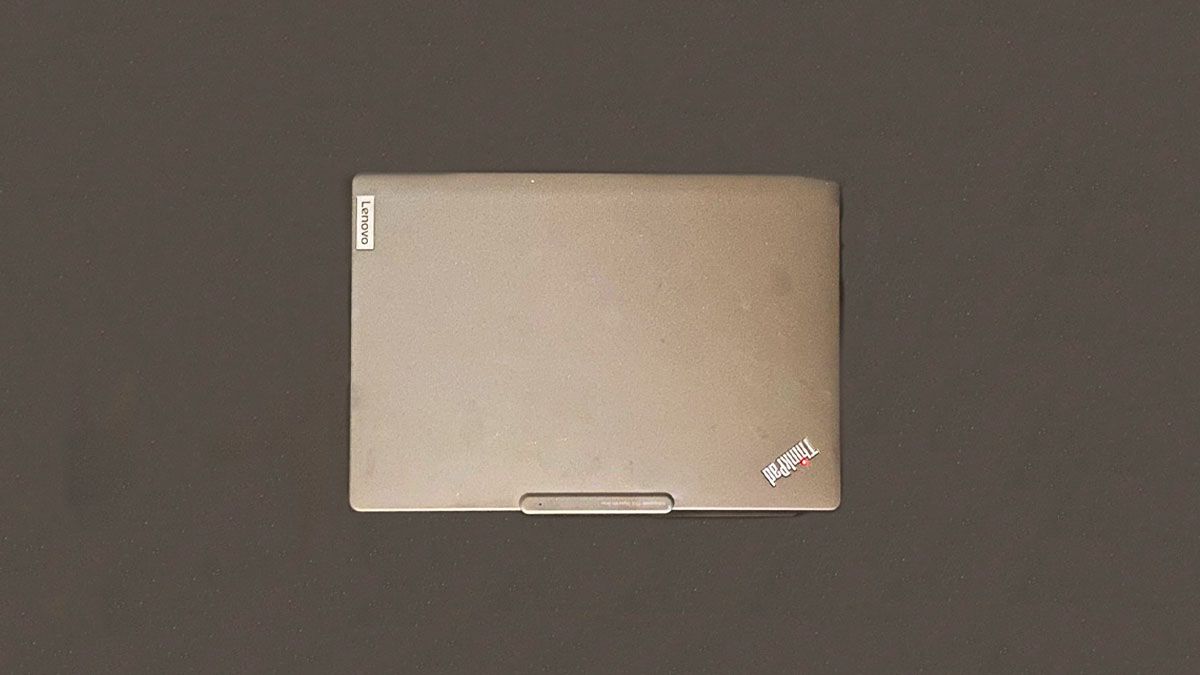Quick Links
Smaller laptops aren't often considered powerful, their condensed frames believed to be too compact to house anything extraordinary. Lenovo aims to debunk the stigma of "bigger is better" with the ThinkPad X13s, a feature-rich 13.3-inch ultraportable system running a Snapdragon Gen 3 Processor.
There's a lot of power tucked inside this tiny frame, and it's a wonder how much of it will actually get used. A fantastic travel laptop at 13.3-inches, the Lenovo ThinkPad X13s is less a device you consider when running extensive programs or presentations and more a workplace companion perfect for word processing and other perfunctory tasks. However, the power of Snapdragon and 5G integration are available, and it feels like a complete waste not to put them to use.
As much as Lenovo sneaks into the .53-inch casing, there are still a few vital functions missing or in need of work that detract from the overall performance of an otherwise surprising powerhouse of a laptop.
Performance: It's All About the Size
- Processor: Qualcomm Snapdragon 8cx Gen 3 (3.00GHz)
- RAM: 16GB to 32GB
- Graphics: Qualcomm Adreno 690™
- Operating System: Windows 11 Pro 64 ARM
- Hard Drive: 512GB to 1TB SSD Gen 4
I've been working on laptops since 2009, cycling every few years to try and find one that can balance my word processing needs, multiple browser tabs, and the occasional resource-heavy editing program. Sometimes, I'll even sneak a game or two, only to be largely disappointed by the performance and audible cooling fans. Smaller size aside, which comes in at 2-inches smaller than I'm most comfortable with, Lenovo's ThinkPad X13 is one of the most formidable portable computers I've used.
The ThinkPad is the first and, at the time of writing, only laptop powered by the Qualcomm Snapdragon 8cx Gen 3 ARM processor. Performance is very clearly the focus of the Snapdragon, and its presence in the ThinkPad helps this tiny laptop stand out among others its size. However, if you're coming from Apple's M1 or M2, Snapdragon is still a considerable step-down and won't deliver the power you're used to.
The processor is Qualcomm's fastest, and it does lend to quick response times. My daily routine involves a lot of bouncing between Photoshop and at least 10 tabs at a time. To push the X13s, mostly to see how it compares to my Lenovo IdeaPad Flex 5 that I use daily, I used the resource-hungry Chrome browser and coupled Photoshop with Illustrator.
To my surprise, the ThinkPad handled it pretty well, with only a hiccup or two when performing more elaborate tasks in Photoshop. Despite the high CPU usage I was putting the laptop through, I didn't hear the fan kick in once. Nor did the unit ever get even remotely warm.
Introducing the Qualcomm processor allows for advanced audio and video with a steady connection practically anywhere you go via 5G, 4G LTE, or Wi-Fi. The thing is, though, none of this is really new, so what's mostly groundbreaking with the X13s is that it's all being done on a smaller, consumer-friendly model that can be taken virtually anywhere.
Unfortunately, as I found, 13-inches isn't conducive to a productive work environment when there's extensive work to be completed.
Design & Display: Deceptively Unassuming
- Display: 13.3in, WUXGA 1920x1200, 300 Nits, Antiglare, 100% sRGB or 72% NTSC
- Laptop Dimensions: 0.53 x 11.76 x 8.13in (13.4 x 298.7 x 206.4mm)
- Weight: 2.35lbs (1.06kg)
All attention falls on its 13.3-inch, 16:10 touchscreen. The 1920x1200 display is vibrant and didn't take any adjusting to get to a comfortable brightness. In fact, out of the box, it was brighter and clearer than my IdeaPad. There are three monitor options available, though the size and resolution remain the same. The difference lies in the color gamut, power consumption, and EyeSafe certification, which indicates a display that emits low levels of blue light.
The rest of Lenovo's ThinkPad X13 is simple in appearance, with a black-on-black case and a touch of red for the TrackPoint. Though it may not look like much, there's quite a bit tucked away to enhance the laptop's security and functionality.
The power button, which sits above the keyboard and not on the side where it can get hit accidentally, also doubles as a fingerprint scanner. I had to do some digging to know this, as there's no indication of a scanner anywhere near the keyboard.
I ran into a few minor issues with the keyboard, only because Lenovo swapped the Function (Fn) and left Ctrl keys from the IdeaPad and snuck the Print Screen key in near the right Ctrl. Otherwise, it's comfortable and responsive, and the TrackPoint is an easy-to-use alternative to the trackpad. Not that there's anything wrong with the pad---in fact, the left, middle, and right buttons along the top are a welcomed addition.
Limited Options for Ports
- 2x USB-C 3.2 Gen 2
- 3.5mm headphone/mic jack
- SIM slot
If you require several USB ports or an HDMI plug, the X13s will be problematic. Simplicity was key in designing the ThinkPad, which meant cutting the number of ports down to three. Along with the USB-C 3.2 Gen 2 charging port is a second USB-C 3.2 Gen 2 outlet and a standard 3.5mm headphone/microphone jack. USB-C is slowly becoming a universal plug, but there are still plenty of accessories that may require an adapter.
While there are options to expand the number of available ports, like USB docking stations or splitters, having so few options out of the box could diminish usability for some.
Connectivity: An Option for All Scenarios
- WWAN: 5G sub6 eSIM or 5G mmWave eSIM
- Bluetooth Version: 5.1
Qualcomm's Snapdragon processor is the life force of this laptop and makes so much possible. Because of it, there are two ways to connect to a network for browsing at home and on the go. The most convenient and universal way is through Wi-Fi 6E, which, like most other Wi-Fi connections I've made, gave me no issue. What surprised me was how well the 5G sub6 connection worked, especially considering how awful the 5G connection I get with my smartphone is.
I took the X13s to a common dead zone in Las Vegas to test just how good the 5G reliability was; I was able to surf the web and watch mid-quality YouTube videos. HD videos stuttered a bit, though the achievable quality is more than sufficient when on the road.
Battery Life: Made for the Long Haul
- Battery Life: Up to 28 hours
- Supports Rapid Charging?: Yes
Long battery life is essential to a worthwhile laptop, and the Lenovo ThinkPad X13s already has a few things working against it. The screen alone should be a major battery drain, but unless you're streaming HDR videos, it doesn't seem to be nearly as taxing as applications like Chrome.
Supporting the laptop's prolonged use is the Snapdragon ARM processor, which minimizes strain on the battery. It seems to work well, though, with everything I had running (approximately two apps and Chrome) and my screen settings, it was dead within about 12 hours.
Continuously looping a local copy of Ghostbusters yielded much better results, though, and the battery drained after approximately 21 hours. It's not quite an all-day charge, but when you consider the use case, even the 12-hour lifespan will be more than enough for most users. And for those that need more, the USB-C cable supports rapid charging.
Webcam: Presentation & Meeting Focused
One application likely to be used frequently for business presentations is the built-in webcam. The image clarity is amongst the best I've seen, and it absolutely blows my Flex 5's out of the water. It delivers on the 5MP Lenovo advertises with a clarity that carries over to its video capabilities.
High dynamic range (HDR) can be toggled to improve video quality, specifically by creating greater contrast between the darkest and lightest areas. The only issue is that I can't imagine the need for HDR in a casual or business setting, so it feels more like a battery waste.
Windows Hello supports facial recognition.
The webcam also has a built-in AI that allows it to follow the subject as it moves in the frame. This keeps you in focus while allowing you the freedom to keep your presentation energetic and lively. It's not a feature I would have ever considered important, but after tinkering with it, I can see its benefits in a business setting.
Turn off the webcam by pressing "F9"
Working against this mobility is an average microphone that produces hollow audio. Even when I was right in front of it, my voice sounded distant. It's serviceable, I just expected better considering the quality of the camera.
Lenovo ThinkPad X13s Mic Test
Audio Teetering on Full-Bodied and Tinny
- Dolby Audio™ speaker system (2x user-facing speakers, 3x mics)
Again, with how good the webcam is, I expected a little more out of the X13s' speakers. They're not bad, they're just a little on the tinny side. My playlist rotation of the Halloween theme and multiple variations of Ghostbusters just don't sound as impactful as they do on my Flex 5 or when I use my Razer Kaira Pro headset (which is to be expected).
However, it's not so far from full-bodied that you can't enjoy music or movies on the X13s. The speakers certainly get the job done, especially when it comes to meetings.
Should You Purchase the Lenovo ThinkPad X13s?
There is one thing that the ThinkPad X13s offers all around, and it's something I've mentioned before---simplicity. For some users, that's not necessarily good. Despite its more advanced features and the Snapdragon ARM processor, the 13.3-inch monitor and small build are really going to limit what can be done on this laptop. The option to connect to a secondary monitor to expand usability isn't easy thanks to the limited ports, so everything pretty much needs to be done on the tiny screen.
Does this render one of Lenovo's most powerful laptops useless? Absolutely not. It's just going to cater to a specific audience. Due to the amount of research I do as a writer, the frequent need for Photoshop, and bouncing between several programs, I had some difficulty making the X13s work for me. However, I did use it for business meetings and interviews, and felt that's where it was most comfortable.
It's difficult not to appreciate the work that Lenovo put into the X13s, and Qualcomm's Snapdragon CPU is certainly nothing to scoff at despite still falling short of Apple's M1 and M2 chips. Multiple security features, 5G and Wi-Fi connectivity, an impressive camera, and a crystal clear 1920x1200 display absolutely should put the ThinkPad on your radar.
The ThinkPad X13s I'm working off of came pre-installed with Windows 11 Pro 64 ARM and sports 16GB of RAM along with a 1TB SSD. There are four configurations, but the only differences are the available memory and storage, so there isn't a significant price gap between them.
Sans some very minor case quality issues, such as some flexibility in the keyboard and an overall fragile feel, Lenovo's ThinkPad X13s is a decent laptop that shouldn't be written off.

Lenovo ThinkPad X13
- Long battery life
- Crystal clear display
- Impressive webcam with AI features
- Snapdragon processor delivers decent power
- Case and keyboard are fingerprint magnets
- Small screen can be difficult to work on
- Processor falls short of Intel and Apple
- No USB-A or HDMI ports