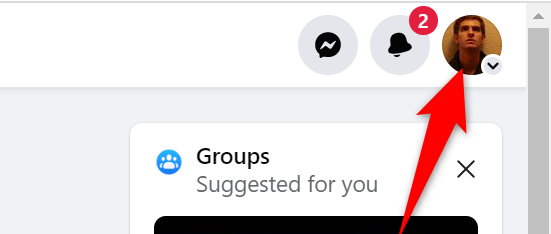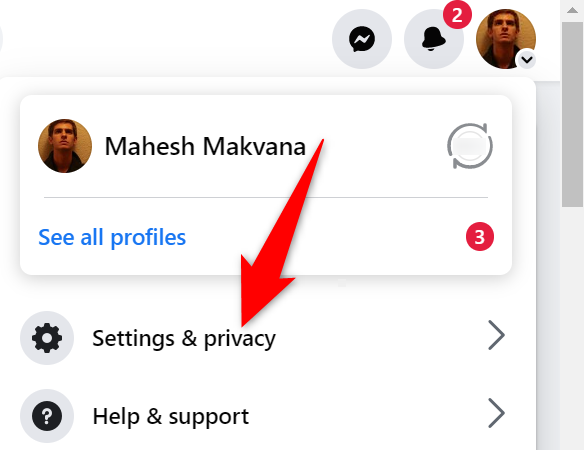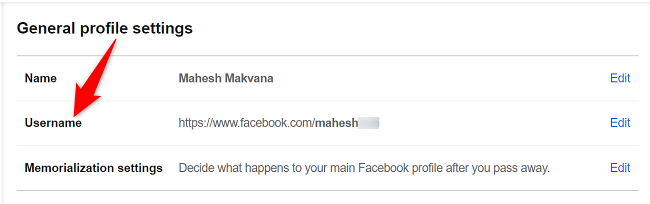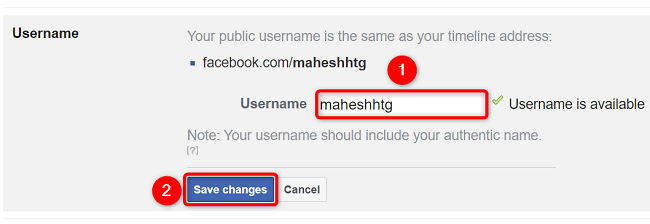To make it easier for people to find your Facebook profile, change your username so your profile link is easy to remember. We'll show you how to do this on Facebook's desktop site, as the mobile app doesn't allow you to change it.
In case you're unaware, your username is the text string that appears after Facebook.com, the URL and takes people to your profile. For example, if your username is
maheshm
, your Facebook profile URL is:
https://www.facebook.com/maheshm
Facebook's Username Requirements
When you choose a username, make sure it adheres to Facebook's guidelines for usernames. Here's what the official rules say:
- You must not use a username that someone else is already using.
-
Your username can only have alphabets, numbers, and periods. Extensions like
.comare not supported. - You must have at least 5 characters in your username.
- Your username shouldn't impersonate another user.
If your new username is in line with the above rules, here's how to go about changing your current username.
Change Your Facebook Username on Desktop
To start the username change process, open a web browser on your computer and launch Facebook. Sign in to your account if you haven't already.
After signing in, from Facebook's top-right corner, choose your profile icon.
In the menu that opens, select Settings & Privacy > Settings.
On the right pane, in the "General Profile Settings" section, choose "Username."
In the "Username" field, type the new username you'd like to use. Then, click "Save Changes."
If asked, enter your Facebook password. Learn what to do if you forgot your Facebook password.
And that's it. You've successfully changed your profile URL on Facebook. You'll now use the new username link to refer people to your page on this social media platform. Enjoy!
Like that, you can change your language, password, email address, profile picture, and even birthday in your Facebook profile.