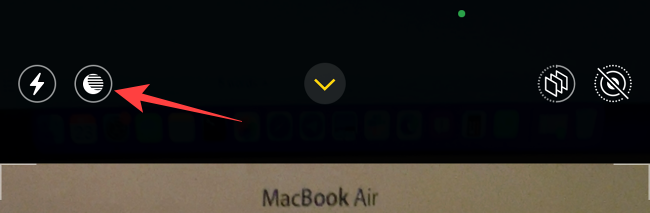Smartphone cameras have come a long way since the early days. You can take pretty good photos in low light now, but what about the ultimate low-light condition---space? Astrophotography is possible if you know a few tricks.
The biggest limiting factor for Android and iPhone cameras when it comes to astrophotography is the sensor and lens sizes. To overcome this, there are some software tricks that camera apps use. However, even with those tricks, you'll need some tools to get truly impressive photos of space with a phone.
Keep Steady
As we'll talk about later, the most important element for capturing the night sky is long exposure. That means it will take a few seconds longer to snap the photo. It's very important for the camera to be steady while this is happening.
You simply can't keep the phone steady enough with just your hand---the results will come out blurry and fuzzy. A tripod is an essential piece of gear to have for astrophotography.
A small, travel-size tripod with flexible legs is perfect for attaching to things and can easily be tossed in a bag. If you don't want to rely on having attachment points nearby, you'll want a taller tripod.

Joby GripTight ONE GorillaPod Stand
A smartphone tripod with flexible legs that can grip around objects. Easy to travel with and can double as a short selfie stick.
Use Long Exposure or Night Mode
Let's talk about actually taking photos. As mentioned, the key to capturing the night sky is long exposure. That simply means the shutter is open longer than usual. Therefore, it can capture more light, which is critical in low-light conditions.
Your smartphone has the ability to take long-exposure photos, but it works differently on every device. The iPhone and Google Pixel phones have "Night Mode" and "Night Sight." Samsung Galaxy devices allow you to control exposure in the "Pro" mode.
Samsung's method is the most advanced of the bunch. You can fine-tune the shutter speed very precisely. The iPhone and Pixel approach is a lot more hands-off. You basically enable the mode and let the camera software do the rest. Pixel phones will even switch into "Astrophotography" mode if it detects the night sky.
In the case of the iPhone, "Night Mode" is automatically enabled when low-light conditions are detected. If you prefer a manual approach, we like NeuralCam for the iPhone. It makes "Night Mode" something you can actually control. The app is $4.99 and is highly rated in the App Store.
Find the Best Location
It's certainly possible to take a cool photo of the night sky in your backyard or the nearby park, but not every location is the same. Long exposure photos bring in more light, and you want that light to be coming from the sky, not artificial lights.
The trick is to avoid as much "light pollution" as you can, which is harder than you might think. Even a city that's 30 miles away can affect the light in your photo. Sadly, it's hard to escape light pollution in most places. Dark Site Finder is a great resource for finding areas of low light pollution nearby.
Extra Credit
Okay, you've got your tripod and camera app dialed in for night. There are a few things you can use to get even better results. Telescopes are great, but they aren't (usually) cameras. A smartphone mount allows you to take photos through the telescope.

Gosky Cell Phone Adapter Mount
This adapter allows you to mount your phone to a telescope or binoculars to take photos through the lens.
Another camera accessory that can improve your nighttime photos is a color filter. While it doesn't look like it from earth, the objects in the night sky are very bright. Color filters can help tone down the brightness in long exposure photos, revealing more detail.

Apexel 52mm Filter Lens Kit
The variety of filters can be attached to a clip that goes over the smartphone camera. The filters can be attached to each other for doubling up.
It's not always easy to get great low-light photos with a smartphone camera, and space is the most difficult low-light condition to capture. Will you be able to compete with a real camera? Probably not, but with these tricks in mind, you can get some impressive photos perfect for sharing.