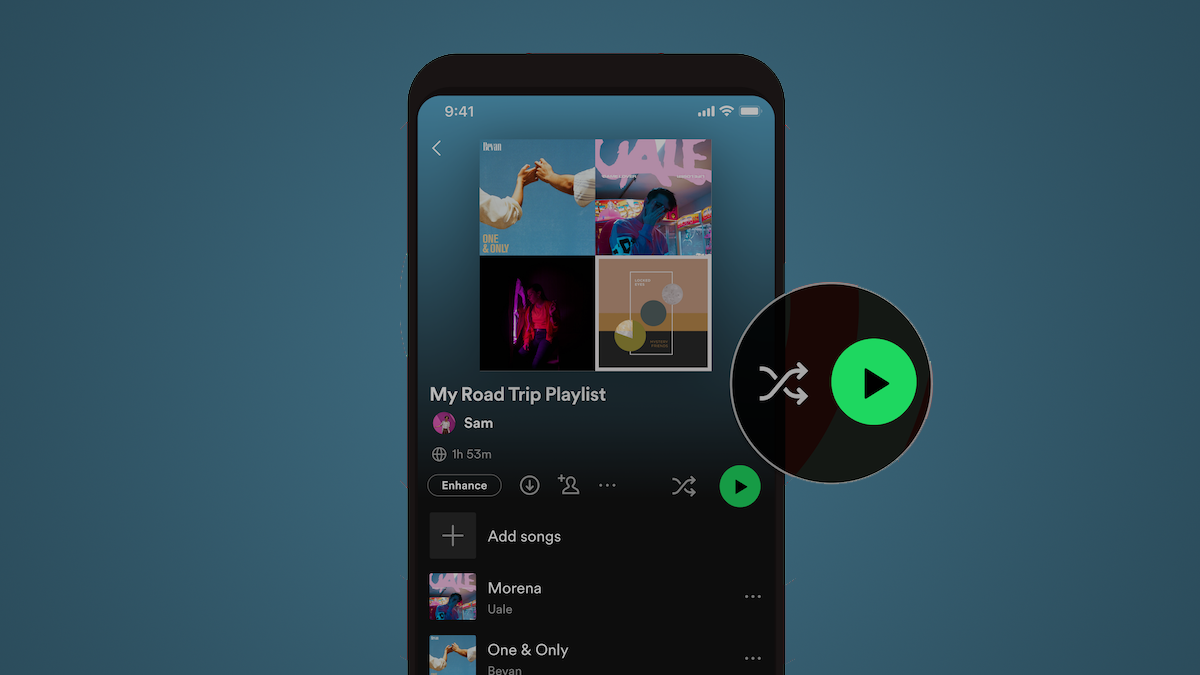Spotify has a shuffle button that stays in its current state, either on or off, when you change what's playing. Thankfully, Spotify is adding a new button that can save you from constantly switching shuffle on and off when starting a new playlist.
If you're listening to Spotify with shuffle enabled, the mode will (usually) stay on when you click on a different album or playlist, which isn't always ideal -- maybe you want to listen to an album with the original song transitions intact, or your friend made a playlist that sounds best in the default sorting. If you forgot to turn off shuffle before starting a playlist, you had to turn shuffle off, play something else, and then restart playback on the playlist.
Spotify is now starting to roll out separate play and shuffle buttons for playlists and albums. Pressing the play button will start the playlist or album with shuffle turned off, while the shuffle will... shuffle it. There's no need to toggle shuffle before you start listening to something.
Spotify is rolling out the new button to Android, iPhone, and iPad "over the coming weeks." It will only be available for Spotify Premium subscribers -- free accounts aren't able to play music in a non-shuffled order on mobile devices, and that's not changing. Spotify didn't mention when the desktop and web apps will receive the new button, but hopefully, it won't be too long.
Source: Spotify