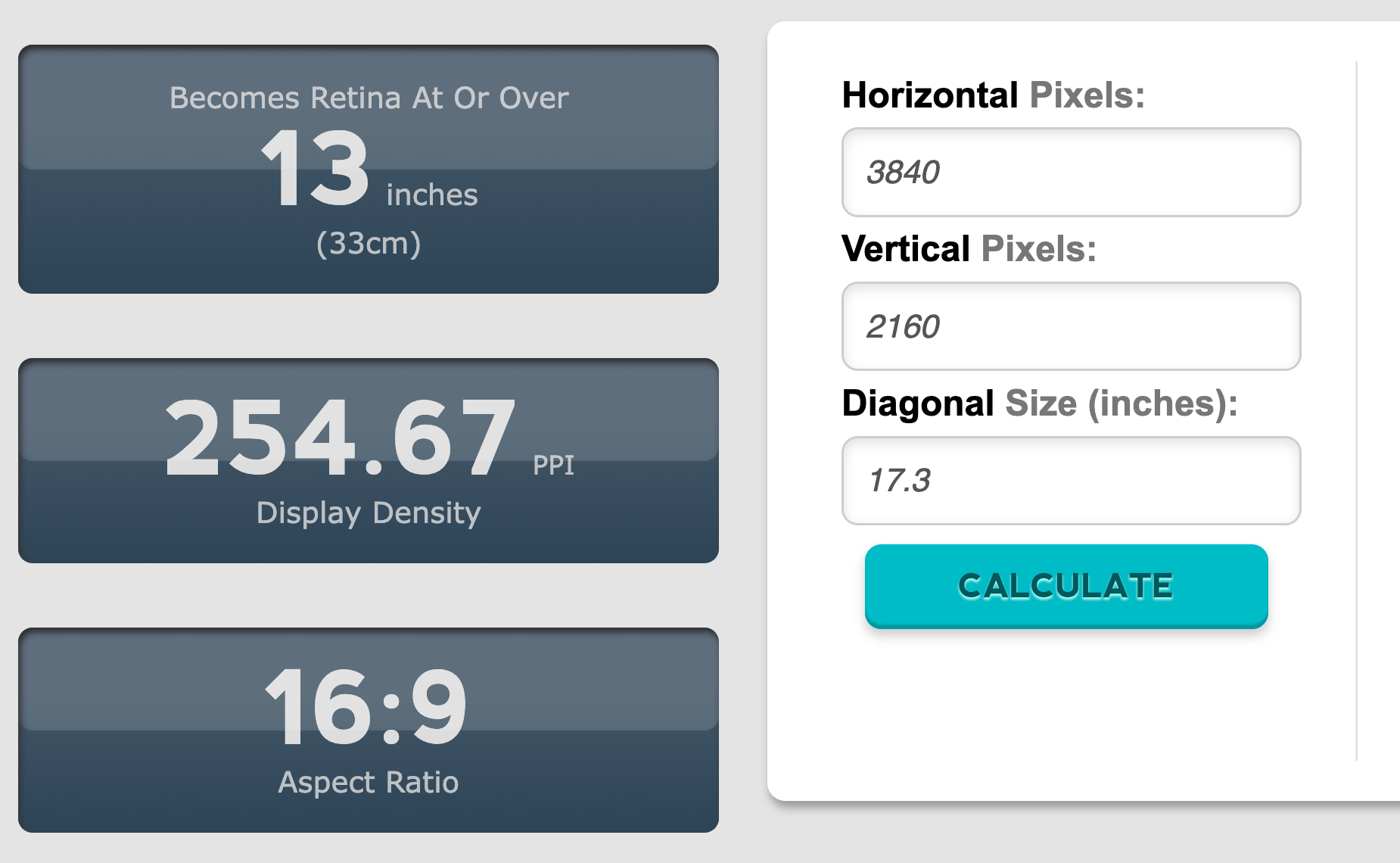Quick Links
When you buy a laptop, you'll likely have the choice between various screen resolutions, with 4K UHD being one of them. It's tempting to pick the highest-resolution screen option and call it a day, but is it worth it?
The "Retina" Resolution Problem
The term "Retina" was coined by Apple to describe displays that have a pixel density that makes individual pixels invisible at normal viewing distances. In other words, increasing pixel densities beyond the "retina" level increases perceived image detail because your eyes can't resolve those additional pixels.
Every display becomes "Retina" as your distance from it increases, but typically the ergonomic advice for computer displays is to have them no closer than 20 inches from your eyes. We used a 13.3-inch, 15.6-inch, and 17.3-inch laptop in natural positions, and in each case, the distance was in excess of 20 inches, so this isn't an unreasonable distance for comfortable use.
The problem is that even a large 17.3-inch 4K laptop screen becomes "Retina" at 13 inches distance according to the Is This Retina? Online pixel density calculator.
The same screen at 1440p becomes "Retina" at 20 inches, right on the edge of minimum viewing distances.
A 1080p screen becomes "Retina" at 27 inches, likely closer to the distance that laptop users have between their eyeballs and the screen.
This is one of the main reasons why such small 4K panels may not be worth it for most users, since their primary benefit is lost if you use your laptop normally. Now, there are some benefits of a 4K display that don't go away even at "Retina" distances, but we'll get to that later.
High-Refresh 4K Panels Are Rare
Screens have two types of resolution. Spatial resolution is what most people think of when discussing display resolution. This is the number of pixels on the screen and the amount of fine detail that can be displayed as a function of having more pixels.
Temporal resolution is the amount of detail a screen can show over time, commonly referred to as the refresh rate. A 120Hz display can show as much information over time as a 60Hz one. This only applies to content that changes over time, such as video, video games, and moving computer interface elements such as mouse pointers and scrolling documents. The higher the refresh rate, the crisper and less blurry motion looks.
Unlike spatial resolution, the benefits of temporal resolution don't diminish at normal viewing distances, but 4K screens that offer refresh rates above 60Hz are relatively rare and comparatively expensive. It's now typical to have 1080p or 1440p displays that offer 360Hz, 240Hz, 165Hz, and 144Hz refresh rates, and this may have a bigger impact on visual clarity than a 60hz 4K panel.
4K Is a Battery Hog
When buying a laptop, battery life is a key consideration. Higher-resolution displays require more power to run. It's not just that the display itself uses more power, but that the components necessary to drive that display also need more power. And it doesn't apply only to video games; your GPU has to work harder to display a 4K desktop than a 1440p or 1080p desktop.
Display Scaling Can Make 4K Moot
Modern operating systems use display scaling to ensure that user interface elements such as buttons, text, and widgets have the correct size relative to the display size. Without display scaling, text and buttons on a 4K laptop screen would be so small that they'd be unreadable. At normal viewing distances, with equivalent scaling, you're not going to see any difference between a 1440p and 4K laptop screen when it comes to desktop real-estate.
There Are Better Ways to Make Games Look Sharper
4K panels are now an option for many gaming laptops, and the argument of "Retina" display distances doesn't entirely hold true. This is because rendering a game at 4K removes certain "macro" image artifacts, such as the jagged edges on rendered objects and characteristic "shimmer" that gets worse for some rendered objects at lower resolutions.
While you can see these types of visual artifacts in video games at normal viewing distances, and a 4k panel would reduce (but not eliminate) them, there are better ways of addressing these issues. Using features such as super-sampling and intelligent anti-aliasing, it's possible to make get the same apparent reduction of these issues on panels with lower resolutions. These solutions also have the benefit of being less taxing on the laptop's CPU, and GPU compared to a raw, native 4K video game render.
Who Should Get a 4K Laptop?
So far, it may sound like a 4K panel isn't really worth it in a laptop, but there are legitimate use cases for having such high-density displays in small devices like laptops. Specifically, if you're a content creator who works with 4K media, it's important to have a display that can show you natively every pixel of that content.
Content creators also scrutinize their displays differently than average users and might get up close to the screen when editing or performing quality control. While we can't recommend a 4K laptop panel for most users, content creators who need to work on the go are the main exception.