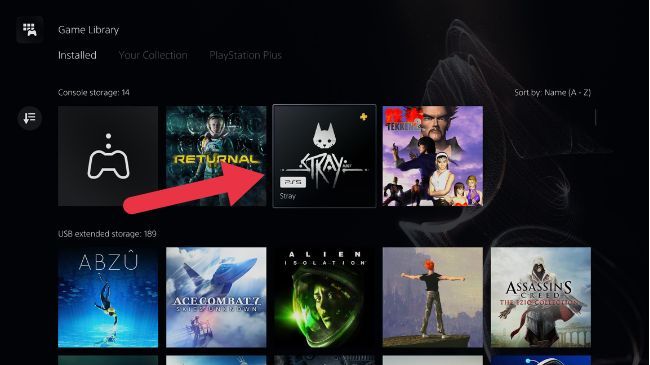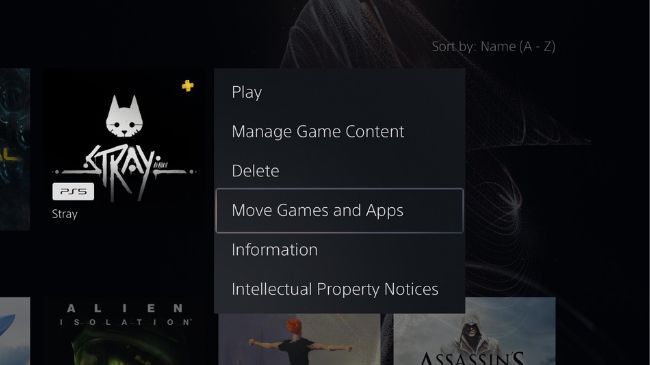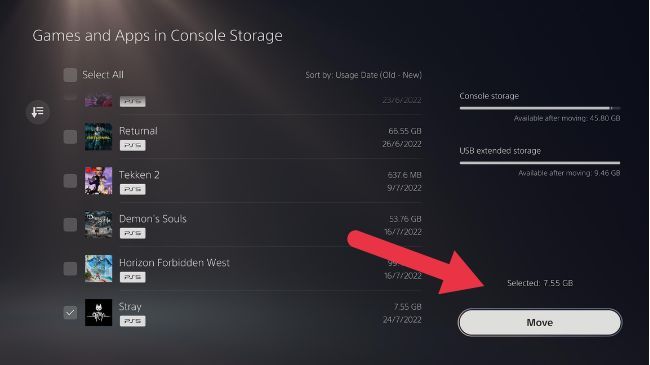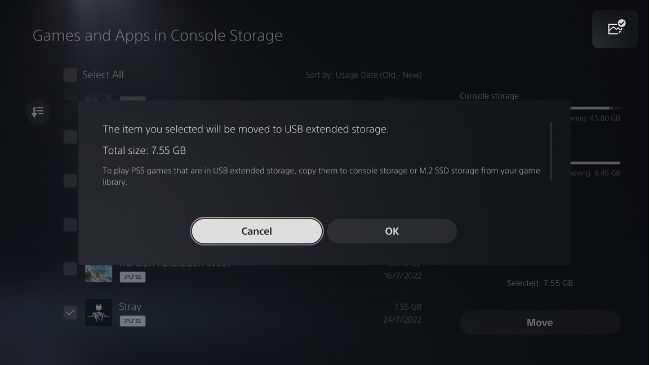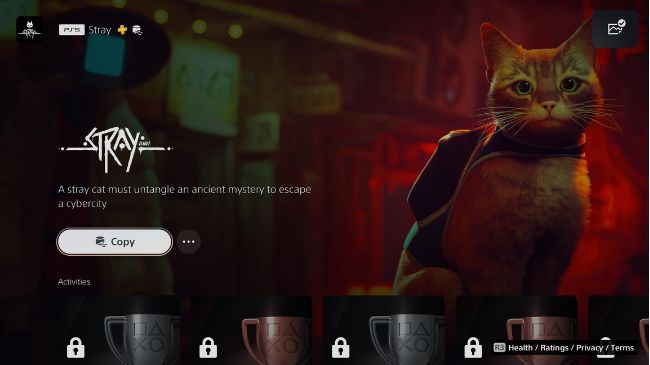Quick Links
The PlayStation 5 comes with a rather tight 667GB of available storage out of the box, but you don't have to delete and redownload your PS5 games over and over, as long as you have a USB hard drive handy.
USB Storage Requirements
Most USB hard drives and SSDs will work as extended storage for a PS5. However, they need to conform to several minimum requirements:
- Sized between 250GB and 8TB.
- USB 3 with at least 5Gbps throughput.
- The drive can't be connected through a hub; this includes drives with an integrated hub that are wired internally through the hub.
When you first connect your drive to the PS5, you'll have to format it as Extended Storage. Go to Settings > Storage > USB Extended Storage > Format as USB Extended Storage.

WD_BLACK 8TB P10 Game Drive
Topping out at the PS4 and PS5's maximum supported capacity of 8TB, and offering more than twice the transfer speed of typical mechanical drives, the D10 is an excellent option for PS4 and PS5 gamers.
You Can Play PS4 Games Over USB
USB Extended Storage can be used to play PS4 games directly. There's no need to have these games take up space on your PS5's internal SSD. However, some PS4 games benefit from the increased speed of the internal SSD, just not to the same degree as native PS5 games.
As a compromise, you may consider using an external SSD for PS4 games that benefit from SSD speed delivered over USB, but are wasted on the hyper-fast internal SSD. Open-world games such as Assassin's Creed Origins are prime examples.
Since the maximum speed of the USB ports on the PS5 is still many times slower than the internal SSD, it doesn't matter how fast the drive you connect externally performs. PS5 games cannot be played from USB storage.
Moving Games to an External Drive
While PS5 games can't be played from a USB drive, you can archive your PS5 games to an external drive. When you want to play the game again, you can easily copy it back from the external drive to the internal SSD.
Go to your Game Library and highlight the PS5 game you want to move to Extended Storage
Press the "Options" button on your controller then select "Move Games and Apps."
Next, select "Move."
"
Confirm the transfer by selecting "OK."
After the move is complete, you'll find the game in your game library. To play it, select the game from your library and select "Copy."
Even if you have gigabit fiber, locally copying games from USB storage is much faster and more reliable than an internet download. External mechanical USB hard drives are inexpensive on a per-GB basis, so you can easily store a large PS5 library of titles.
While the PS5 does not support connecting multiple extended storage drives simultaneously, you can swap between drives. So having one drive dedicated to archiving PS5 games and having another to play from is one possible solution. Or you can keep your game archives and live PS4 games on one massive disk.
Expanding the PS5's Internal Storage
Moving PS5 titles to and from external storage is a cost-effective solution that will work for most PS5 owners. Still, if your console is shared by many players or you have certain games that are more or less permanently installed on the internal SSD, it's less practical.
The PS5 has an SSD expansion slot that accommodates an M.2 SSD. Inserting a drive in this expansion slot extends the console's internal storage. You can use the storage space on this drive exactly as you would the internal SSD, which means you can play PS5 games directly from it.
In theory, any Gen4 M.2 drive that physically fits in the bay will work as long as it has a sequential read speed of 5500 MB/s. However, the SSD must have a heatsink, which is a separate purchase in many cases.

WD_BLACK 2TB SN850 NVMe Internal Gaming SSD With Heatsink
Currently the only SSD officially sanctioned by Sony for use with the PlayStation 5 console, the SN850 is a well-priced, top-tier M.2 SSD no matter which way you look at it. For PS5 users, this is a plug-and-play solution out of the box.
At the time of writing, the only officially licensed SSD is the WD Black SN850, which is reasonably priced and comes in 500GB, 1TB, and 2TB capacities. Just follow our SSD installation instructions.